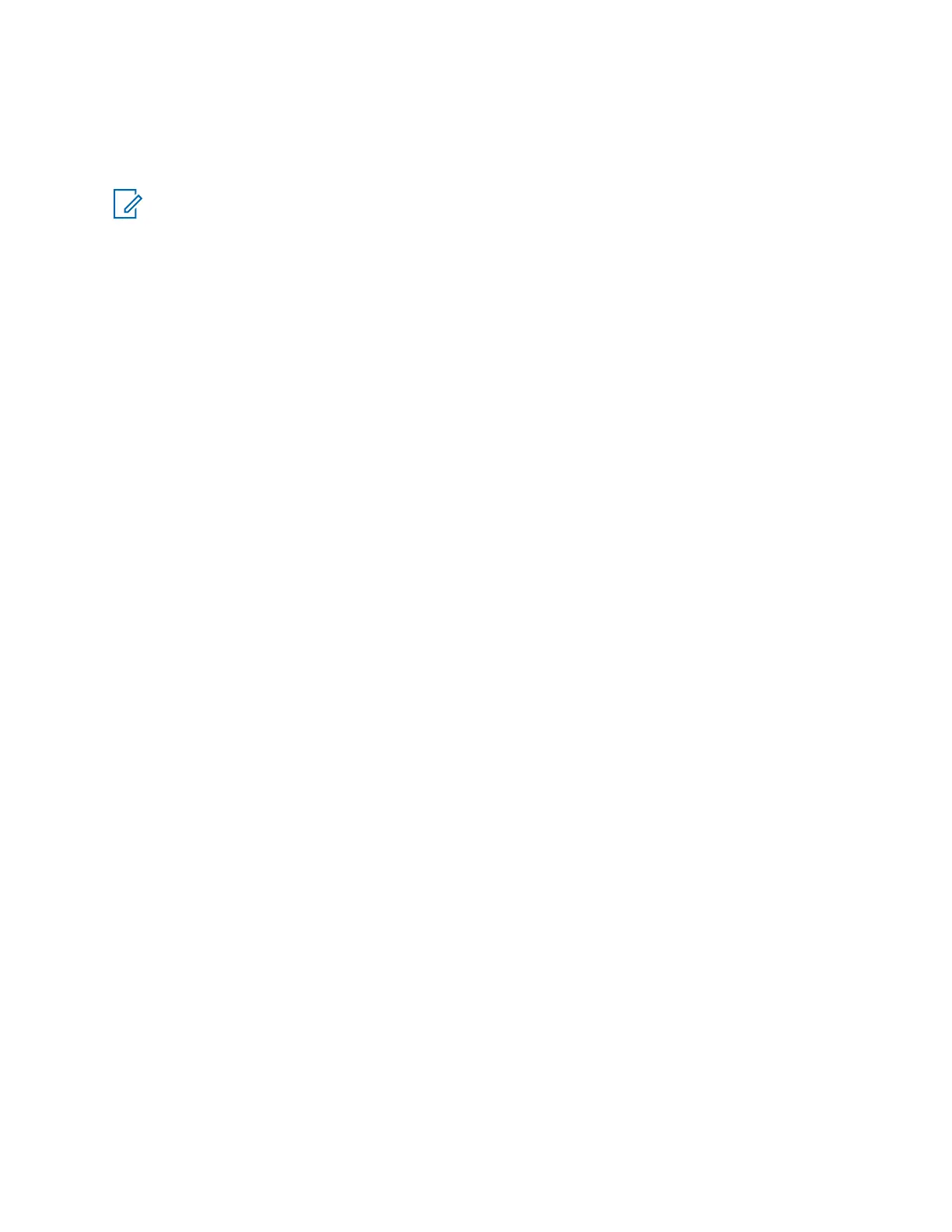For example, if you turn on your TETRA terminal and select a talkgroup with an ongoing group call, the
radio automatically joins the call. Similarly, if the radio has been outside of the radio coverage, for
example in a tunnel, the control channel continues to divert the terminal to a talkgroup call, assuming a
call is already in progress.
NOTICE: For Trunked Mode Operation (TMO), this feature must be configured on SwMI.
Acknowledged late entry and late entry paging are not supported.
2.7.21
User Initiated Group Attachment
A radio must attach itself to a talkgroup to participate in a group call.
The radio initiates a group attachment request to the SwMI during the following conditions:
• Radio powers up.
• Radio registers on a new site.
• User initiates a group change.
• User activates a scan list.
When a group change is requested, the radio initiates an attachment to the SwMI, detaching the old
group and attaching to the new one.
All group attachments sent by the radio are sent with attachment mode of Amendment or Detach all...
depending on which form causes sending fewer bits over the air interface.
When you turn on scanning and then select the scan list, the radio sends a group attachment request
to attach the scan groups in addition to the selected group. Similarly, when you select an
Announcement Talkgroup (ATG), the radio sends an attachment of the ATG as the selected group
along with the attachment of the associated groups as scan groups. If a group associated with an ATG
is selected, the radio sends an attachment of the ATG as the selected group and as a scan group.
The TETRA TIP provides a facility by which the radio can send a status message to the SwMI to turn
scanning off and on to save air interface signaling.
If the radio is provisioned with this option, when you turn scanning off, the radio sends an appropriate
TETRA signaling. In this state, the radio does not monitor any groups other than the selected group. If
you then turn scanning on, the radio sends an appropriate TETRA signaling and begins monitoring all
scanned groups again.
If the radio is not provisioned with this option, you can only deselect the active scan list. However, you
cannot turn off the scanning. Deselection of the user scan list causes a group detachment of the scan
list groups sent to the SwMI. However, the radio continues to scan all other groups, such as ATG
associations.
2.8
Private Call
The Private Call, also called point-to-point, or individual call, enables calling between two individuals.
No other radio can hear the conversation.
This call type can be carried out in two ways:
• Duplex call (if the system allows), in Trunked Mode Operation (TMO) Mode. Both parties can speak
at the same time.
• Simplex call, in TMO or Direct Mode Operation (DMO) Mode. Only one party can speak at a time.
From your radio, a Private Call can be started using one of the following methods:
• By pressing predefined One Touch Button.
MN002955A01-AA
Chapter 2: Services and Features
28 Send Feedback
