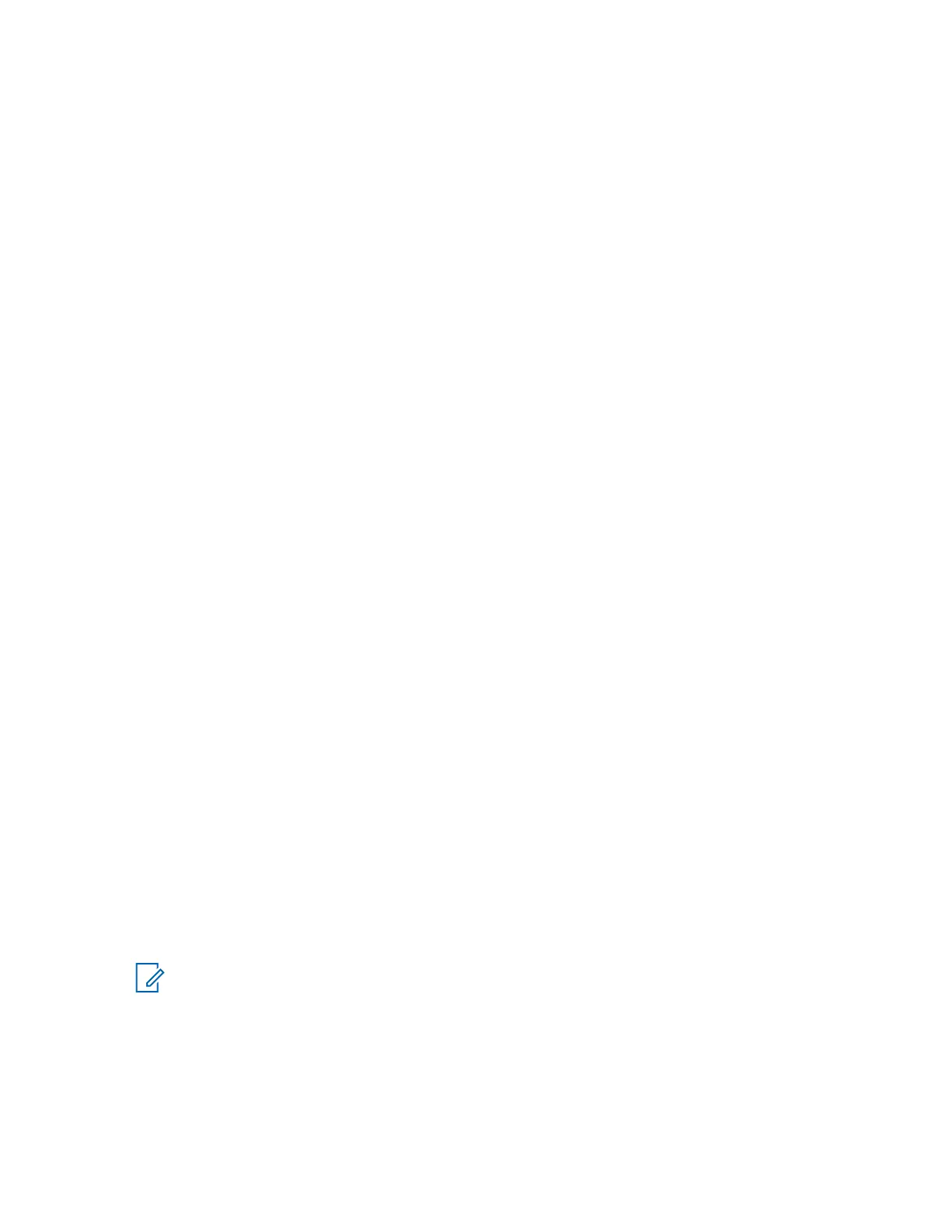You can configure up to 16 Subscriber Class by Groups in the Customer Programming Software (CPS)
by assigning talkgroups to Subscriber Classes. The talkgroups can be assigned to more than one
Subscriber Class according to the Group Short Subscriber Identity (GSSI) or by the folder of the
talkgroup, except for the Favorite folder. If a talkgroup is assigned to more than one Subscriber Class,
the radio uses the first assigned Subscriber Class.
A radio Subscriber Class changes when the user changes to a talkgroup with a different Subscriber
Class. A Subscriber Class received from the SwMI, over the air, has a higher priority than Subscriber
Class by Groups. If the radio is not already using this Subscriber Class, it automatically changes to it.
The Subscriber Class by Talkgroup feature is useful in the following examples:
• Preserving traffic channel capacity. Two cells with the same coverage are placed together to
multiply traffic capacity. Radios attached to Talkgroup 1 are registering on these two cells. As a
result, traffic channel capacity is reduced as two channels are being used. The Subscriber Class by
Talkgroup feature directs radios registered on the second cell to roam to the first cell, thus
increasing traffic channel capacity.
• Distributing radios across cells and prohibiting them from roaming to mismatched cells. When there
are many radios in a small area with multiple Base Transceiver Station (BTS), congestion occurs
because of high roaming traffic. The Subscriber Class by Talkgroup feature directs radios attached
to the same talkgroup to roam to a matching Subscriber Class cell. Also, it does not allow radios to
roam to a mismatched Subscriber Class cell.
The Subscriber Class by Talkgroup feature does not apply to supergroups as they are regarded as
scanned groups.
2.14.9
RF Power Class Toggle
RF Power Class Toggle is a paid feature.
The RF power toggle is a radio-specific hardware feature enabling the radio to transmit with Class 3L
(1.8 W) power. Using the Customer Programming Software (CPS) the power class can be set for the
radio to transmit with Class 3L (1.8 W) or Class 4 (1 W).
The radio can be configured to switch automatically to Class 3L (1.8 W) on entering Direct Mode
Operation (DMO) and to automatically switch to Class 4 (1 W) on entering Trunked Mode Operation
(TMO).
Changing RF power class is performed immediately. The change can be done, for example, during a
call. Such action may result in dropping the call, as the selected power class setting can be insufficient
to sustain the transmission.
2.14.10
Local Site Trunking
Local Site Trunking (LST) is a feature enabling a Base Station to operate stand-alone. The Base
Station may enter the mode when the link from the local cell to the central switch has gone down. The
radio limits functionality when the cell is in this mode.
NOTICE:
Whether a radio can register on cells in LST depends on the codeplug settings.
If system broadcasts indicate that system-wide services are not available (LST) on a cell, the radio
registers on this cell only if there are no system-wide cells available.
Depending on the infrastructure settings, when the radio is operating on an LST cell, the radio may
prevent you from invoking the following services:
• Private call
• Phone call
MN002955A01-AA
Chapter 2: Services and Features
Send Feedback 43
