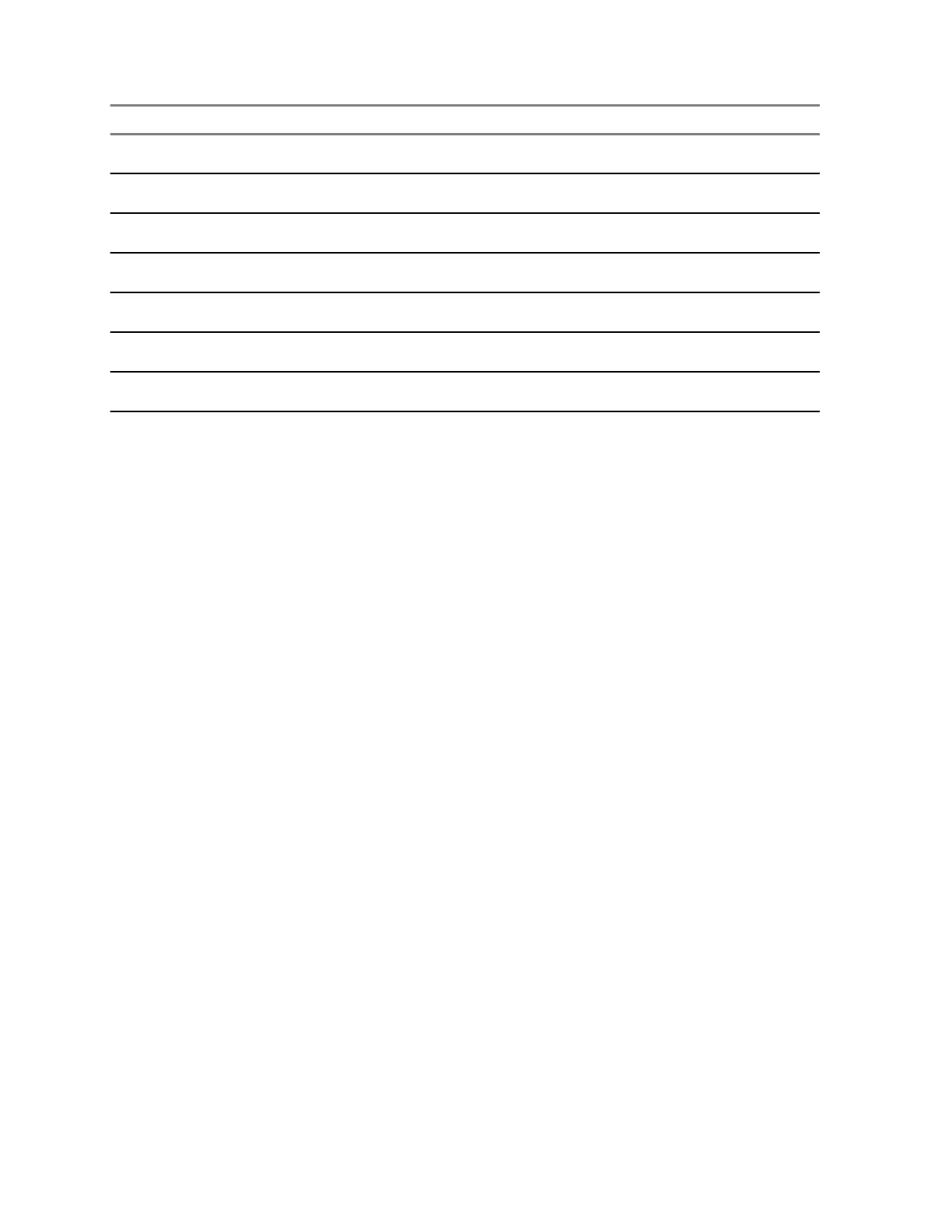New Tone Classic Tone Tone Description
Ringtone 1.
Ringtone 2.
Ringtone 3.
Ringtone 4.
Ringtone 5.
Simplex Volume Set – Played when adjusting simplex volume.
Duplex Volume Set – Played when adjusting duplex volume.
3.7
Description of Tones
Motorola Solutions TETRA terminal supports audible user notification, tones.
Tones for events are divided into five categories:
• Keypad – for events triggered by key-press.
• Alert – for events triggered by an application.
• Ring – for events triggered by incoming/outgoing call.
• Callout – for events triggered by Call-Out alert.
• Voice – for the event triggered by voice volume set.
A category may have many or few associated events.
The number of tones is limited; a specific tone may be used for indicating several different events. The
generated tone may be mixed with the received speech signal, replace it, or be played while the radio
is in idle (when there is no received or transmitted speech) dependent on its category and the features
interaction.
The ‘right’ tone or event loudness is an objective matter. Motorola Solutions TETRA terminal tones
architecture is highly flexible and allows you to adjust the level of every tone-event (such as valid key-
press) individually and at the same time to adjust the level of all events associated with a tone-
category.
Using the Customer Programming Software (CPS) tool, it is possible to set the level of each event
compare with the nominal speech level (-20 dBm0); that means, for a given volume setting, a tone may
be louder, softer, or at speech level. This option is available both for in idle (when there is no received
or transmitted speech) and in-call (during received or transmitted speech).
3.8
Dual Microphones
Each radio has two microphones. One at the top of the unit for dispatch (simplex) operation, and
another at the bottom of the unit for duplex calls.
While the ambience listening is active or while being in the covert mode, you cannot switch to the high
audio mode by pressing the speaker control key.
MN002955A01-AA
Chapter 3: Man-Machine Interface
68 Send Feedback
