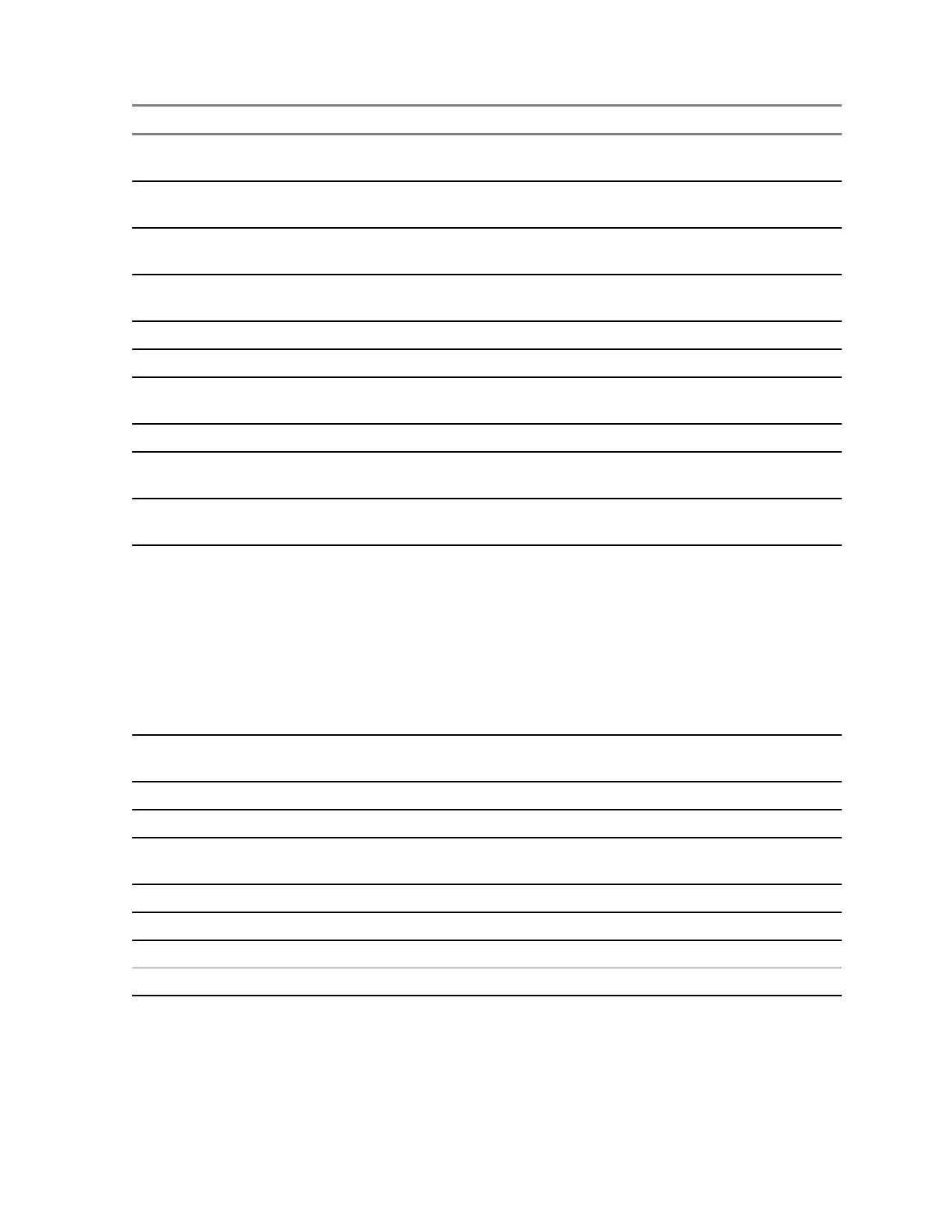Feature Description
Change Talkgroup Changes the talkgroup to the one programmed by your service pro-
vider.
Disconnect All Connected
Bluetooth Devices
Disconnects all Bluetooth devices connected to the radio.
Display Heart Rate Displays the heart rate value received from the connected GATT-
based heart rate sensor.
LIP Report Sends a message with the location of the radio to a dedicated ad-
dress.
PABX Call Setup Initiates a PABX call to a predefined entry in the contact list.
Phone Call Setup Initiates a phone call to a predefined entry in the contact list.
Private Call Setup Initiates a simplex or duplex private call to a predefined entry in the
contact list or to the last group call originator.
Reset to Default Resets the radio to its default settings.
Send Double Push PTT
Tone (D-PTT)
Sends the D-PTT tone to the currently used talkgroup.
Switch to Previously Se-
lected Talkgroup
Changes the talkgroup of the radio to the previously selected talk-
group (DMO or TMO).
Timed Talkgroup Change Makes a predefined talkgroup the selected talkgroup for a specified
amount of time. While using the predefined talkgroup, the second
press of the One-Touch Button results in:
• the radio returning to the previously selected talkgroup,
• the radio restarting the predefined time, or
• no action on the radio, depending on the configuration
After the timer expires, the radio returns to the previously selected
talkgroup.
Toggle Bluetooth Discov-
erable Mode
Turns Discoverable Mode on or off.
Toggle DMO or TMO Toggles between TMO and DMO modes.
Toggle Hi or Low Audio Toggles audio high or low.
Toggle Howling Suppres-
sion
Enables or disables Howling Suppression.
Toggle Talkgroup Scan Turns the Talkgroup Scan feature in TMO Mode on or off.
Turn Bluetooth On or Off Turns Bluetooth on or off.
Unassigned No feature assigned to this button.
Universal Time Display Displays universal time on the home screen.
3.5
Display
This section presents the default home screen elements of the radio.
MN002955A01-AA
Chapter 3: Man-Machine Interface
Send Feedback 63
