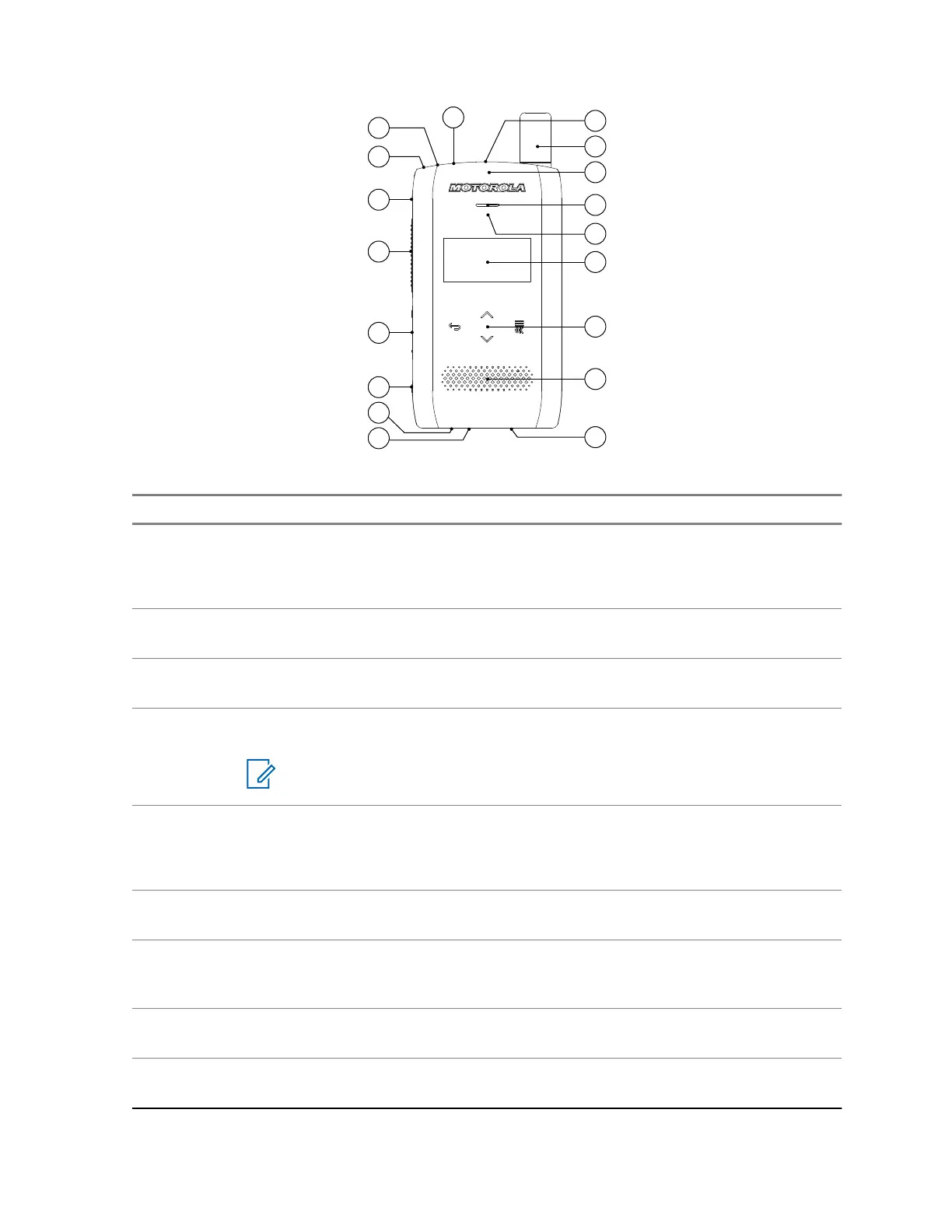10
11
13
14
15
16
17
18
8
7
6
5
4
3
2
1
9
12
Annotation Description
1
Power/Sleep/Wake button
• Press and hold to turn on/off the radio.
• Press to turn display on/off.
2
LED Power Indicator
Shows the battery status when the radio is charging.
3
P1 Programmable button
Supports the One-Touch Button feature or the Emergency Operations feature.
4
Push-to-Talk (PTT) button
Press and hold to initiate a simplex call, release it to listen.
NOTICE: Pressing PTT activates the backlight for 3 seconds.
5
Volume button
• Press + to increase the volume.
• Press - to decrease the volume.
6
P2 Programmable button
Supports the One-Touch Button feature.
7
Audio Connector
The 3.5 mm audio connector supports headset audio and microphone, as well as
PTT on Motorola accessories.
8
USB Connector
The USB Type-C
™
connector supports charging and programming.
9
Top Microphone
The Top Microphone is activated during high-audio simplex calls.
Table continued…
MN002955A01-AA
Chapter 3: Man-Machine Interface
Send Feedback 61
