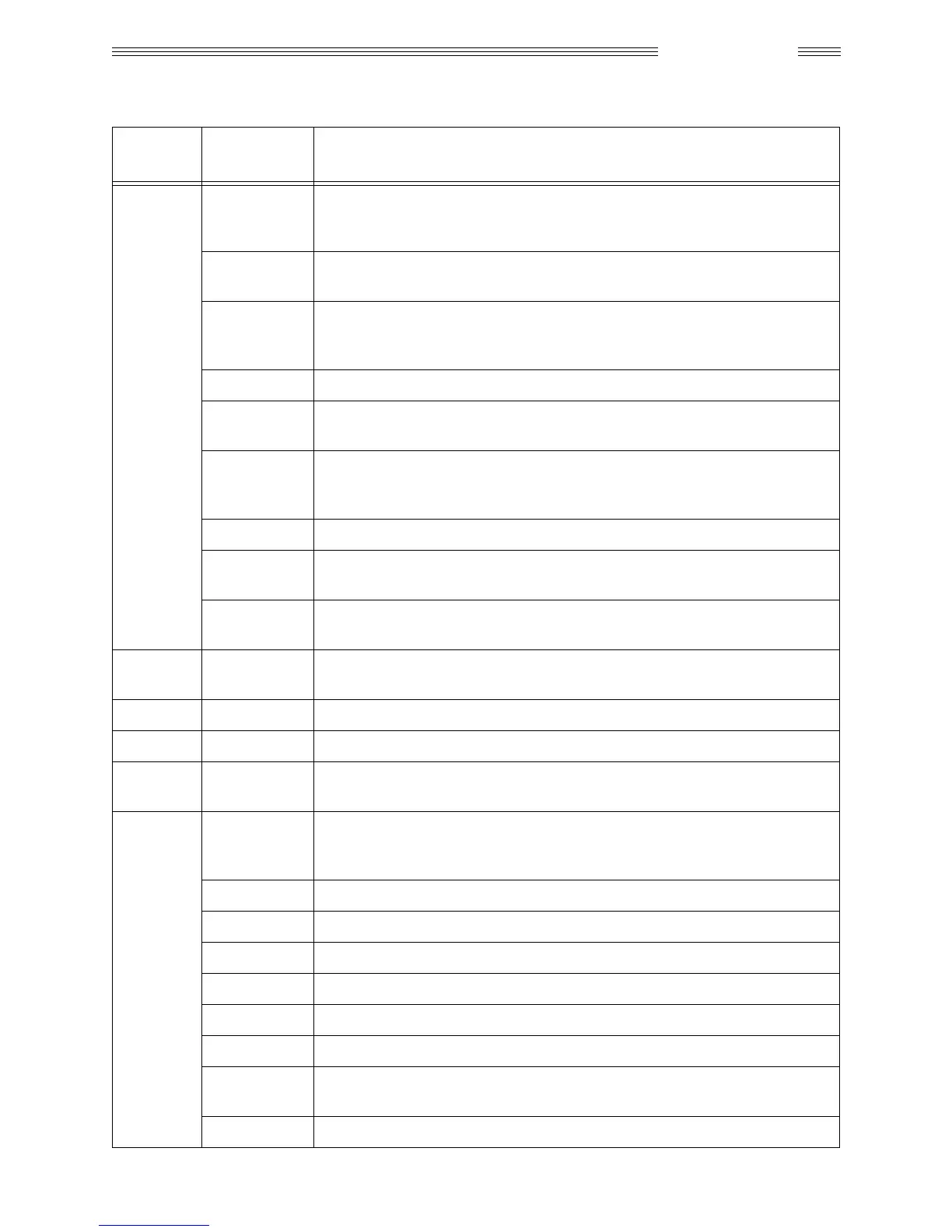6/29/98 21
NAM Programming
11 00000000
C OPTION BYTE
The display for step 11 represents the status of eight
options, C7 through C0. C7 (msb) is programmed first followed by C6-C0.
Bits enter display on the right and scroll left.
0
User Mode NAM Programming Disable (Bit C7).
When set to 1, User
Mode NAM programming cannot be accessed.
0
Dual NAM Enable (Bit C6).
Enter 1 if dual NAM operation is desired (for
models capable of dual system operation). Enter 0 for single NAM
operation.
0
Bit not used (Bit C5).
Enter 0.
0
Auto Redial Disable (Bit C4).
When set to 1, the user cannot access the
6-minute auto redial feature.
0
Speaker Disable (Bit C3).
This bit is used to disable internal handset
speaker when adding V.S.P. option. 1 = handset speaker disabled,
0 = handset speaker enabled.
0
Bit not used (Bit C2).
Enter 0.
0
Selectable System Scan Disable (Bit C1).
When set to 1, the user
cannot select the primary system.
0
Diversity Antenna Enable (Bit C0).
Extended systems only.
0 = Non-diversity, 1 = Diversity.
12 0334
Initial Paging System.
There are 4 significant bits for the initial paging
channel. For system A enter 0333 and system B enter 0334.
13 0333
Initial A system channel.
To initialize system A enter 0333.
14 0334
Initial B system channel.
To initialize system B enter 0334.
15 021
Dedicated Paging Channels.
Number of dedicated paging channels is
21. Enter 021.
16 1010001
D Option Byte.
The display for step 16 represents the status of eight
options, D7 through D0. D7 (msb) is programmed first, followed by D6-D0.
Bits enter display on the right and scroll to left.
1
Enhanced Scan Enable (Bit D7).
Enter 1.
0
Cellular Connection Enable (Bit D6).
Normally set to 0.
1
Long Tone DTMF Enable (Bit D5).
Normally set to 1.
0
Handset Transducer Disable (Bit D4).
Extended system only.
0
Eight Hour Time-out Disable (Bit D3).
Normally set to 0.
0
Bit not used (Bit D2).
Enter 0.
1
Failed Page Indicator Disable (Bit D1).
When set to 1, the failed-call
tone alert feature is disabled.
1
Bit not used (Bit D0).
Set to 1.
Table 5: Test Mode NAM Programming Sequence
Step
Factory
Default
Description
