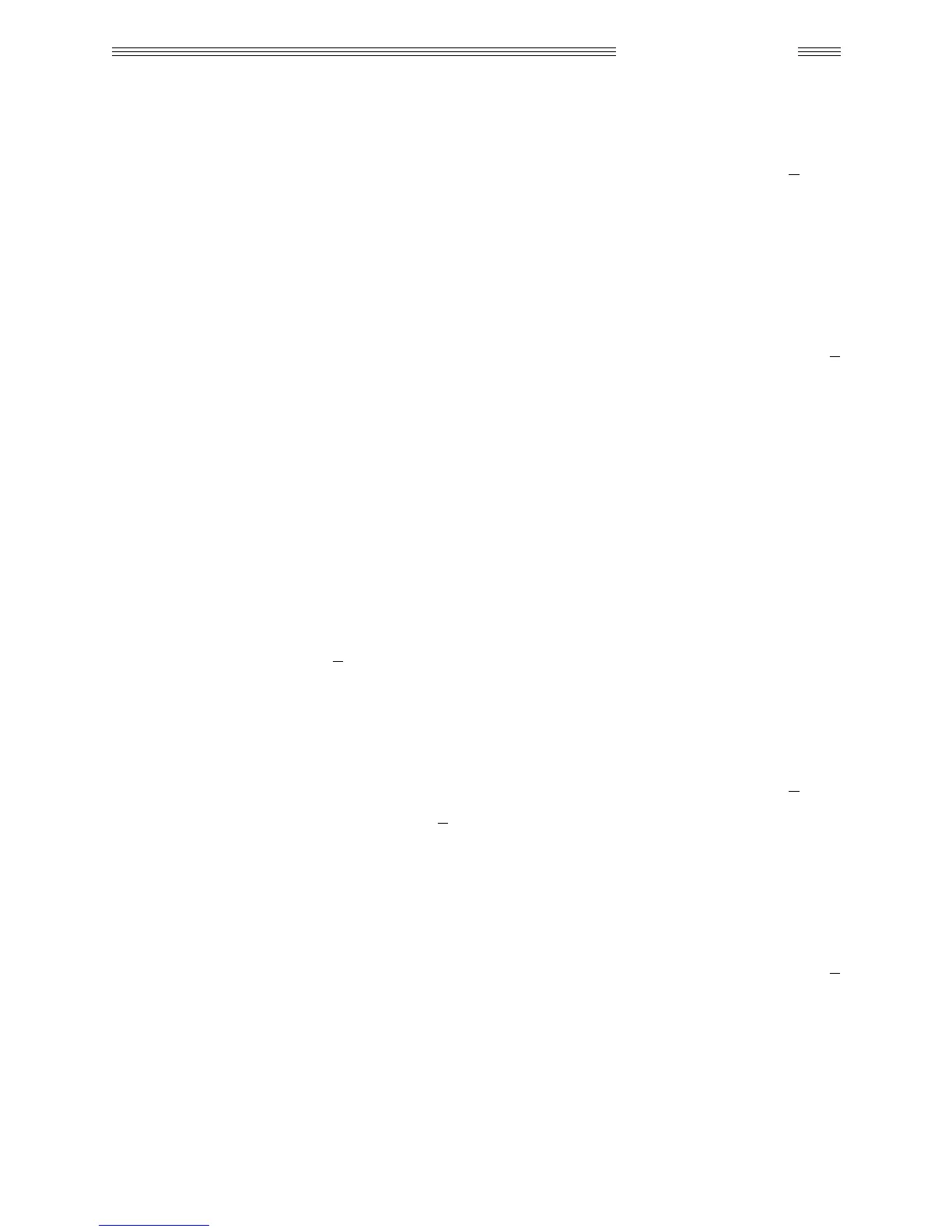6/29/98 29
Testing and Adjustments
Step 29. Enter 72#, use the ] button to toggle
down to step 06 (left side of
display), and enter the step 05 hex
value noted in step 26.
Exit the 72# command by
repeatedly depressing the ] button
until the display shows the ’
prompt. Remove the injection
audio signal.
DTMF Deviation Adjust
Step 30. Enter the following commands:
09# to mute TX audio
59# to turn off compandor
473# to set receive audio
volume to level 3
(disables DTMF boost)
335# to turn on DTMF tone 5
Step 31. Read the peak deviation on the
communications analyzer.
If reading is 9.0 rad +
10%, proceed
to step 30.
If it is not, enter 72#, use the ]
button to toggle down to step 07
(left side of display), and use the
volume control or enter numbers
from 00 to 03 via the keypad to
adjust for a deviation of 9.0 rad +
10%.
After adjustment, exit the 72#
command by repeatedly
depressing the ] button until the
display shows the ’ prompt.
Step 32. Enter 34# to turn off the DTMF
tone.
SAT Deviation Adjust
Step 33. Enter 251# to enable a 6000 Hz SAT
tone. Notice that the SAT is
transponded and not generated.
Step 34. Read the average deviation on the
communications analyzer.
If the reading is 1.4 kHz +
10%
(corresponds to 2.0 kHz peak),
proceed to step 33.
If it is not, enter 72#, use the ]
button to toggle down to step 09
(left side of display), and use the
volume control or enter numbers
from 00 to 03 via the keypad to
adjust for a deviation of 1.4 kHz +
10%.
After adjustment, exit the 72#
command by repeatedly
depressing the ] button until the
display shows the ’ prompt.
Step 35. Enter 26# to turn off the 6000 Hz
SAT tone. Turn of the signal
generator.
TX Data Deviation Adjust
Step 36. Enter 14# to turn on the 10 kHz
signaling tone.
Step 37. Read the average deviation on the
communications analyzer.
If the reading is 5.7 kHz +
10%
(corresponds to 8.0 kHz peak),
proceed to step 36.
If it is not, enter 72#, use the ]
button to toggle down to step 08
(left side of display), and use the
volume control or enter numbers
from 00 to 03 via the keypad
to adjust for a deviation of 5.7kHz +
10%.
After adjustment, exit the 72#
command by repeatedly
depressing the ] button until the
display shows the ’ prompt.
Step 38. Enter 15# to turn off the 10 kHz
signaling tone.
