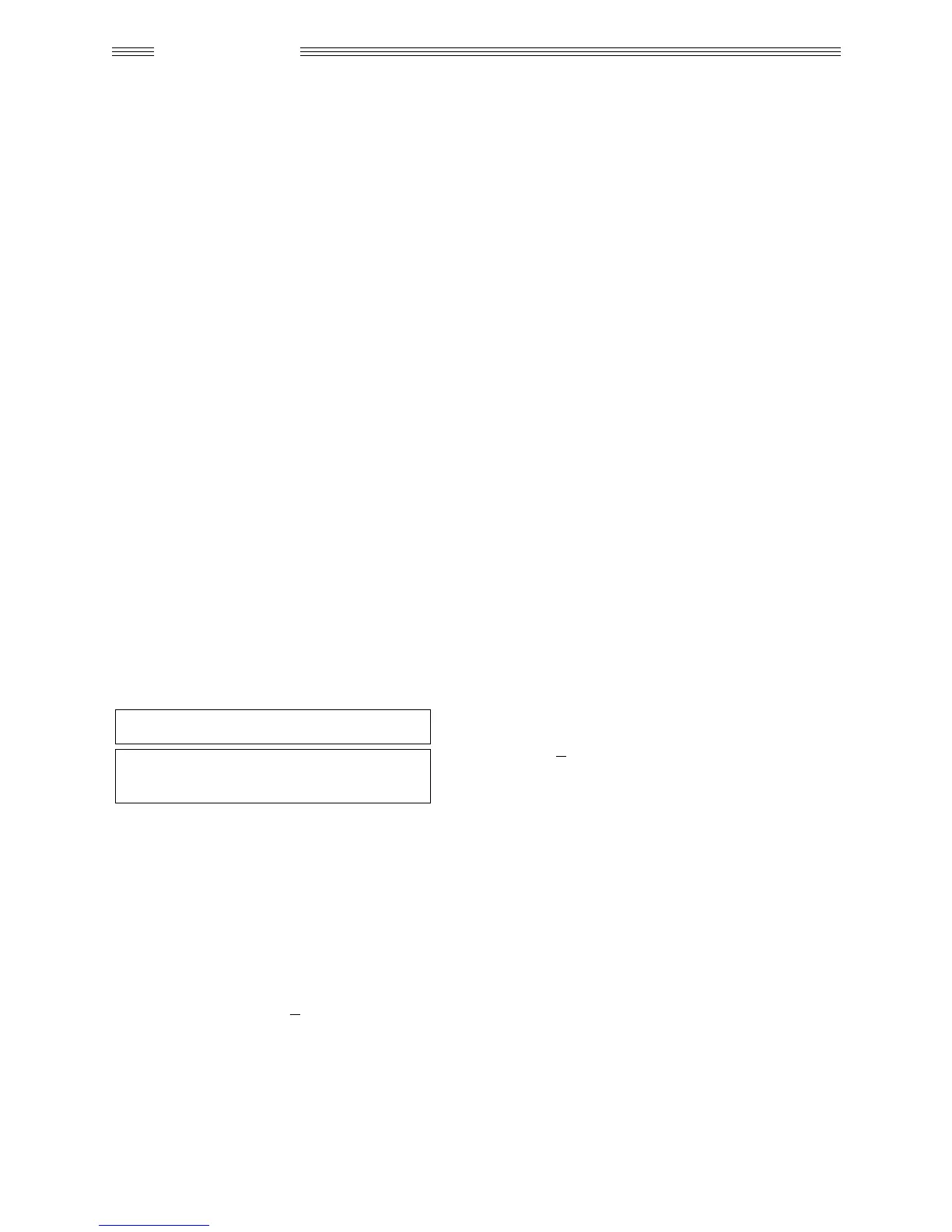24 6/29/98
StarTAC 3000
TX Power Out Test
Communications Analyzer Setup:
HP8920 Screen: TX with dBm selected
TX Frequency: 834.99 MHz (ch. 333)
Test Mode Commands:
11333#
Load synthesizer to channel 333
12X#
Set power level to step X, where X
is a power level from 1 to 7.
05#
Turn on transmit carrier
The TX Power Out specification for each
portable power level is as follows:
Power Step 1 25 dBm - 29 dBm
Power Step 2 25 dBm - 29 dBm
Power Step 3 21.5 dBm - 25.5 dBm
Power Step 4 17.5 dBm - 21.5 dBm
Power Step 5 13.5 dBm - 17.5 dBm
Power Step 6 9.5 dBm - 13.5 dBm
Power Step 7 5.2 dBm - 9.5 dBm
Refer to the TX troubleshooting section for
radios not within the pass specifications.
TX Frequency Error Test
Communications Analyzer Setup:
HP8920 Screen: TX
TX Frequency 834.99 MHz (ch. 333)
Pass Specifications: +
1 kHz
Test Mode Commands:
11333#
Load synthesizer to channel 333
122#
Set power level to power step 2
05#
Turn on transmit carrier
Check the FM deviation for the reading.
Refer to the TX troubleshooting section for
radios not within the pass specifications.
TX Audio Distortion Test
Communications Analyzer Setup:
HP 8920 Screen: TX with Distn field
TX Frequency: 834.99 MHz (ch. 333)
AF Gen1: 1 kHz tone input, ~300 mV rms
or equivalent to achieve 8kHz deviation
Filtering: C-message, 750
µ
s de-
emphasis, 50Hz highpass, 15kHz
lowpass
Pass Specifications: < 5%
Test Mode Commands:
11333#
Load synthesizer to channel 333
122#
Set power level to power step 2
05#
Turn on transmit carrier
10#
Unmute transmit audio path
59#
Turn off compandor
356#
Select External TX Audio path
Adjust the audio generator amplitude to
obtain +
8 kHz peak deviation.
TX Maximum Deviation Test
Communications Analyzer Setup:
HP 8920 Screen: TX
TX Frequency: 834.99 MHz (ch. 333)
Filtering: 750
µ
s de-emphasis
50 Hz highpass, 15 kHz lowpass
AF Gen1: 1 kHz tone, 6V rms
Pass Specifications: 9.8 kHz - 12 kHz
Test Mode Commands:
11333#
Load synthesizer to channel 333
122#
Set power level to power step 2
NOTE
When taking measurements, remember to
compensate for cable loss.
