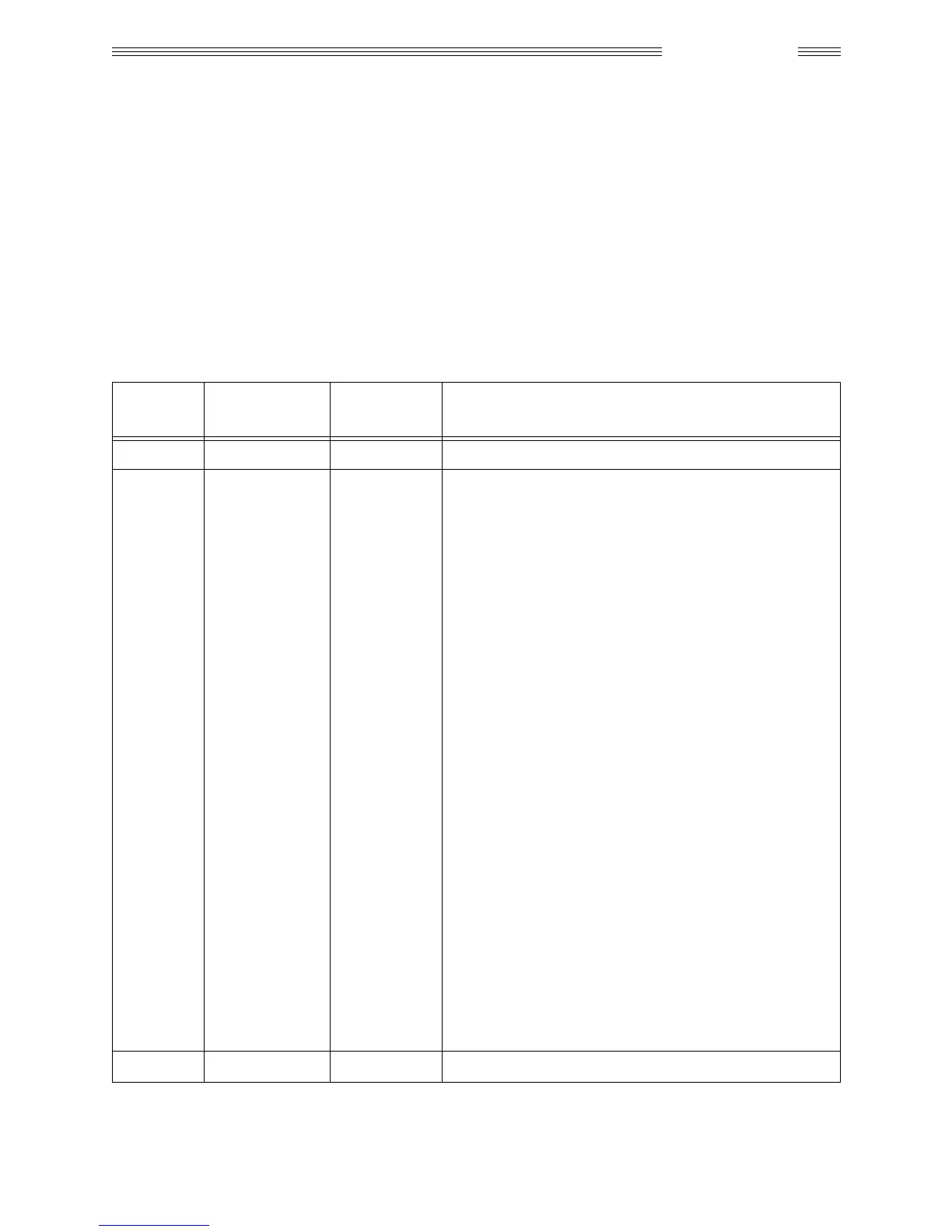6/29/98 9
Manual Test Mode
Test Commands
Each command consists of at least two digits entered from the telephone keypad
with the entry terminated using the
#
key.
If the command relates to a test function with multiple data displays, the
*
key is
used to pause scanning data or to step through sequential test functions.
Entering the
*
key during a pause time resumes scanning.
For commands that initiate an action that requires a response or that accumulates
error counts, the
#
key terminates the test.
Table 3: Test Commands For Manual Test Mode
Keypad
Entry
Command
Description
Status
Display
Result
01# Restart Equivalent to turning power off, then on again.
02# Radio Status
Request
AAAZBBB
CDEFGHI
AAAA =Channel Number (Channels 1000- Request
1023 represented as A00-A23).
Z = Blank (wide channel).
= A (“Above” narrow channel).
= B (“Below” narrow channel).
= C (“Center” narrow channel).
BBB = RSSI reading for channel (shown on the same
scale as displayed in command
45#
).
C = Digital Color Code (Data Channel) 0-3 DCC, 4
invalid.
= SAT Frequency (Wide voice channel) 0=5970
Hz; 1=6000 Hz; 2=6030 Hz; 3=No Lock.
= DSAT Code (Narrow voice channel) 0-6 =valid
codes; 7=No lock.
D = Carrier (0=OFF, 1=ON).
E = Signaling Tone (wide) / Digital signalling tone
(Narrow) (0=OFF, 1=ON).
F= RF Power Level (Steps 0-7).
G= Reception Mode (0=voice channel, 1=data
channel).
H= Receive Audio (0=enabled, 1=muted).
I = Transmit Audio (0=enabled, 1=muted).
When the radiotelephone is operating in the
status display level of self-test, the information
that is displayed alternates between
AAAAZBBB and CDEFGHI. In the servicing
level of self-test, only the information desig-
nated by BCDEFGHI is displayed.
03# (NOT USED)
