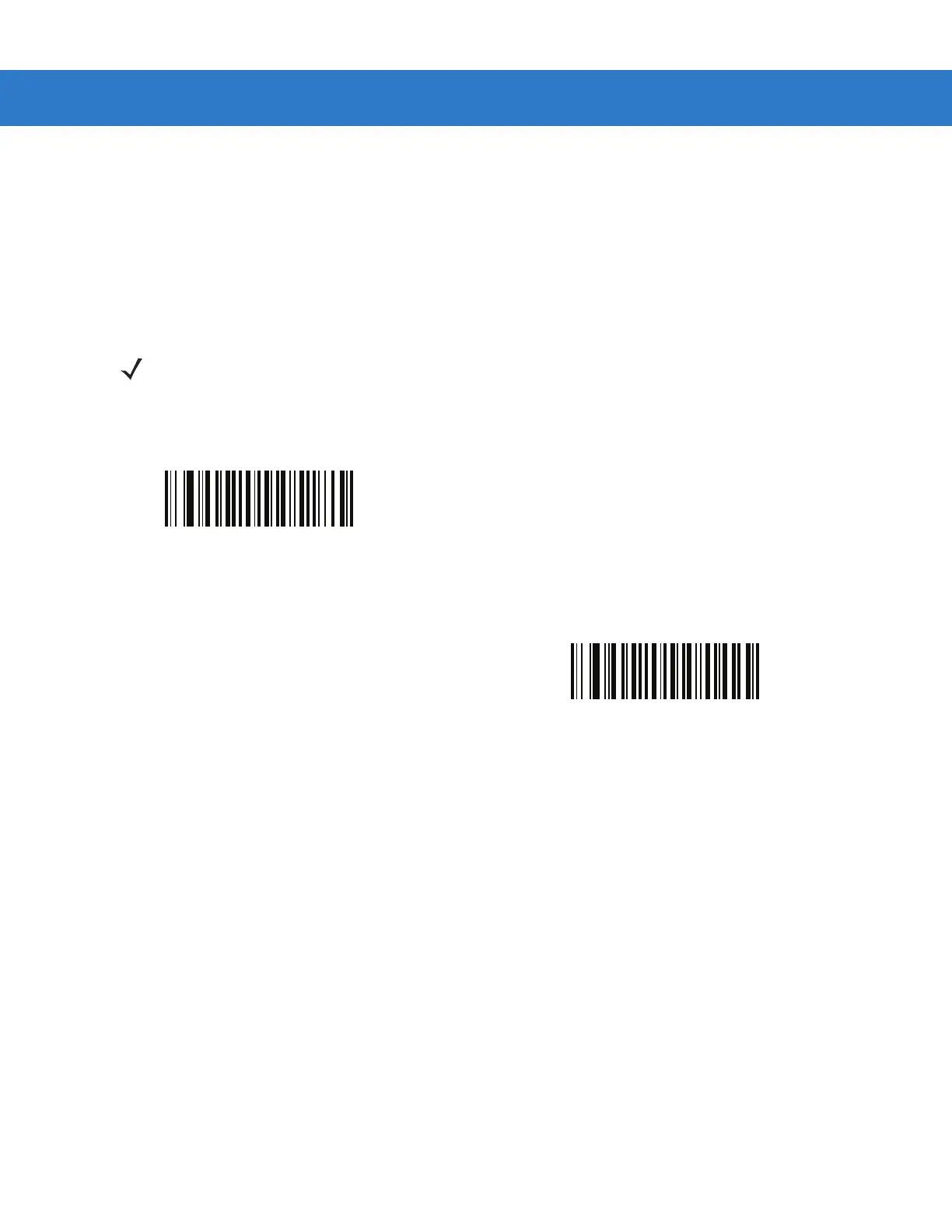5 - 6 Symbol MT2070/MT2090 User Guide
Decode Pager Motor Enable
Parameter # F1h 65h
Attribute # 265h
Type: Bit
The MT20X0 includes a pager motor which, when enabled, vibrates the device for a period of time when a
successful decode occurs.
Scan a bar code below to enable or disable the pager motor.
NOTE When the pager motor is enabled and the device is in InteliStand, the pager motor disables until the
device is removed from IntelliStand.
*Pager Motor Disable
(00h)
Pager Motor Enable
(01h)
