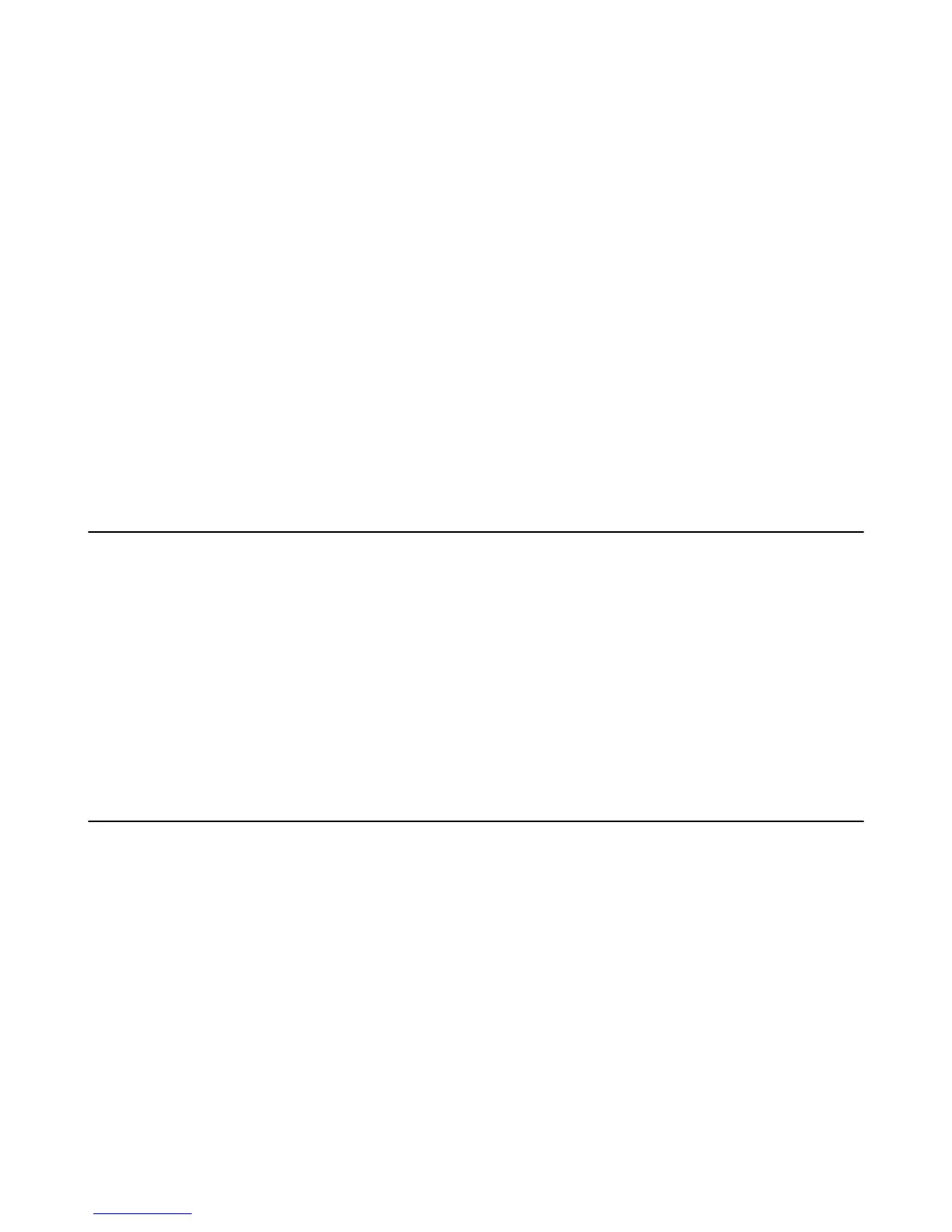Platform Specific Features
• Energy Economy
• Flashing via USB
General Features
• Covert Mode
• Favorite talkgroups
• Flexible size talkgroup folders
• High Assurance Boot (HAB) memory access protection
• Super groups of scan groups
Features Not Supported in Dimetra
• Background scanning
• CCK per LA
• DCK Forwarding
• SwMI controlled groups
• SwMI initiated attachments
System Support
The radio operates on the Dimetra IP 5.x, 6.x, 7.x and 8.x releases and Dimetra IP Compact. It also operates on
previous versions of Dimetra — from Release 3.8 and on.
The radio is designed to operate optimally on the Dimetra IP system. The radio operates properly on all SwMIs that
comply with the following IOP TIP documents:
• TIP-Core TTR 001-01, TIP — Part 1: Core.
• TIP Auth TTR 001-04 TIP — Part 4: Authentication.
• TIP-SS-AL TTR 001-09 TIP — Part 9: Ambience Listening.
• TIP AIE TTR 001-11 TIP — Part 11: Air Interface Encryption.
• TIP Disable TTR 001-13 TIP — Part 13 - Enable/Disable.
Trunked Mode Operation
Trunked Mode Operation requires the switching and management infrastructure. This operation mode enables various
voice and data communication types (for example, group calls) and access to the infrastructure-related features.
26 | Services and Features
Send Feedback | |
