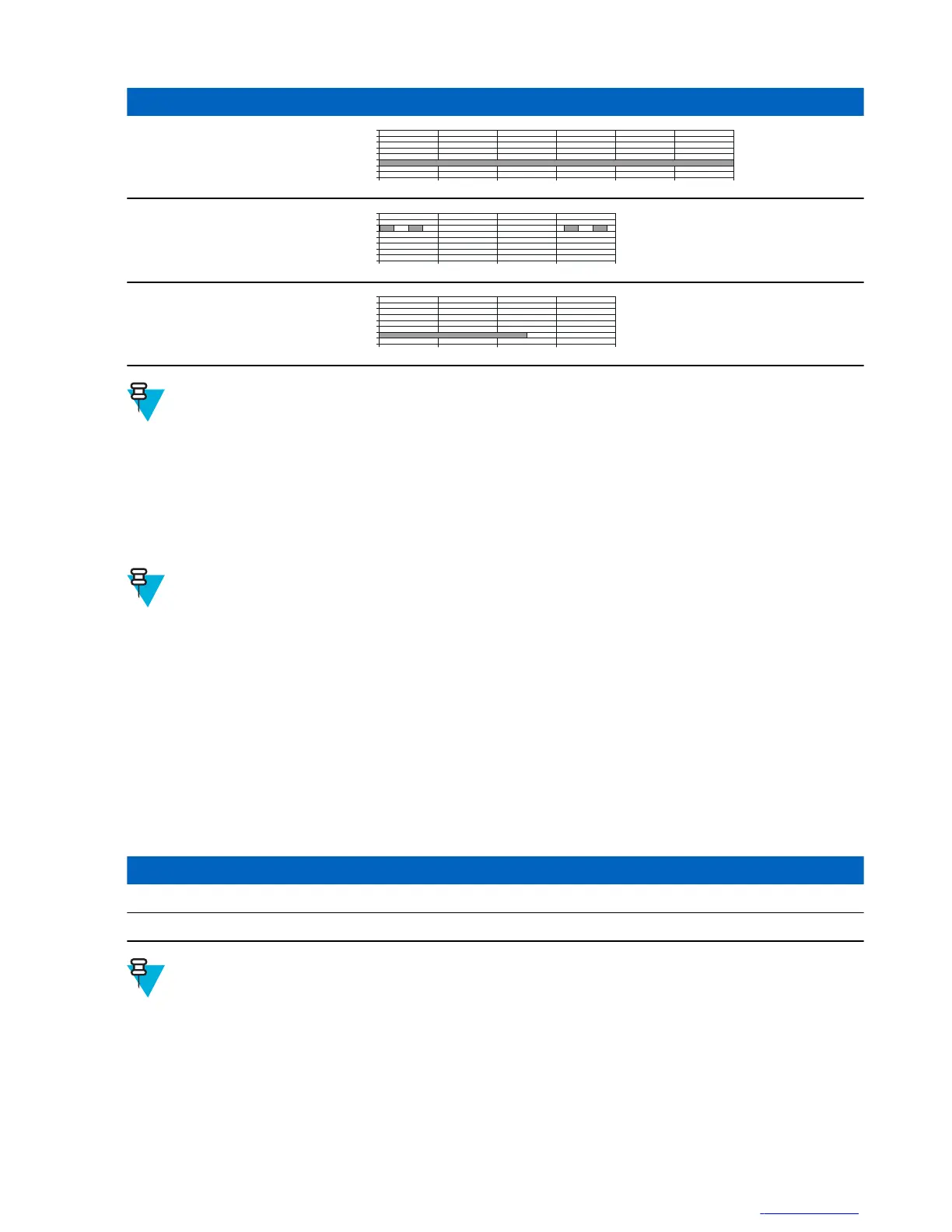Tone Name Tone Diagram
Disabling Whisper Mode
0 100 200 300 400 500 600[ms]
2400
2100
1800
1000
900
600
400
200
[Hz]
Low Battery Alert
0 100 200 300 400[ms]
2400
2100
1800
1000
900
600
400
200
[Hz]
RCU Not Installed
0 100 200 300 400[ms]
2400
2100
1800
1000
900
600
400
200
[Hz]
Note: All the audible indications can be disabled by your service provider.
Whisper Mode
In situations where talking at normal volumes may be an issue the radio supports a high sensitivity microphone mode
that can be toggled. You radio has a single audio input through the CE connector. The microphone can be fed from
the inductive loop or the inductive patch. Although these devices have different audio characteristics, the Whisper
Mode microphone gain delta is constant. This feature can be activated by pressing OPTION button.
Note: Whisper Mode is deactivated at power on.
Audio Features
There are many situations where the demand of audio quality changes according to the working environment. For
example, an airport worker, who works partly in the field where there is lots of noise coming from the surrounding
environment and partly inside the airport where there is relatively less noise, may experience different audio quality.
In the working environments like these ones, there is a need for different audio quality and adaptive audio parameters
which can be configured according to the working environment.
Audio Templates Names and Availability
Table 12: Available Audio Templates
Template Name
Normal
Whisper
Note: You can modify an audio profile by changing some of the audio parameters in the codeplug to
modify an audio profile. The subject to the change are for example: Mic Gain, Speech Volume, AGC,
Voice Filters, and Alert Tones Volume. The full list of the parameters specific to particular radio is
available in the Audio Parameters node of the corresponding audio profile.
Man-Machine Interface | 55
| | Send Feedback
