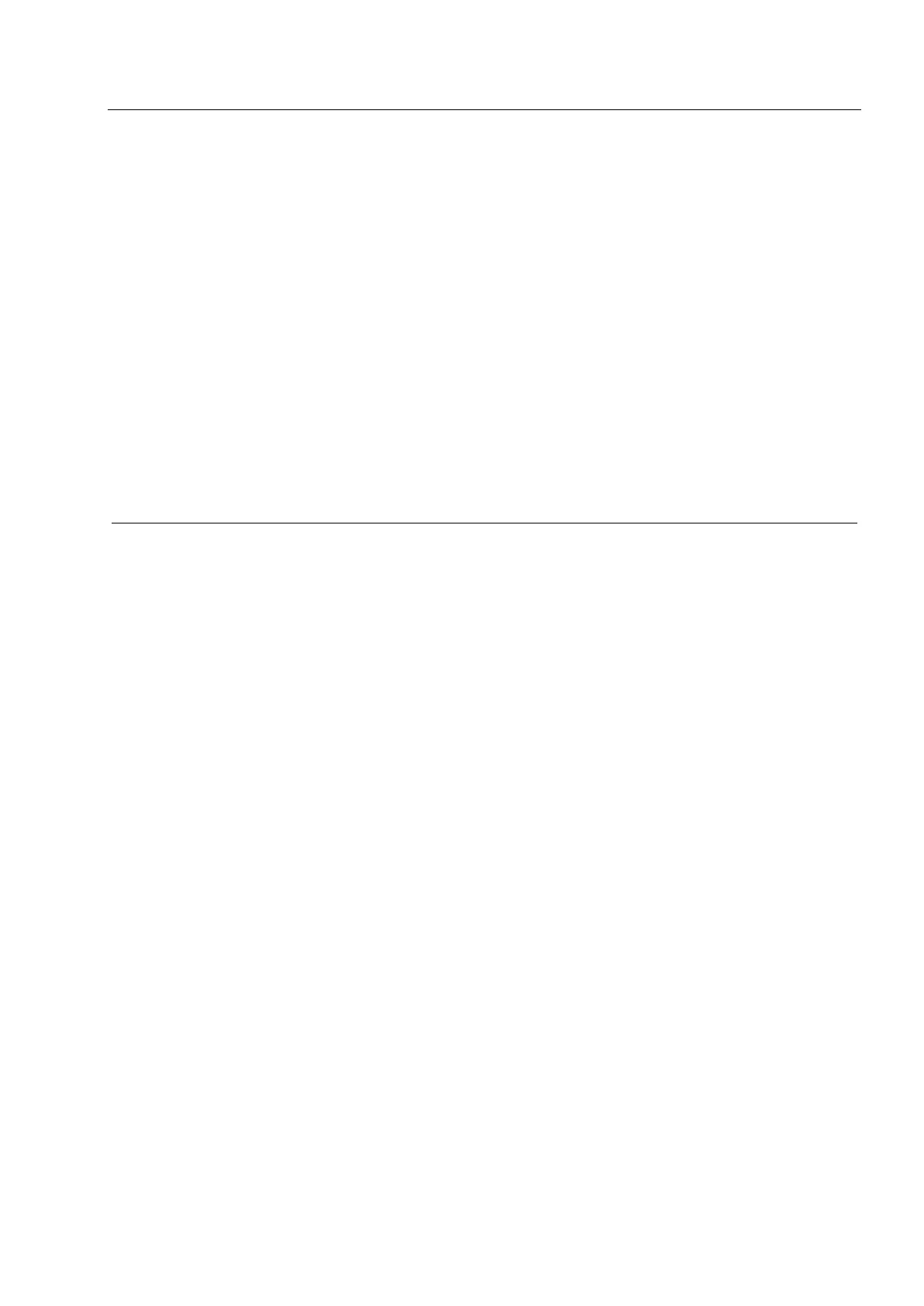TEST SETUP & TESTING 380-430MHz MTH800 TETRA Handportable Terminal / Basic Service Manual 4.1 - 7
SLOW RE-SELECT HYSTERESIS: 10dB
FAST RE-SELECT THRESHOLD: 10dB
FAST RE-SELECT HYSTERESIS: 10dB
20. Press the “Return” softkey.
21. Press the “Trunk Type” softkey and “Tx Trunked” softkey (Transmission).
22. Press “More” Softkey.
Note:
The displayed values are factory defaults and should not be changed.
It is not required to configure “Call Types” “Call Times” and “Messages”.
23. Press “More” Softkey.
How to Configure the IFR 2968 Manual Test Screen
1. To enter “Manual test” screen, press “Manual” softkey.
2. Press “Control Channel” softkey. Thereafter, “880” and press “Control
Channel” softkey (IFR 880 = Rx 422.0125MHz).
3. Press “Traffic Channel” softkey. Enter “880” and press “Traffic Channel”
softkey. The marker goes to Timeslot. Enter “3” and press “Traffic Channel”
softkey. (Note that the Traffic Channel number changes automatically after
entering the Control Channel number).
4. Press "RF Gen Level" softkey. Thereafter, enter "-50" and press "dBm" data
keys.
5. Press "Mobile Power" softkey, press "+5dB step" or "-5dB step" softkey to
reach 30 dBm/1W. Make sure the "Mobile Power" either in "expected level" or
"close loop".
6. Press "return". Press “Burst Type” softkey and “Normal” softkey.
7. This completes the test equipment configuration setup.
Note: The System Setup Configuration Data is saved even after the power is
turned off. However, the Manual Test Setup is not saved.
