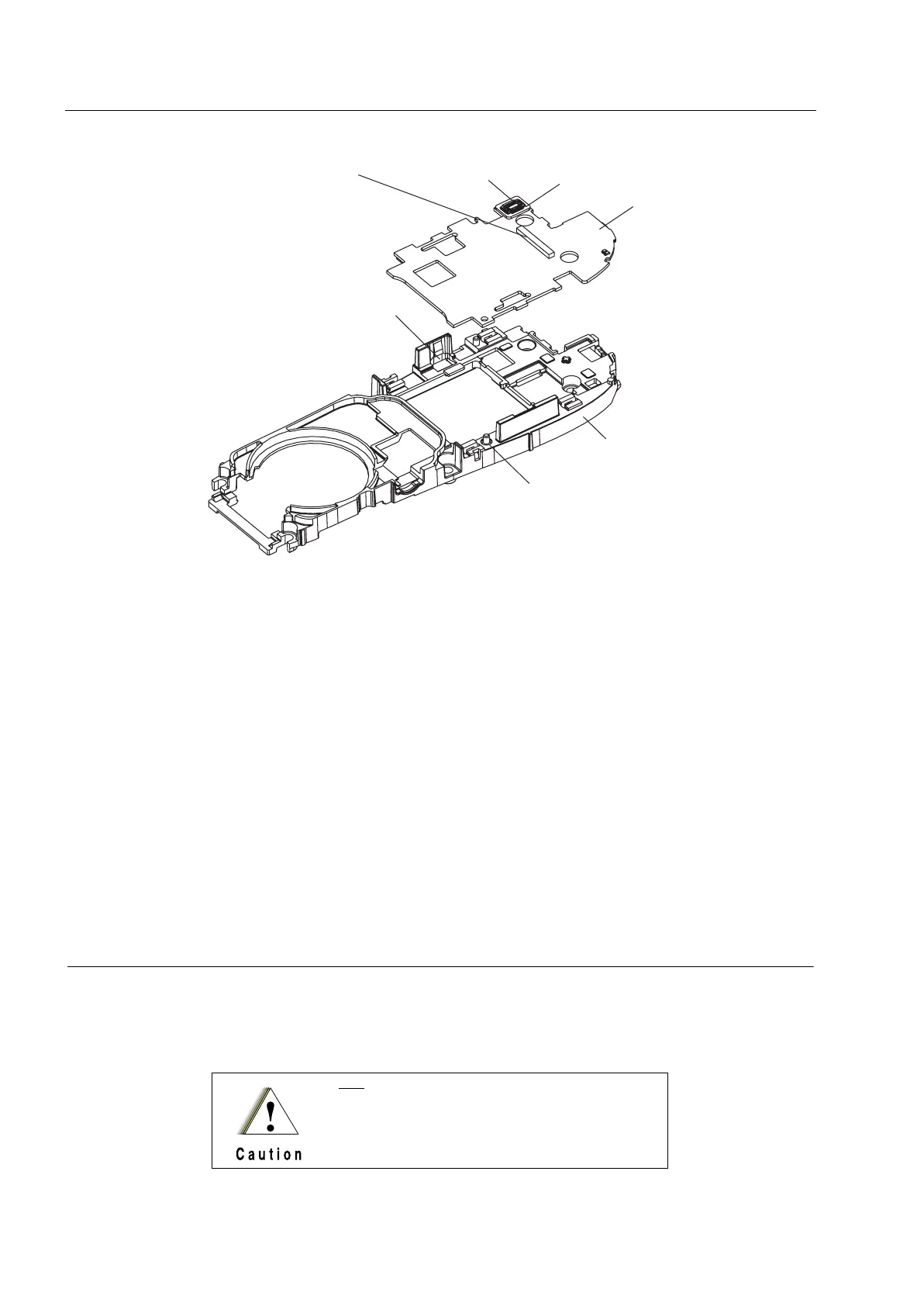6 - 18 MTH800 TETRA Handportable Terminal / Basic Service Manual MAINTENANCE
Figure 13 Display Board Removal Details
To install the display board
1. Before installing the display board into the chassis, place spacer (with
adhesive turned down) on the display board connector. Then press on the
spacer to glue it to the display board.
2. Insert the display board between the two snags at the sides of the chassis.
3. Gently push the display assembly board down until it snaps into location.
Verify that the board is inserted into the right bottom location pin.
4. Turn the display & chassis assembly up side down.
5. Connect the main flex cable connector.
6. Install the display.
Removing and Installing the Accessory Connector Assembly
Recommended tools: mini flat-tip screwdriver
A new accessory connector (0187506V54) must be
installed after removal.
CONNECTOR
(TO MAIN FLEX)
DISPLAY
BOARD
Note: The connector
is located on the other
side of the display board.
SIDE
SLOT
LOCATION
PIN
CHASSIS
SPACER
CONNECTOR
(TO DISPLAY FLEX)
