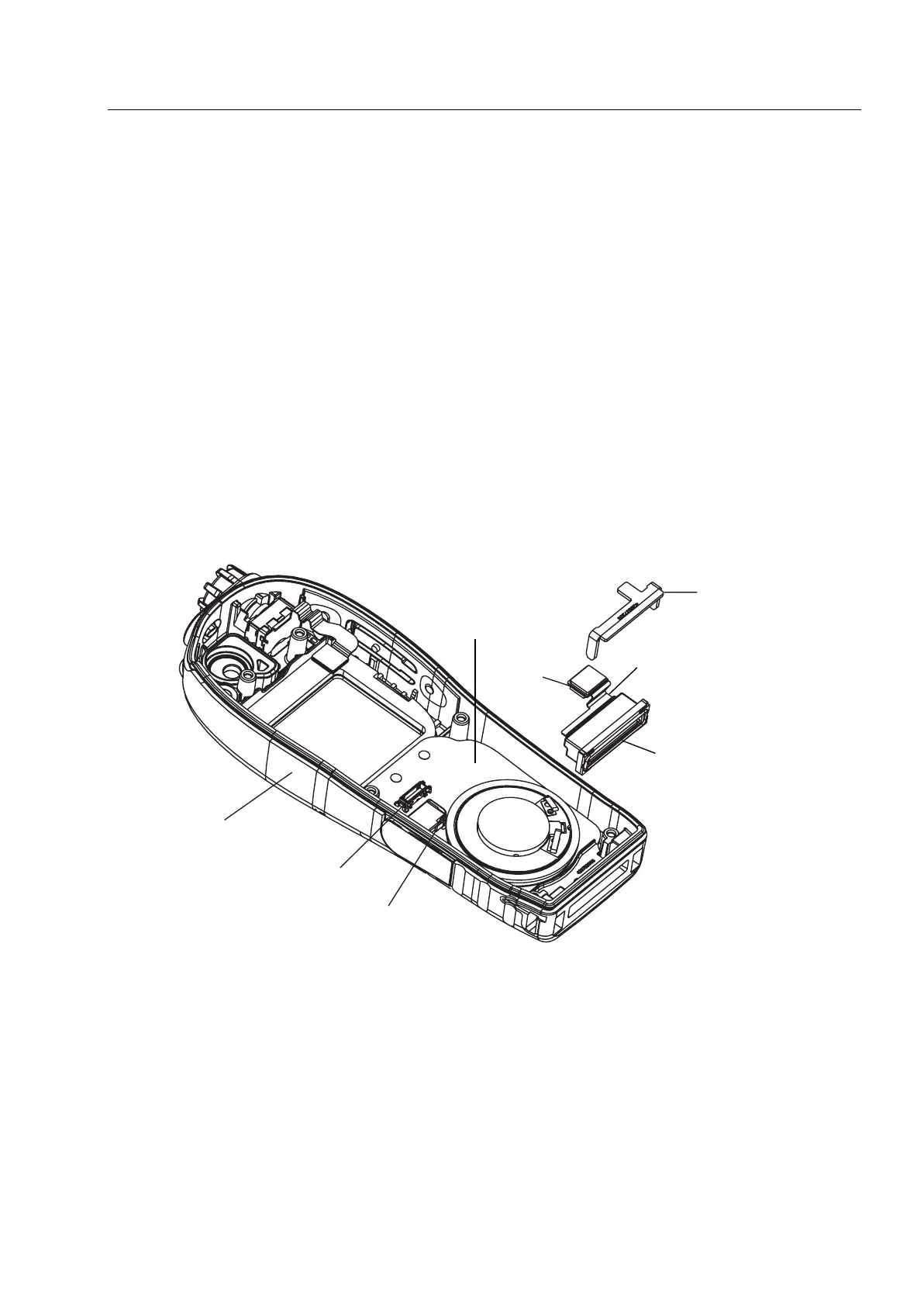MAINTENANCE MTH800 TETRA Handportable Terminal / Basic Service Manual 6 - 19
To remove the accessory connector
(See Figure 14)
1. Remove the display & chassis assembly. Refer to “Removing and installing
the Display” on page 15.
2. Using the screw driver, lift the accessory connector retainer and remove the
accessory connector.
To install the accessory connector
1. Install the accessory connector. The accessory flex should stick out from the
housing’s right side.
2. Locate the retainer above the accessory connector.
3. Gently push the retainer down onto the accessory connector.
4. Install the display & chassis assembly.
Figure 14 Accessory Connector Removal and Installation
FRONT HOUSING
TO MAIN FLEX
KEYPAD BOARD
TO MAIN
BOARD
RETAINER
FLEX
ACCESSORY CONNECTOR
ASSEMBLY
AUDIO CONNECTOR
SUPPORT
