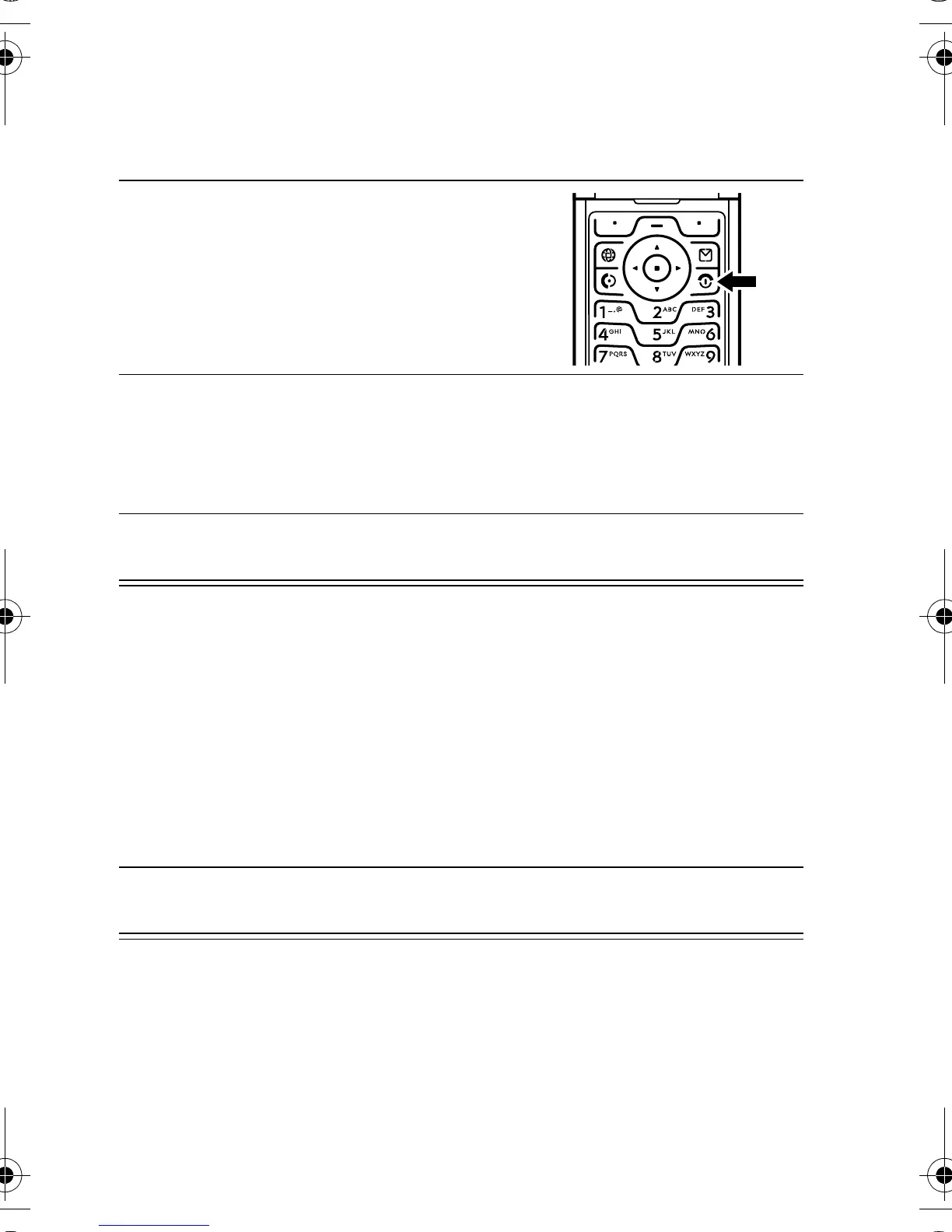20
- Getting Started
Turning Your Phone On
At startup, you may be prompted to personalise your phone. Select
+
(
-
) to set personal phone options, or
(
+
)togotothe
home screen. For more information about personalising your phone,
see page 81.
Turning Your Phone Off
Action
1
Press and hold the power key
P
for 2 seconds to turn the phone on.
Note:
Itmaytakeupto4seconds
for the display to illuminate after
you turn the phone on.
2
If necessary, enter your SIM card PIN code and press
#
(
+
) to unlock the SIM card.
Caution:
If you enter an incorrect PIN code 3 times in a row,
your SIM card is disabled and your phone displays
!
.
3
If necessary, enter your 4-digit unlock code and press
#
(
+
) to unlock the phone.
Action
Press and hold the power key
P
for 2 seconds to turn the phone
off.
UG.GSM.V3.book Page 20 Monday, August 23, 2004 3:10 PM
