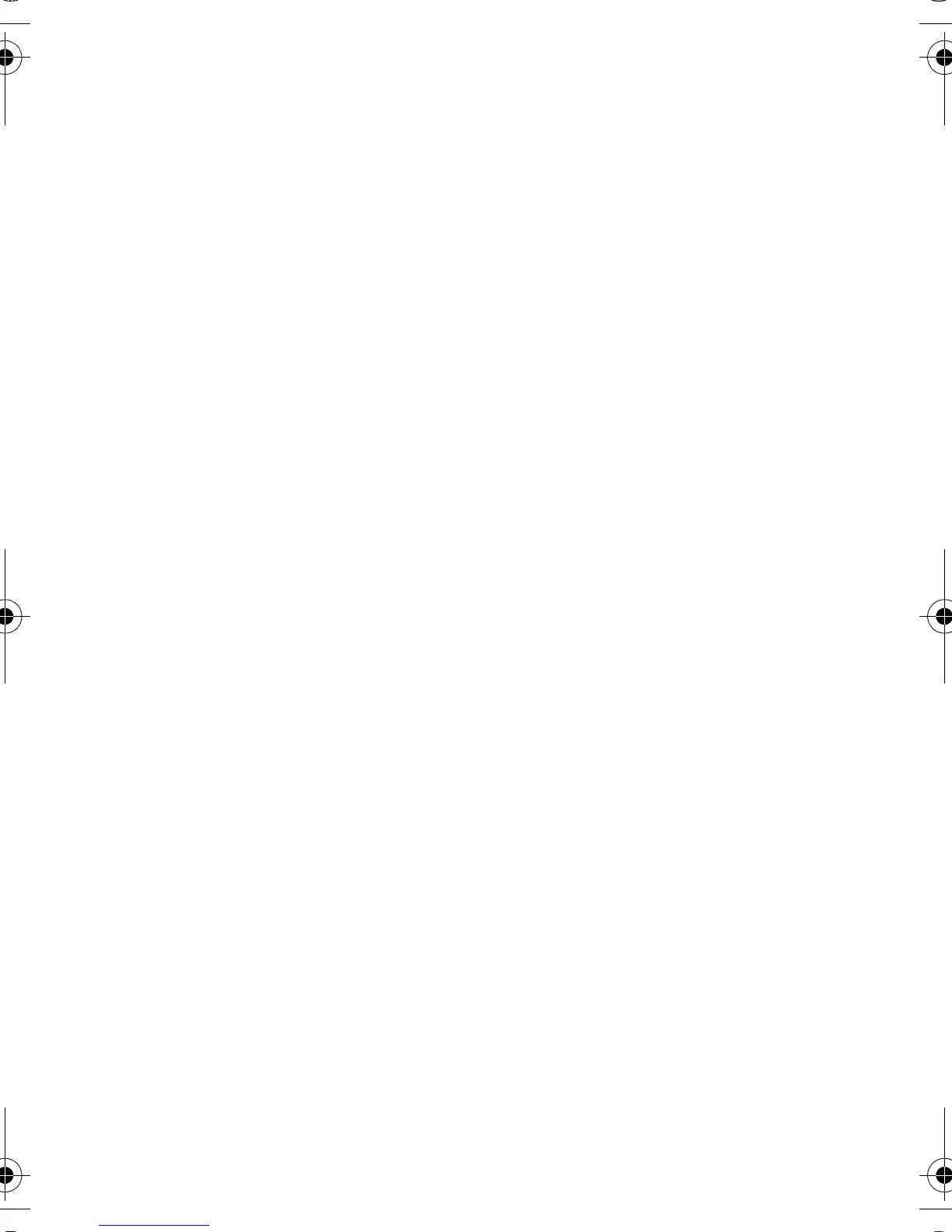56
- Learning to Use Your Phone
If you assign a
to the phonebook entry, you can select
to
store another number (for example, a work number) for the same
.
Recording a Voice Name
When creating a phonebook entry, scroll to
8
and press
(
(
+
). Press and release the voice key and say the entry’s
name (within 2 seconds). When prompted, press and release the
voice key and repeat the name.
Note:
This option is not available for entries stored on the SIM card.
Dialling a Number
Press
M
>
, highlight the phonebook entry, press
N
to
call.
Shortcut:
In the phonebook, press a keypad key one or more times
to jump to entries that begin with the key’s letters.
Voice Dialling a Number
Press and release the voice key, and say the entry’s name (within 2
seconds).
Sorting Phonebook Entries
Press
M
>
,press
M
>
>
, then select
whether you want to sort the phonebook list by
,
,
,
8
,or
.
When sorting by name, you can view
numbers or just the
number for each name. To set the primary number for a name, see
page 80.
Tip:
In
number view mode, highlight a name and press
S
left or right to view other numbers associated with the name.
UG.GSM.V3.book Page 56 Monday, August 23, 2004 3:10 PM
