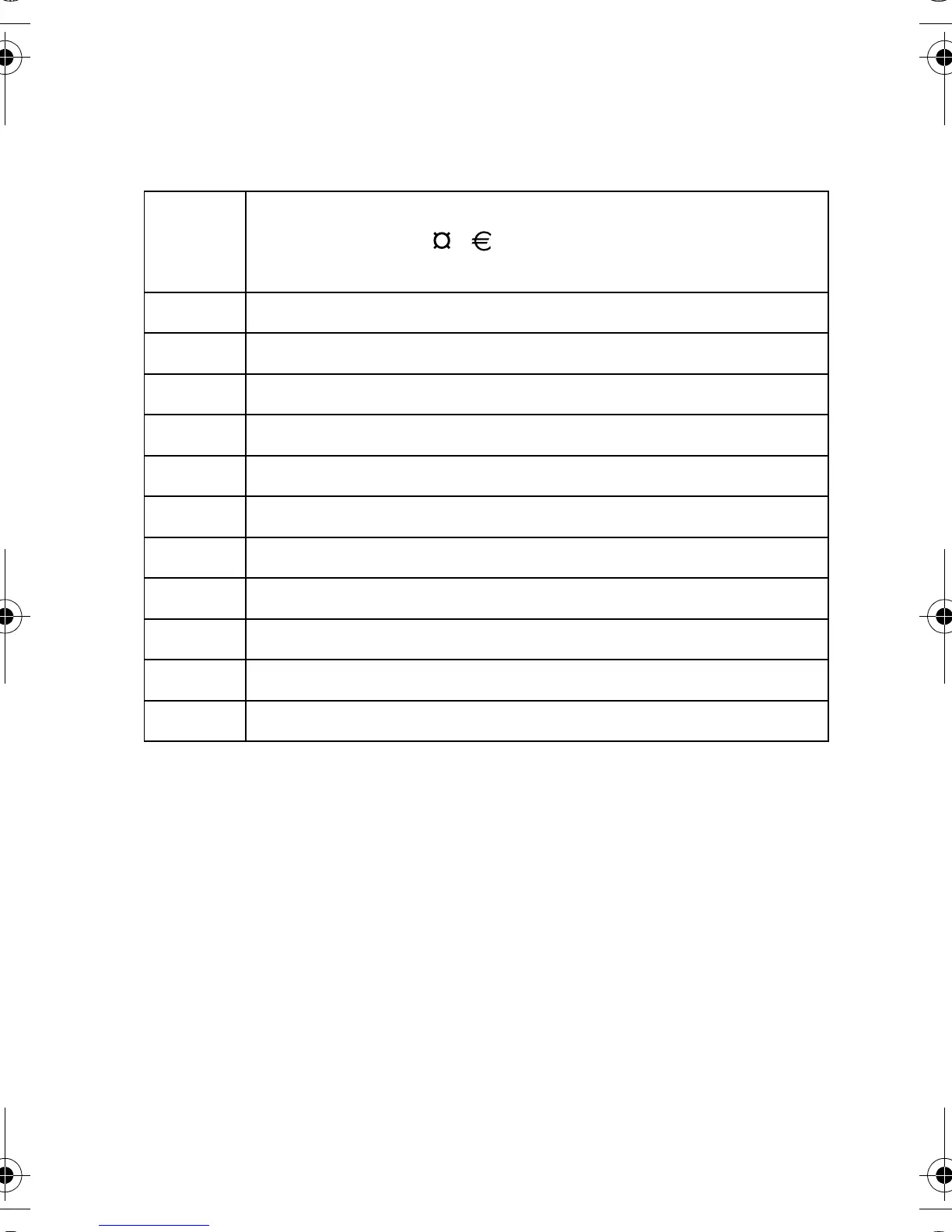Learning to Use Your Phone -
49
Character Chart
Use this chart as a guide for entering characters with
2
mode.
Note:
This chart may not reflect the exact character set available on
your phone. In an email or Web address editor,
1
first shows
common characters for that editor.
Using Numeric Mode
In a text entry screen, press
#
to switch entry modes until the
numeric indicator
W
displays.
Press the number keys to enter the numbers you want. When you
finish entering numbers, press
#
to switch to another entry
mode.
1
.1? !,@_& ~ : ;"-()'
¿¡%£$¥ + x * / \[]
= > <#§
2
abc2äåáàâã
αβ
ç
3
def3
δ
ëéèê
φ
4
ghi4ïíî
γ
5
jkl5
λ
6
mno6ñöøóòôõ
ω
7
pqrs7
π
ß
σ
8
tuv8
θ
üúùû
9
wxyz 9
ξ ψ
0
change text case, for capital letters
*
enter a space (hold to enter a return)
#
change text entry mode (hold for default)
UG.GSM.V3.book Page 49 Monday, August 23, 2004 3:10 PM
