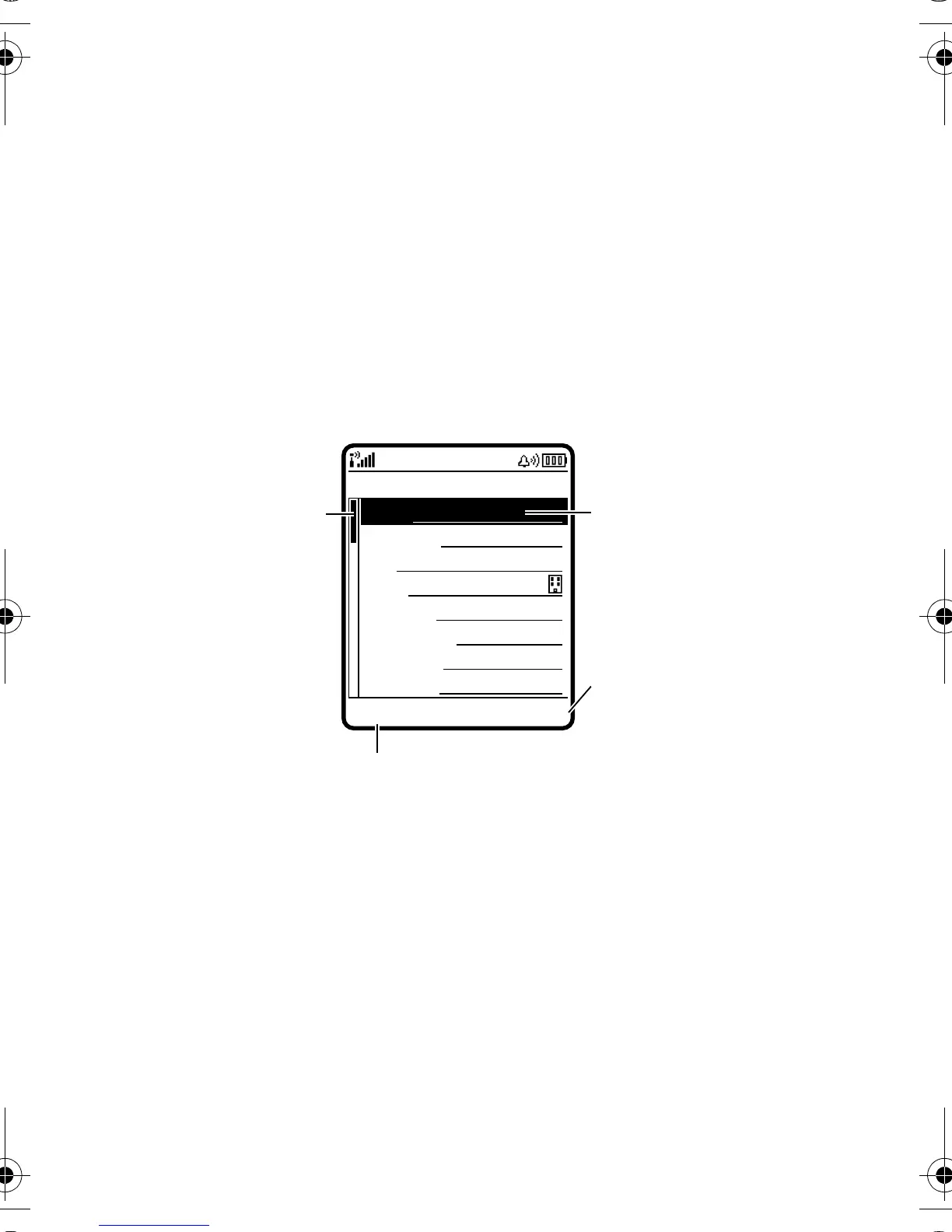40
- Learning to Use Your Phone
•
In an alphabetised list, press a key repeatedly to cycle through
the letters on the key and highlight the closest matching list
option.
•
When an option has a list of possible values, press
S
left or
right to scroll through and select a value.
•
When an option has a list of possible numeric values, press a
number key to set the value.
Entering Text
Some features require you to enter information.
Highlighted Option.
Press
S
to scroll to
other options.
Press
CHANGE
(
+
) to
set or edit highlighted
option.
Scroll down to bottom
of list to view more
options.
Press
CANCEL
(
-
) to exit without
making changes.
DONE
(
-
) displays
when you enter or edit information.
Name: John Smith
Category: General
No.: 212-555-1212
Type: Work
Store To: Phone
Voice Name:
Speed No.: 2 #(P)
Ringer ID: Continental
Entry Details
CANCEL
CHANGE
UG.GSM.V3.book Page 40 Monday, August 23, 2004 3:10 PM
