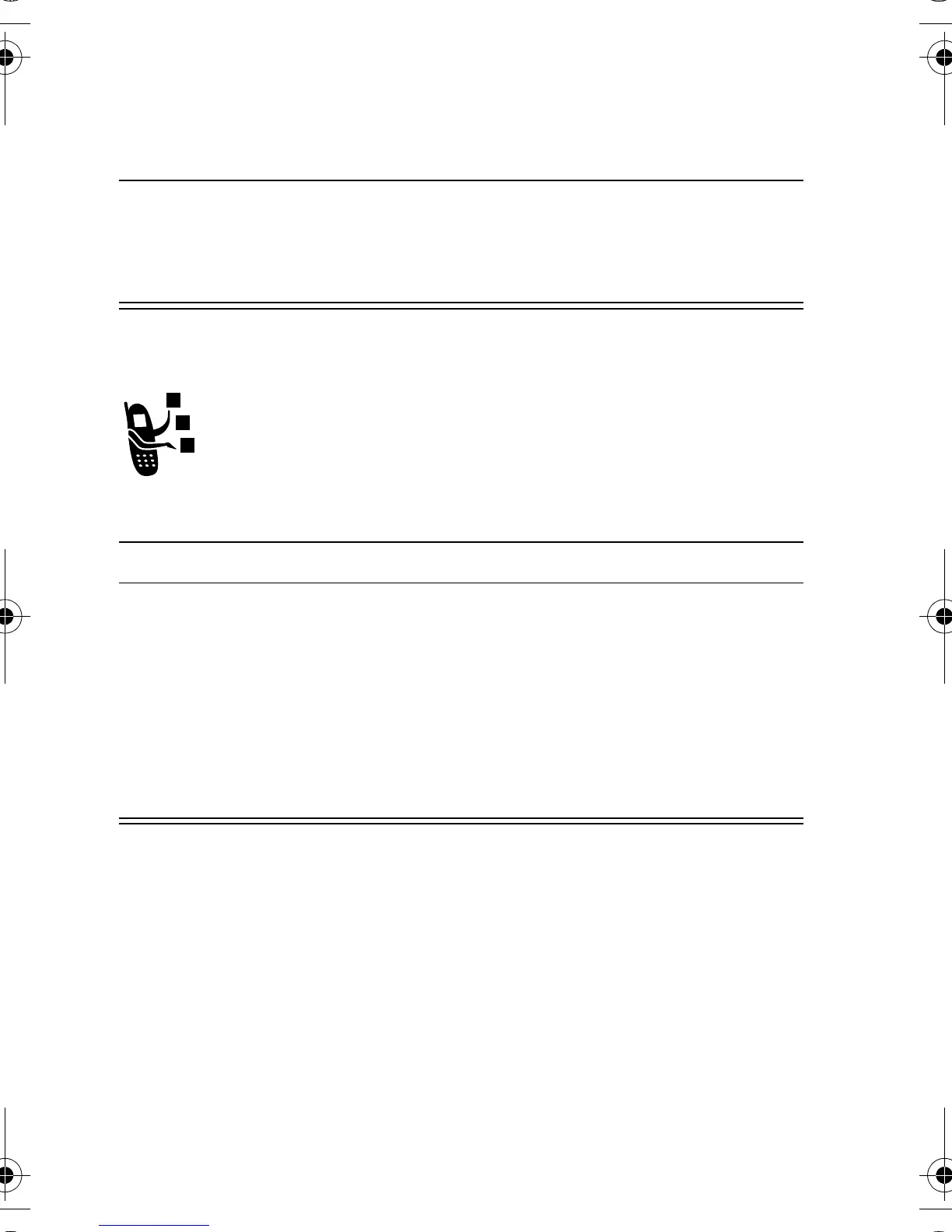70
- Calling Features
Putting a Call On Hold or Mute
Using Call Waiting
When you are on a call, an alert tone sounds to indicate
that you have received a second call.
If necessary, you must turn on call waiting to use the feature. To turn
call waiting on or off:
Press To
M
>
$
or
M
>
put all active calls on hold
mute all active calls
Press To
1
N
answer the new call
2
-$
(
+
)
or
"#
(
-
)
or
M
>
$
switch between calls
connect the 2 calls
end the call on hold
Find the Feature
M
>
>
/
>
-
UG.GSM.V3.book Page 70 Monday, August 23, 2004 3:10 PM
