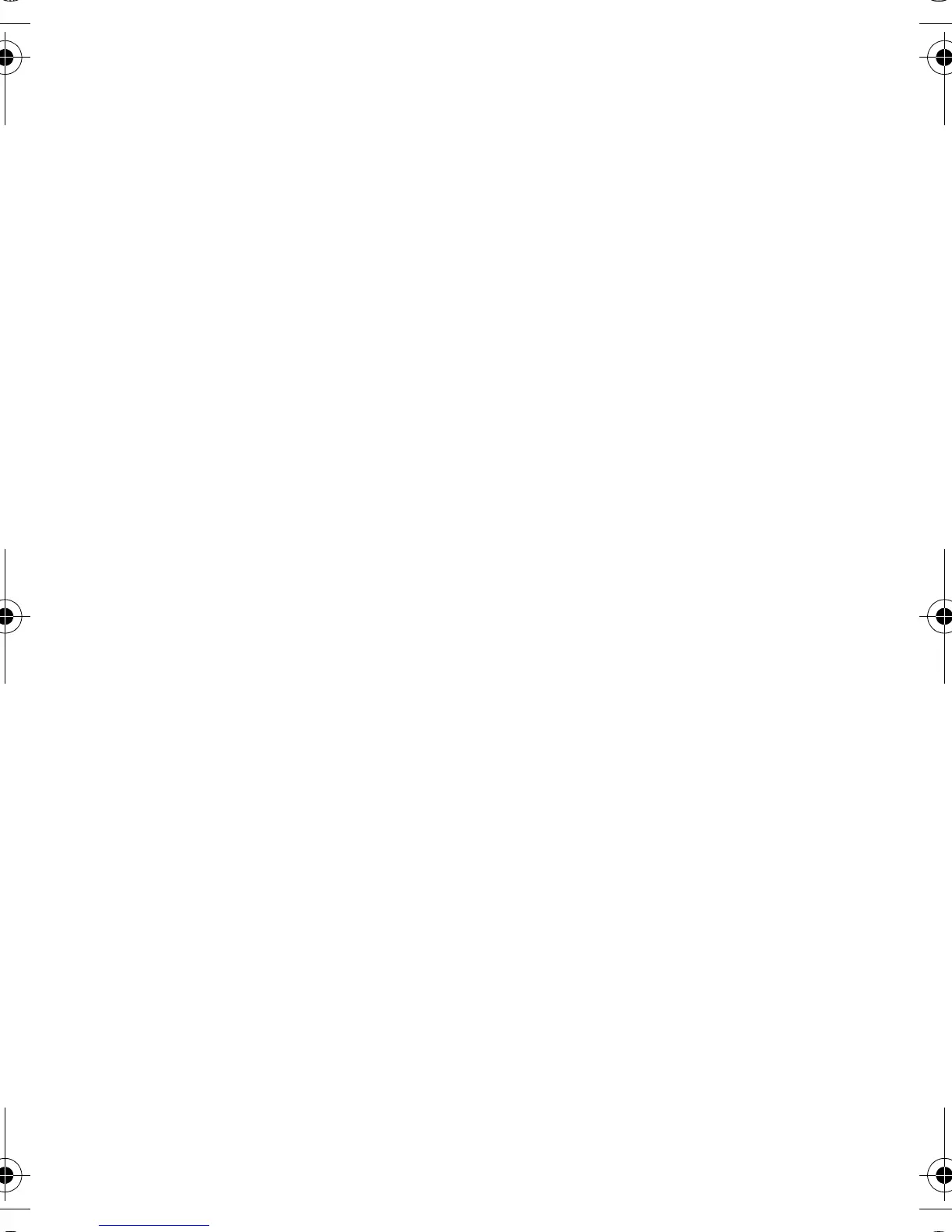Highlight Features -
31
Sending Objects to Another Device
You can use a Bluetooth wireless connection to send a picture,
sound, video, phonebook entry, datebook event, or bookmark from
your phone to another phone, computer, or hand-held device.
Sending a Picture, Sound, or Video
Highlight the object on your phone that you want to send to the other
device, then press
M
>
.
Select a recognised device name listed in the
9 2
menu,
or
&" ' () *
to search for the device to which you want to send
the object.
Sending a Phonebook Entry, Datebook Event, or
Bookmark
Highlight the item on your phone that you want to send to the other
device, then press
M
>
.
Select a recognised device name listed in the
9 2
menu,
or
&" ' () *
to search for the device to which you want to send
the item.
UG.GSM.V3.book Page 31 Monday, August 23, 2004 3:10 PM
