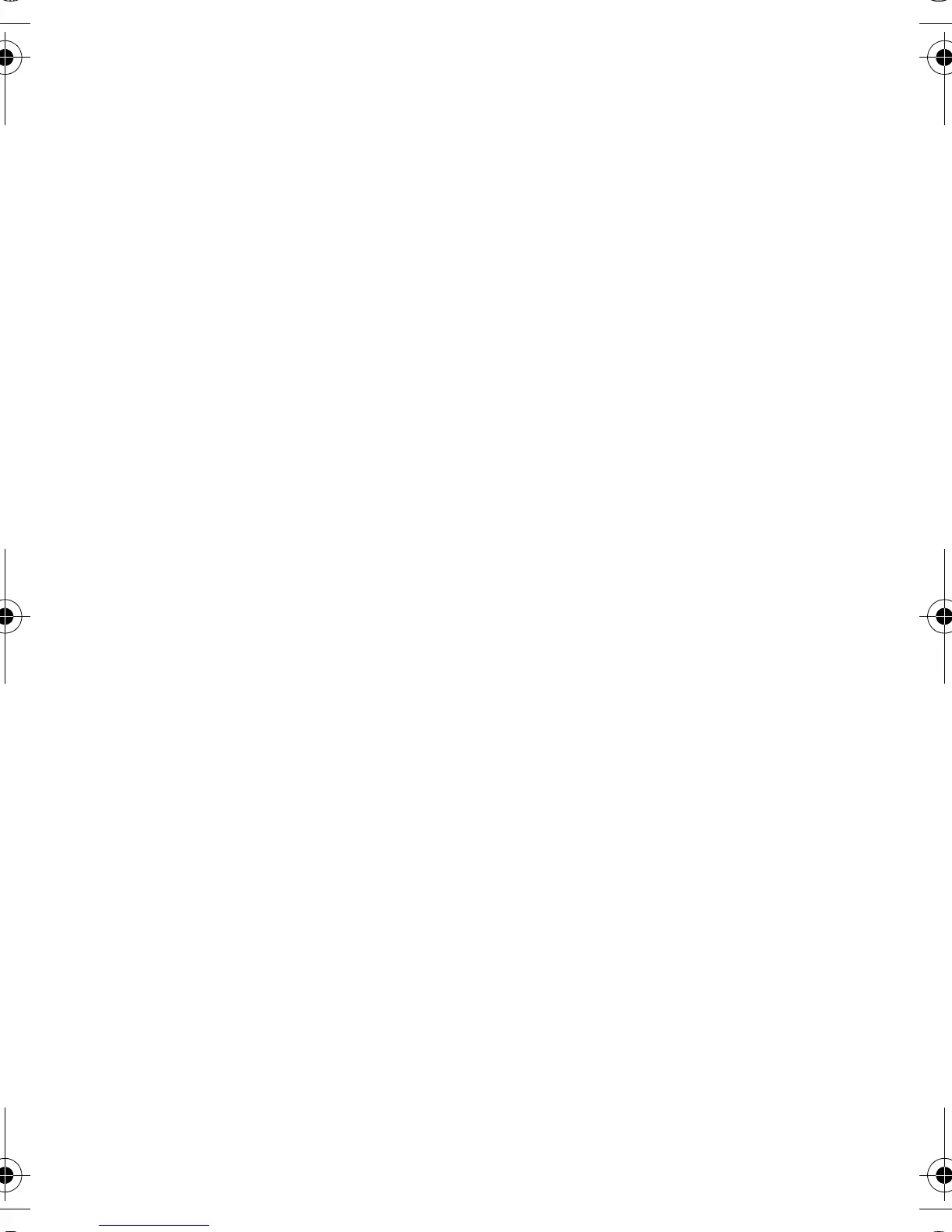64
- Setting Up Your Phone
Setting Display Brightness
Adjusting the Backlight
Set the amount of time that the display backlight remains on.
Note:
Your phone’s display normally is visible only when the display
backlight is on, or when the display is viewed in direct sunlight. To
extend battery life, the backlight turns off automatically when no
activity is detected for a period of time. The backlight turns back on
when you open the flip or press any key.
Setting Display Timeout
To further extend battery life, you can set the display to turn off (in
addition to the backlight) when no activity is detected for a period of
time.
You can set the display to stay on for 1 or 2 minutes, or set
%%
to
disable display timeout.
Note:
The display turns back on when you open the flip or press any
key.
Find the Feature
M
>
>
>
!
Find the Feature
M
>
>
>
!
Find the Feature
M
>
>
>
(
UG.GSM.V3.book Page 64 Monday, August 23, 2004 3:10 PM
