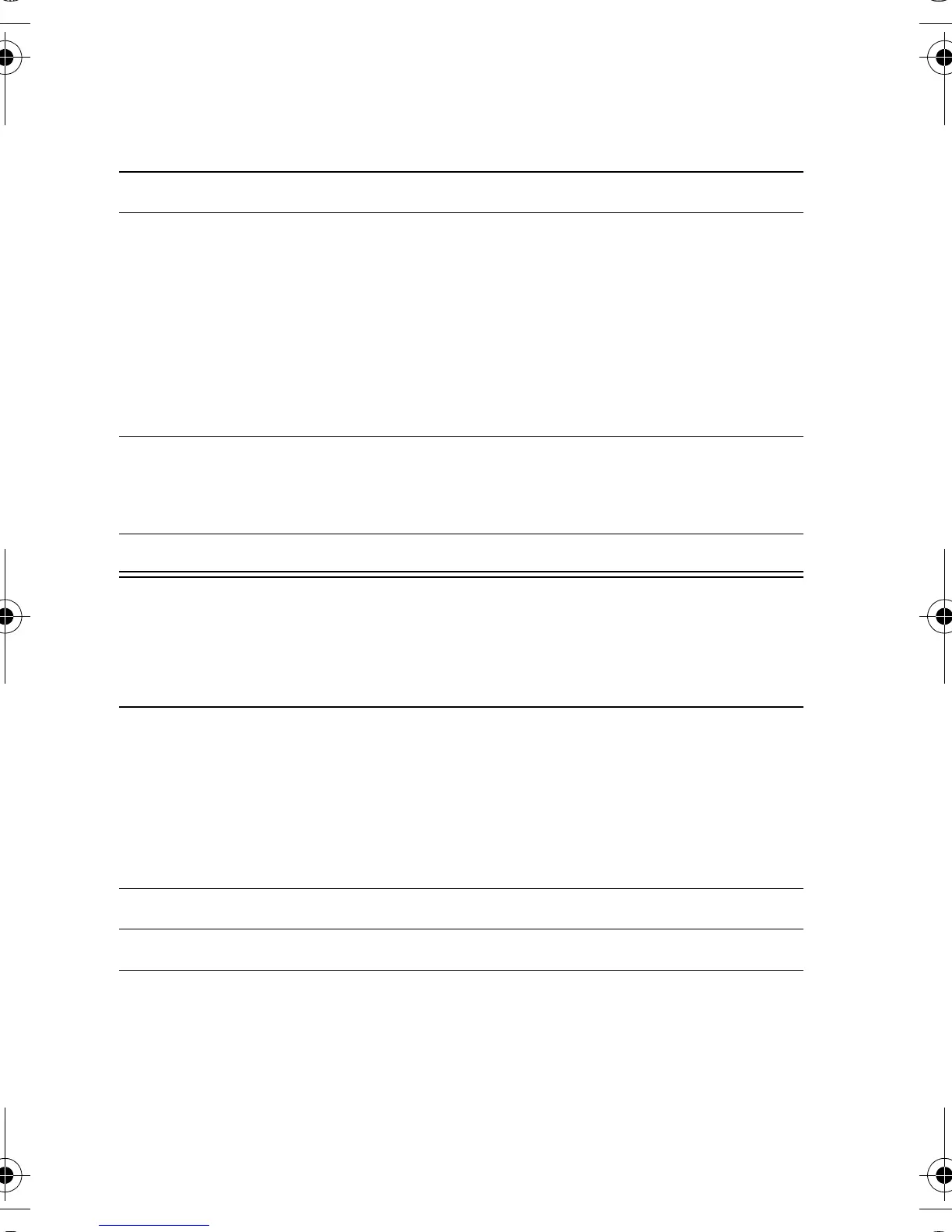24
- Highlight Features
Point the camera lens at the photo subject, then:
Taking a Self-Portrait
Press To
1
(
+
) take a photo
2
(
+
)
or
((
(
-
)
view storage options
If you choose to store the photo,
continue to step 3.
delete the photo and return to active
viewfinder
3
S
scroll to
,
,
-
,
)
,or
4
"
(
+
) perform the storage option
Action
1
From the home screen, press
(
+
)orpress
M
>
>
to activate the camera, then close the flip.
or
Close the flip, then press and hold the smart key to activate
the camera and external display viewfinder.
2
Use the external viewfinder to aim the camera lens.
3
Press the smart key to take a photo.
UG.GSM.V3.book Page 24 Monday, August 23, 2004 3:10 PM
