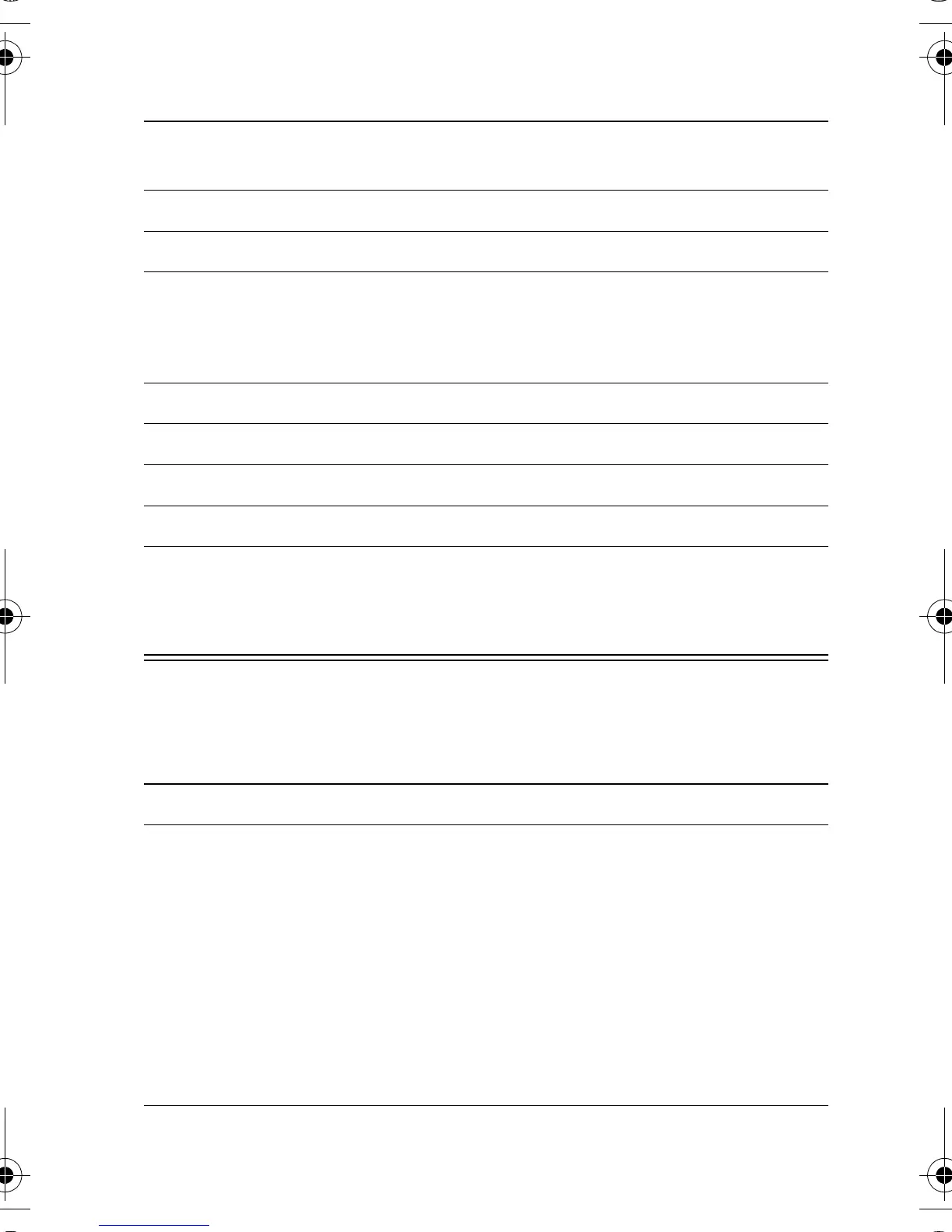Highlight Features -
27
When you finish composing the multimedia message:
5
S
scroll to
,
8
,
,
8
,
,
7
,or
%
6
"
(
+
) select the file type
7
S
highlight the file you want
8
"
(
+
) insert the file
To add another page to the message,
continue to step 9.
9
M
open the
to insert a new page
10
S
scroll to
11
"
(
+
) displayalistofitemsyoucaninsert
12
S
scroll to
13
"
(
+
) insert a new page after the current page
Repeat steps 1 to 8 to enter contents for
the new page.
Press To
1
#
(
+
) store the message
2
S
scroll to a
option:
Highlight an existing phonebook entry.
Or highlight
& *
to enter one or
more phone numbers or email
addresses.
Or highlight
& *
to enter
a number/address and add it to the
phonebook.
Press To
UG.GSM.V3.book Page 27 Monday, August 23, 2004 3:10 PM
