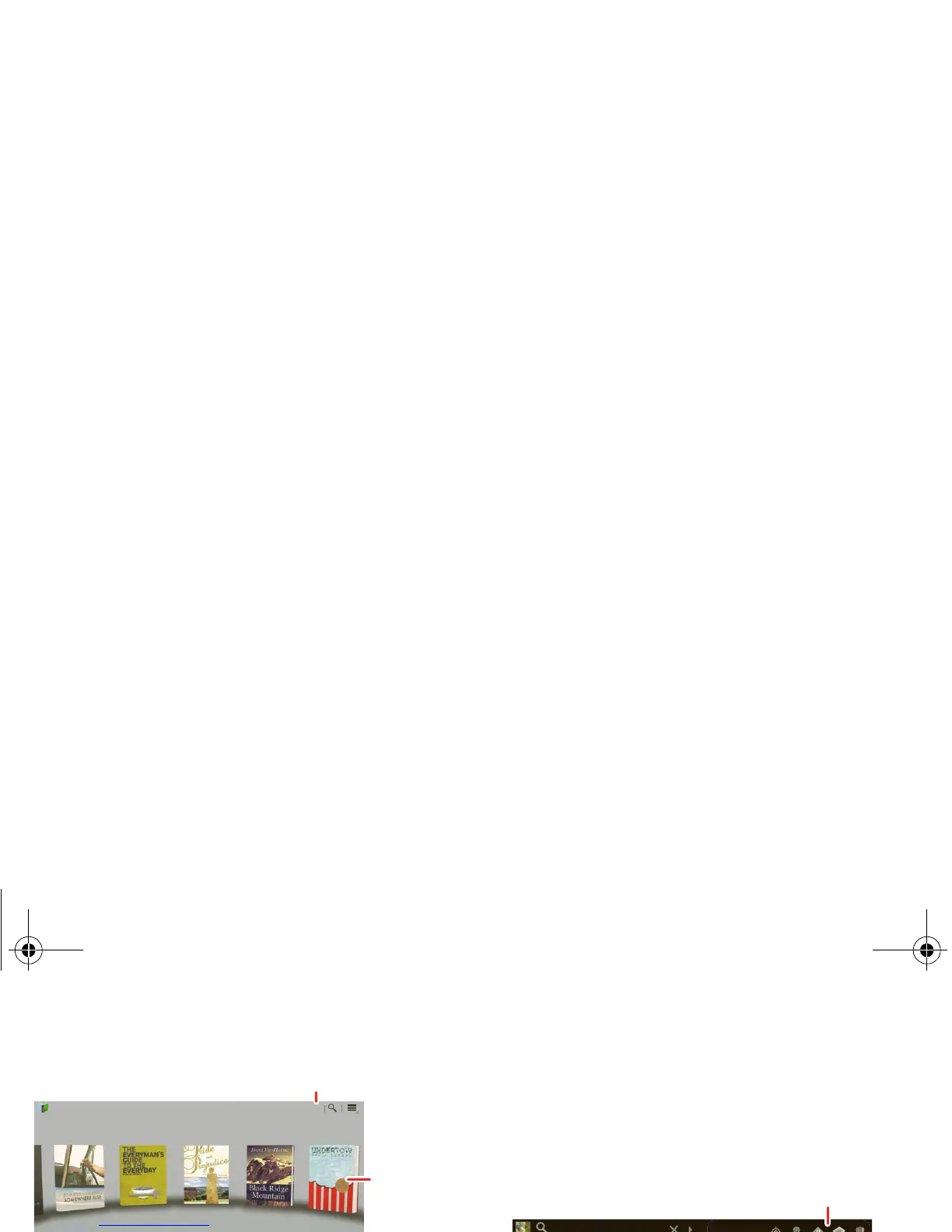12
newspapers, and read them whenever and wherever
you want.
• Easy shopping: Browse by category, or search for a
specific title or author. Download free samples to try
before your buy. Android Market™ makes it easy.
• Customized reading: Make it look the way you
want—change brightness, text size, and more.
Tips & tricks
• Touch to see the book’s table of contents.
Touch to see and modify book reader settings.
• Turn pages by flicking them—forward to the next
page, backward to a previous page.
Somewhere Else
Jennifer Steinberg
0% downloaded
The Everyman’s Guide
to the Everyday
Justin Younger
0% downloaded
Pride and Prejudice
Jane Austen
100% downloaded
Black Ridge Mountain
Brent VanHorne
100% downloaded
Undertow
Tatia Torrey
100% downloaded
Books Shop
Touch to
open &
read.
Shop for books.
Flick left & right to see your library.
Location
At a gla nce: Location
Where you are and where you’re going, we’ve got it
covered with built-in GPS. Not just A-to-B, see it from
the sky, see it in 3D, see it from the street, and search
for the place you need. Of course, the MOTOROLA
XOOM™ will navigate for you too, quietly, or with
voice commands.
• Google Maps™: Touch >
Maps to use
the Google Maps you know and love. You can also
use multi-touch to zoom (slide two fingers
apart/together), rotate (turn them) and tilt (pull them
up/down).
