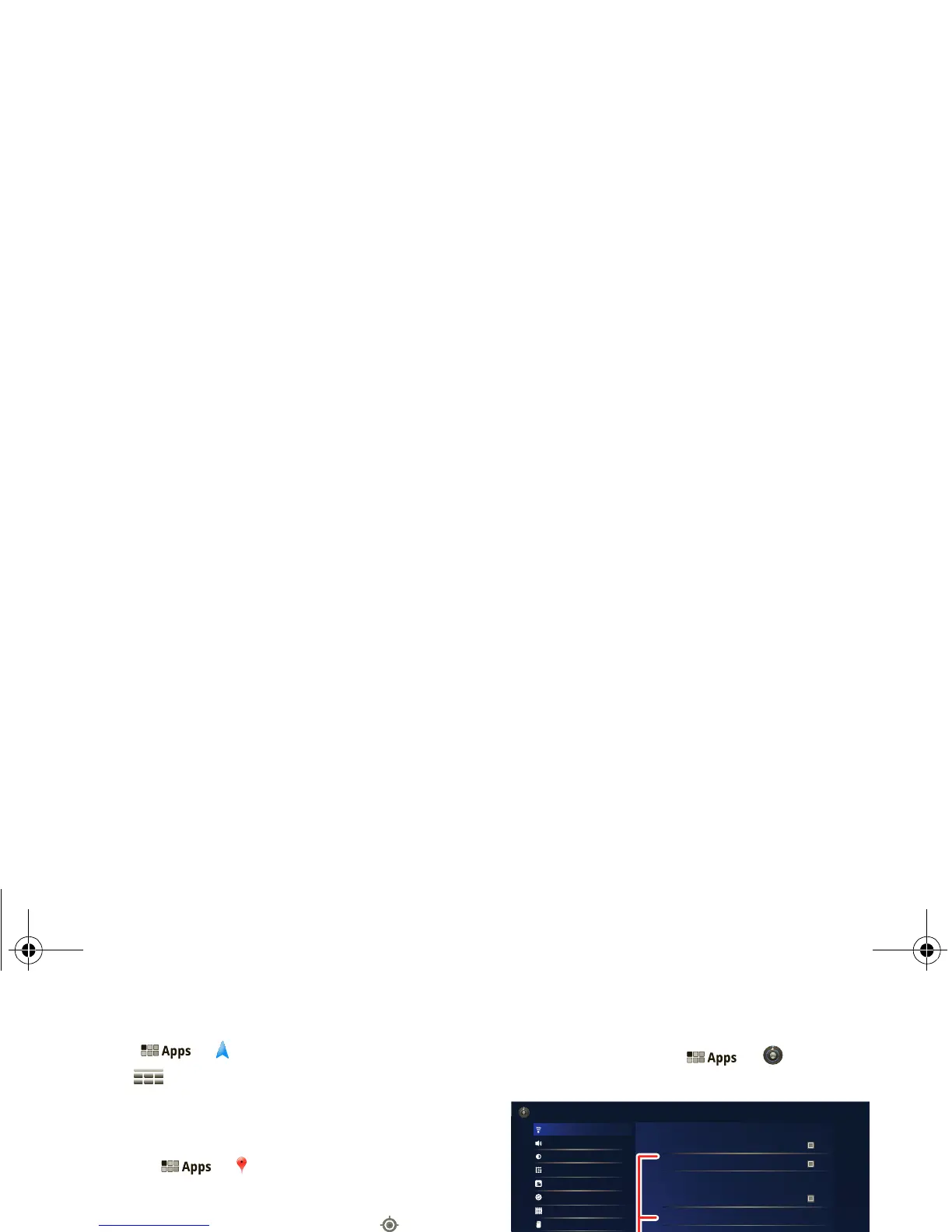13
• Google Navigation™: Pinpoint navigation all the
way. Touch >
Navigation.
Tip: Touch >
Exit Navigation to exit the current
journey.
• Places: Whether you need a restaurant, hotel, ATM,
or your own place, find them, read reviews, and get
details. Touch >
Places.
Tips & tricks
• To see your location in Google Maps, touch >
My
Location
. Your location is shown on the map as .
The bigger the circle, the less accurate the location.
• For greater accuracy, set your tablet to determine
your location using GPS satellite signals. To
conserve battery power (but determine location
with less accuracy), set the tablet to use the mobile
network. Touch >
Settings > Location &
security
. Under My Location, select Use wireless
networks
, and deselect Use GPS satellites.
Wireless
At a gla nce: Wireless
Lose the wires—touch > Settings >
Wireless & networks.
• Bluetooth®: Connect to an accessory to give you
wireless sound, printer, keyboard or other
functionality, or connect to another phone, PC, or
tablet to share files.
• Wi-Fi™: For fast internet access, touch
Wi-Fi
settings
and connect to a home, office or hotspot
network.
Bluetooth & Wi-Fi
Touch to create
and connect.
Hotspot
Touch to search
and connect.
Touch to search
and connect.
Wireless & Networks
Airplane mode
Disable all wireless connections
Wi-Fi
Turn on Wi-Fi
Wi-Fi settings
Set up & manage wireless access points
Bluetooth
Turn on Bluetooth
Bluetooth settings
Manage connections, set device name & discoverablility
Tethering & portable hotspot
Share your tablet’s mobile data connection via USB, Wi-Fi, or Bluetooth
Mobile networks
Set options for roaming, networks, APNs
Proxy Settings
Set the global HTTP proxy and exclusion lists
Sound
Screen
Location & security
Applications
Accounts & sync
Privacy
Storage
Language & input
Accessibility
Date & time
About tablet
Wireless & Networks
Wireless & Networks
Airplane mode
Disable all wireless connections
Wi-Fi
Turn on Wi-Fi
Wi-Fi settings
Set up & manage wireless access points
Bluetooth
Turn on Bluetooth
Bluetooth settings
Manage connections, set device name & discoverablility
Tethering & portable hotspot
Share your tablet’s mobile data connection via USB, Wi-Fi, or Bluetooth
Mobile networks
Set options for roaming, networks, APNs
Proxy Settings
Set the global HTTP proxy and exclusion lists
Sound
Screen
Location & security
Applications
Accounts & sync
Privacy
Storage
Language & input
Accessibility
Date & time
About tablet
Wireless & Networks
Wireless & Networks
Bluetooth
Turn on Bluetooth
Bluetooth settings
Manage connections, set device name & discoverablility
Tethering & portable hotspot
Share your tablet’s mobile data connection via USB, Wi-Fi, or Bluetooth
Mobile networks
Proxy Settings
Set the global HTTP proxy and exclusion lists
About tablet
Wireless & Networks
Wireless & NetworksWireless & Networks
Wi-Fi settings
Set options for roaming, networks, APNs
Wireless & Networks
Airplane mode
Disable all wireless connections
Wi-Fi
Turn on Wi-Fi
Set up & manage wireless access points
Sound
Screen
Location & security
Applications
Accounts & sync
Privacy
Storage
Language & input
Accessibility
Date & time
everest.ug.PRINT.Feb2011.fm Page 13 Tuesday, February 15, 2011 6:25 PM
