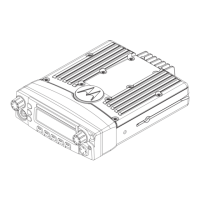20
English
Display Icons
The following are the icons that appear on the
radio’s display.
Received Signal Strength Indicator
(RSSI)
The number of bars displayed represents
the radio signal strength. Four bars indi-
cate the strongest signal. This icon is only
displayed while receiving.
Battery
The number of bars (0 – 4) shown indi-
cates the charge remaining in the bat-
tery.Blinks when the battery is low.
Emergency
Radio is in Emergency mode.
Notifications
Notification list is not empty.
Scan*
Scan feature is enabled.

