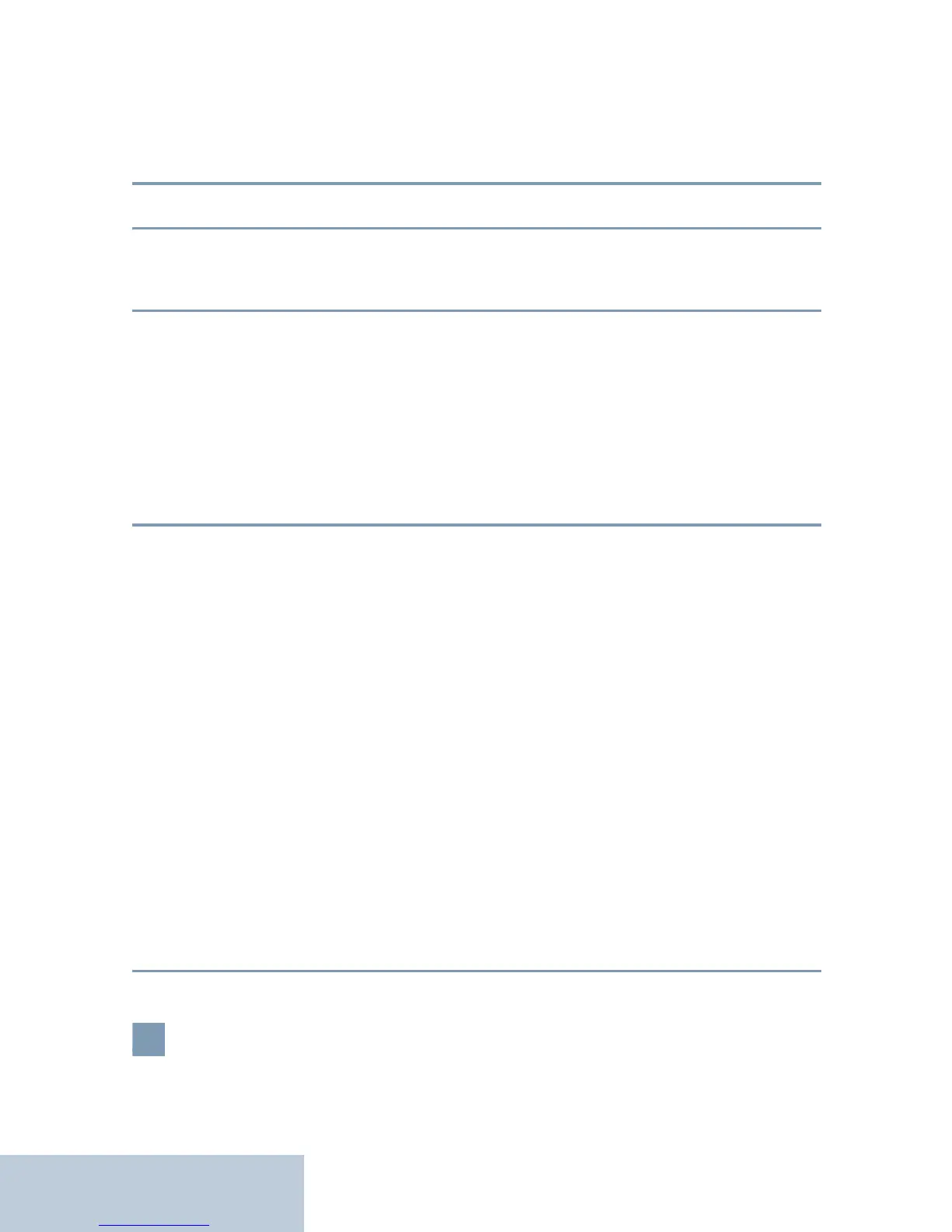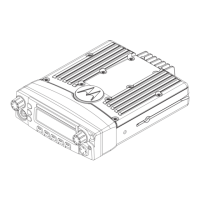32
English
Non-Keypad Radio
1. Power up the radio.
2. You hear a continuous tone.
3. Use the Channel Selector Knob to enter the first
digit of the password.
4. Press Side Button 1 or 2 to enter each digit of the
remaining three digits of the password. You hear a
positive indicator tone for each Side Button press.
When the second digit of the password is entered,
your radio ignores any Channel Selector Knob
position change.
5. When the last digit of the four-digit password is
entered, your radio automatically checks the valid-
ity of the password.
If the password is correct:
Your radio proceeds to power up. See Powering
Up the Radio on page 30.
OR
If the password is incorrect:
You hear a continuous tone. Repeat Steps 1 to 3.
OR
After the third incorrect password, your radio
enters into locked state. A tone sounds and the
LED double blinks yellow.
Selecting a Zone
Limited Keypad Radio
