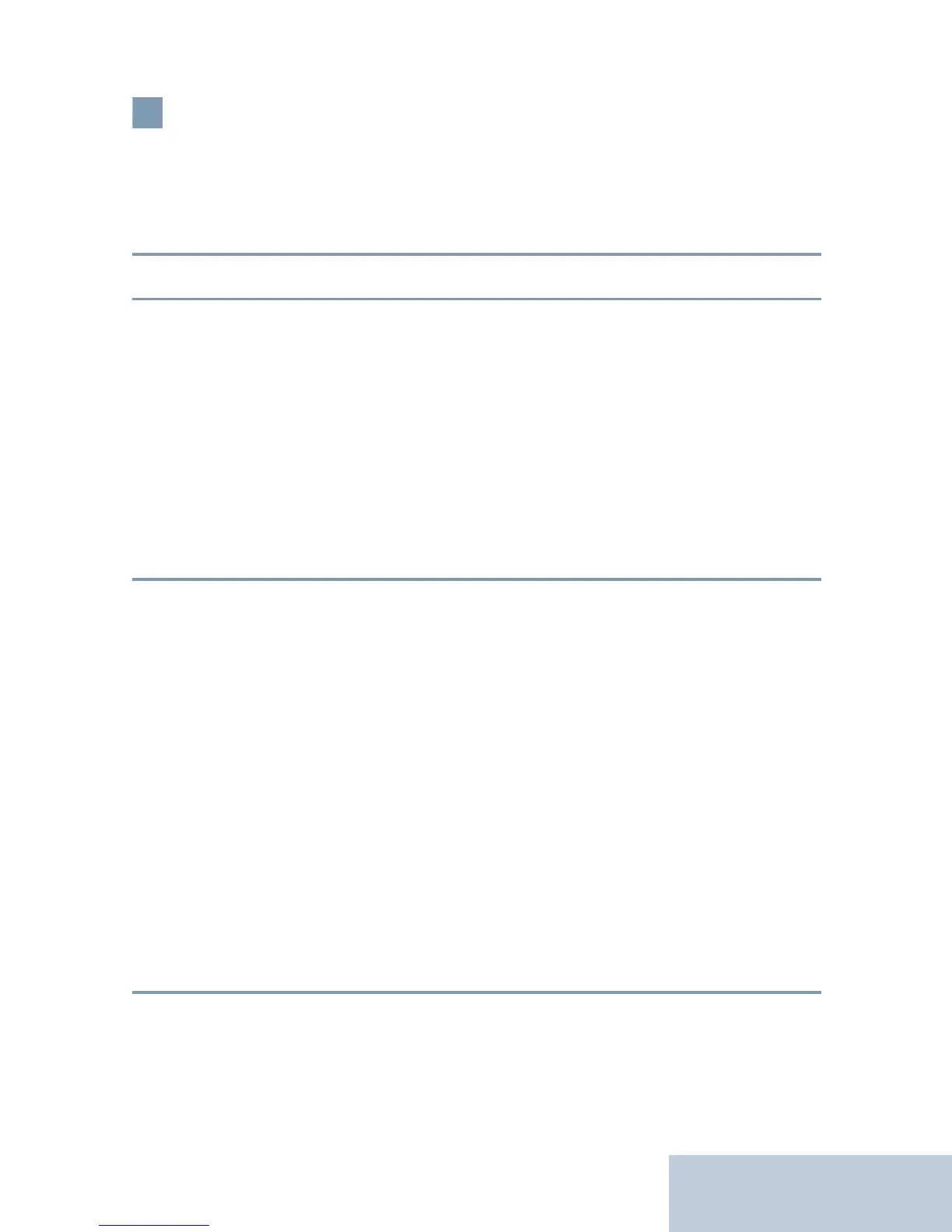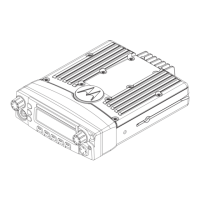31
English
Accessing the Radio from Password
Limited Keypad Radio
1. Power up the radio.
2. You will be prompt to enter a four-digit password.
3. Enter your current four-digit password. Press <
or > to choose each digit’s numeric value (0-9).
Press > or c to move to next digit. Each digit
changes to ●. Press e to confirm your selection.
You hear a positive indicator tone for every digit
pressed. Press < to remove the each ● on the
display.
4. If the password is correct:
Your radio proceeds to power up. See Powering
Up the Radio on page 30 .
OR
If the password is incorrect:
The display shows Wrong Password. Repeat
Step2.
OR
After the third incorrect password, the display
shows Wrong Password and then shows Radio
Locked. A tone sounds and the LED double blinks
yellow.
