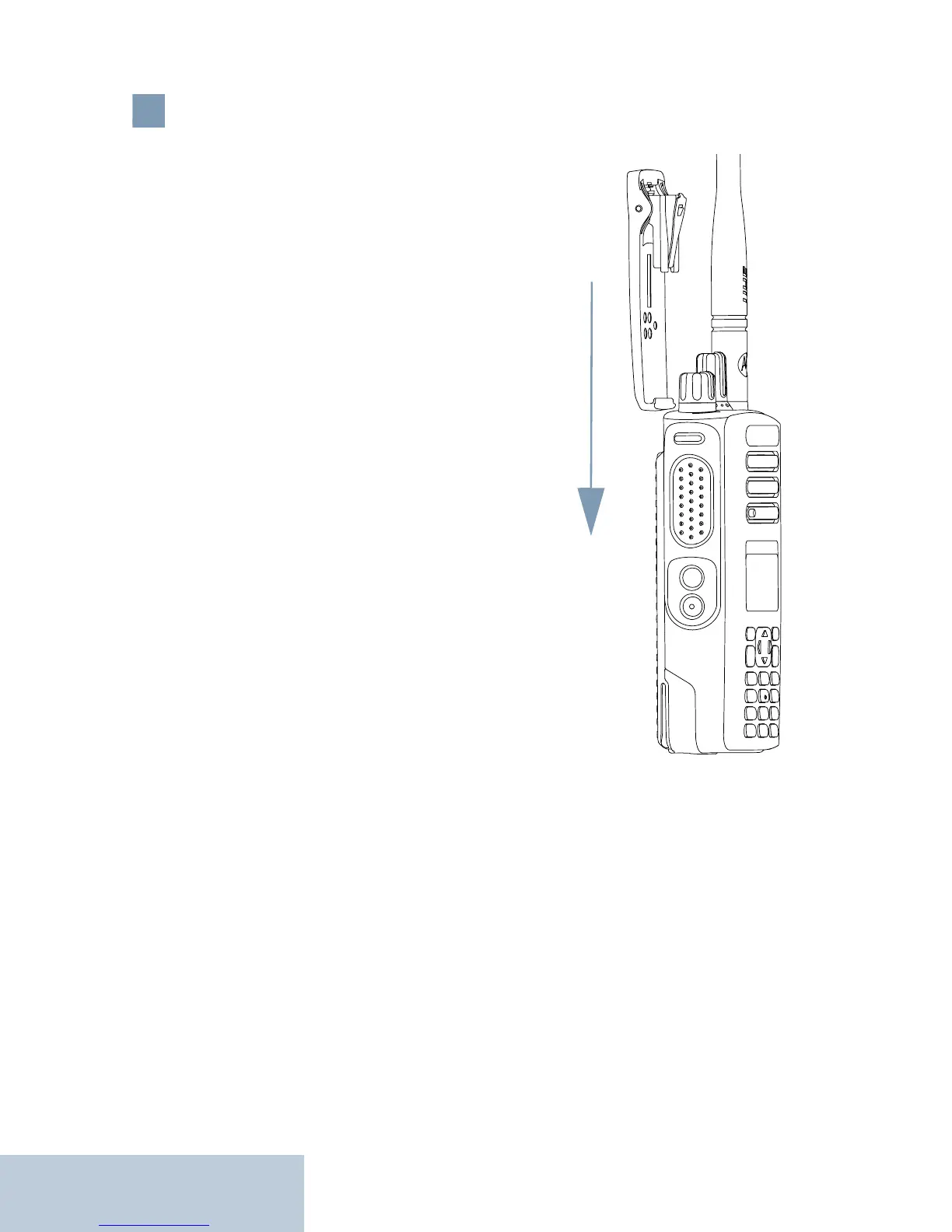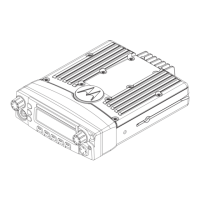28
English
Attaching the Belt Clip
Align the grooves on the clip
with those on the battery and
press downward until you hear
a click.
To remove the clip, press the
belt clip tab away from the
battery. Using a key may be
helpful. Then slide the clip
upward and away from the
radio.
