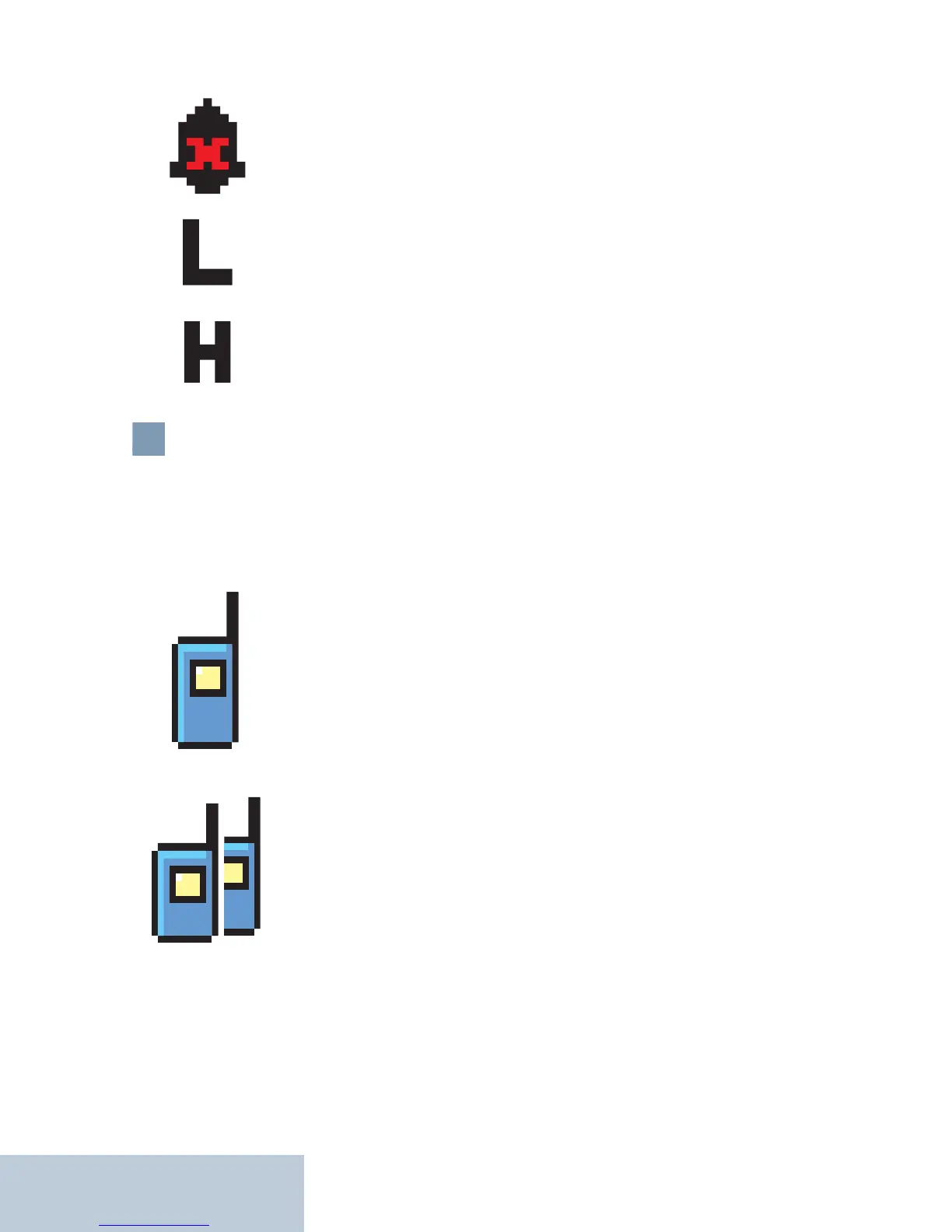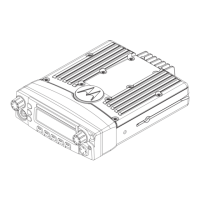22
English
Call Icons
The following icons appear during a call, and in the
Contacts list to indicate ID type.
Tones Disable
Tones are turned off.
Power Level
Radio is set at Low power.
Radio is set at High power.
Private Call
Indicates a Private Call in progress.
In the Contacts list, it indicates a
subscriber alias (name) or ID (number).
Group Call/All Call
Indicates a Group Call or All Call in prog-
ress.
In the Contacts list, it indicates a group
alias (name) or ID (number).
OR
