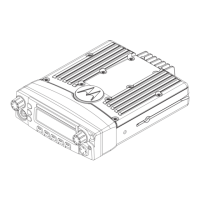30
English
Powering Up the Radio
Rotate the On/Off/Volume Control Knob clockwise
until you hear a click. You see MOTOTRBO (TM) on the
radio’s display momentarily, followed by a welcome
message or welcome image.
The LED lights up solid green and the Home screen
lights up if the backlight setting is set to turn on
automatically.
*If enabled, a brief tone sounds indication that the
power up test is successful.
*To turn off the radio, rotate the knob clockwise until
you hear a click.
Adjusting the Volume
To increase the volume, turn the On/Off Volume
Control Knob clockwise.
To decrease the volume, turn this knob
counterclockwise.
NOTE: Your radio can be programmed to have a
minimum volume offset where the volume
level cannot be turned down fully. Check
with your dealer or system administrator for
more information.

