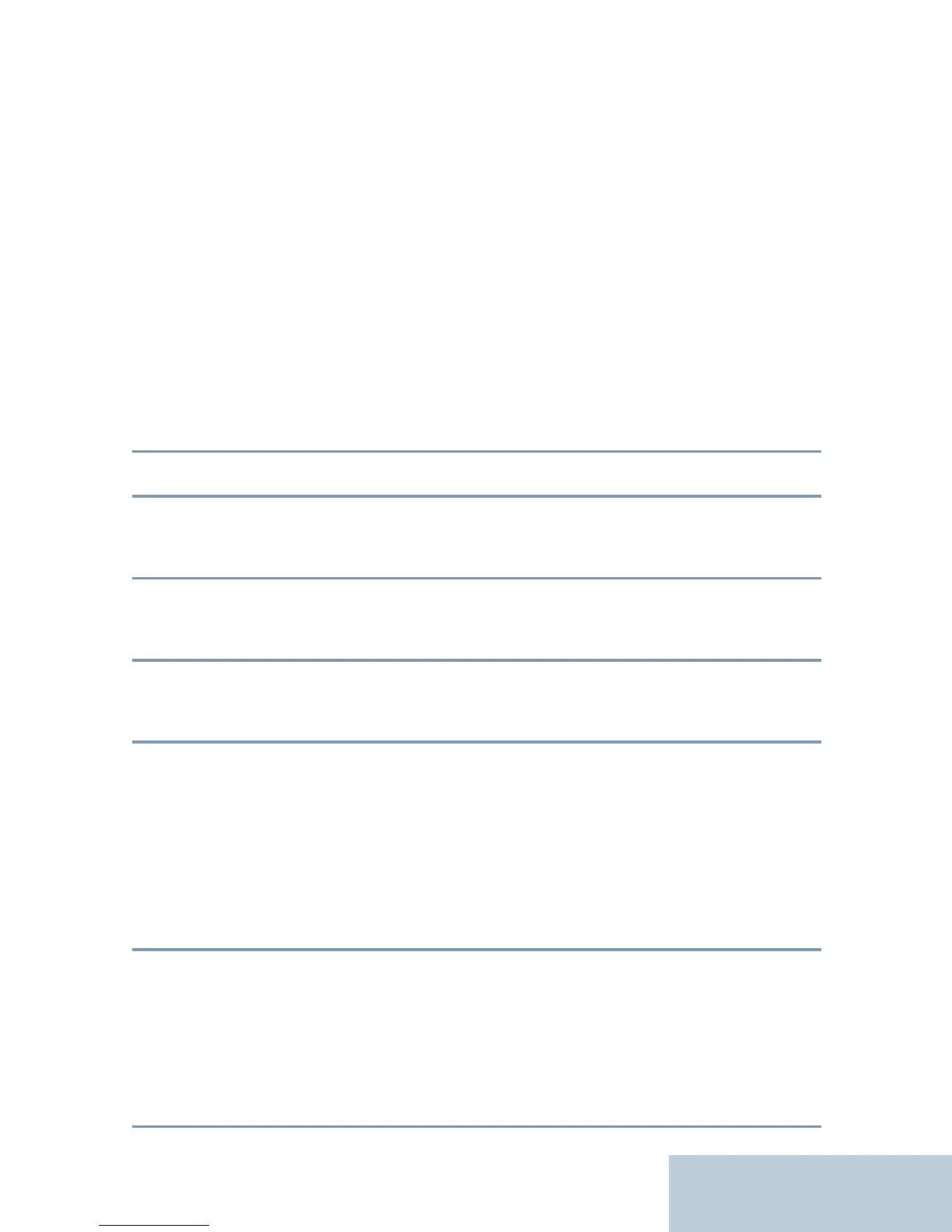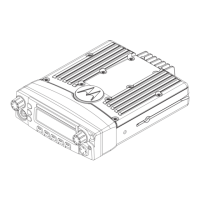33
English
A zone is a group of channels. The limited keypad
radio supports up to 50 channels and 128 zones, with
a maximum of 16 channels per zone.
Use the following procedure to select a zone.
Procedure:
Press the programmed Zone button and proceed to
Step 3.
OR
Follow the procedure below.
1. c to access the menu.
2. < or > to Zone and press e to select.
3. The current zone is displayed and indicated by a
9.
4. < or > to the required zone and press e to
select.
5. The display shows <Zone> Selected momen-
tarily and returns to the selected zone screen.
Non-Keypad Radio
The non keypad radio supports up to 16 channels
and16 zones, with a maximum of 1 channel per zone.
1. Press the programmed Zone button.
2. You hear a positive indicator tone, indicating the
radio has switched from Zone 1 to Zone 2.
OR
You hear a negative indicator tone, indicating the
radio has switched from Zone 2 to Zone 1.
