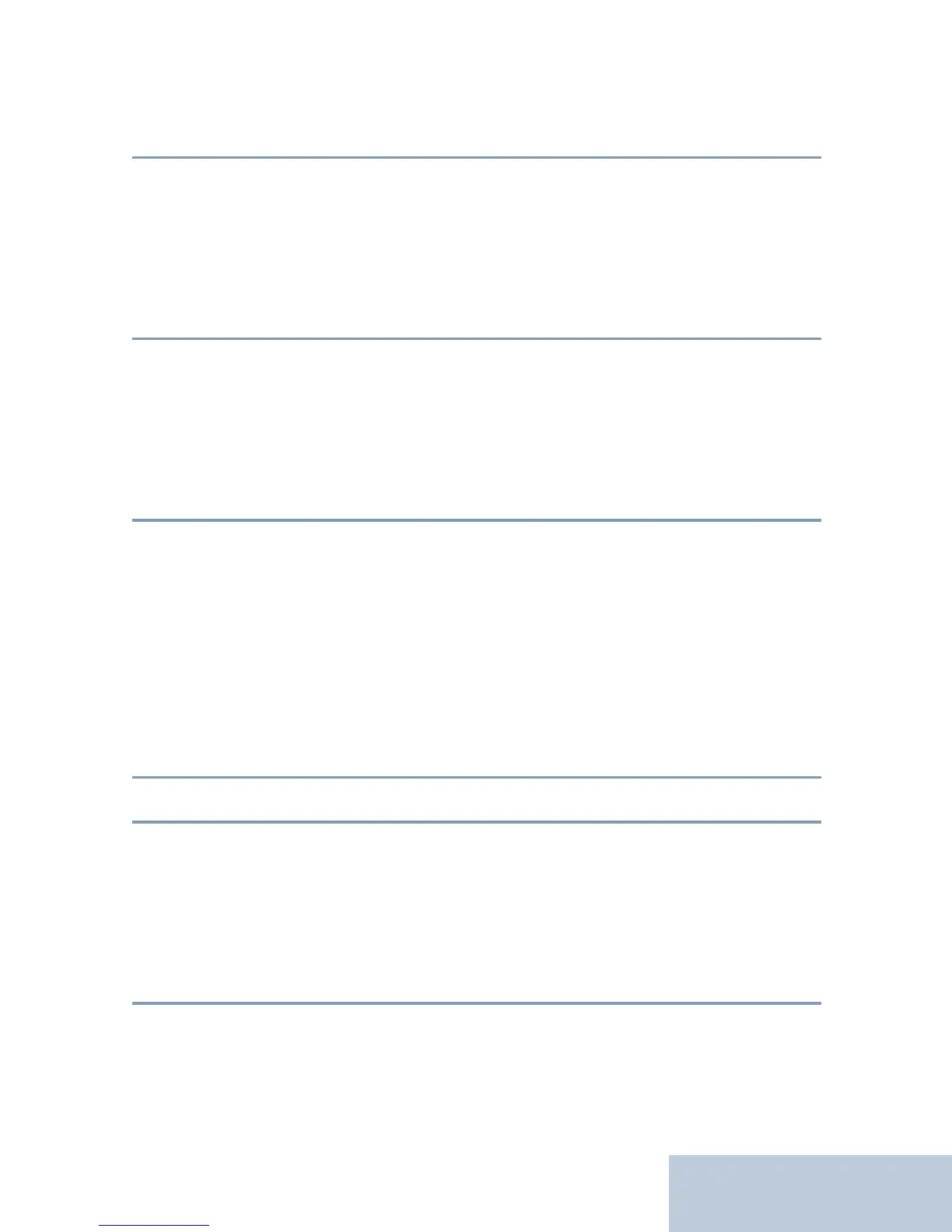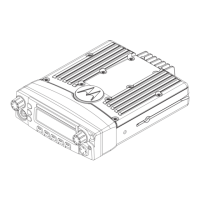39
English
4. < or > to the required Quick Text and press e
to select.
5. < or > to the required alias or ID and press e
to select.
OR
The display shows transitional mini notice, con-
firming your message is being sent.
6. If the message is sent, a tone sounds and the dis-
play shows positive mini notice.
OR
If the message is not sent, a low tone sounds and
the display shows negative mini notice.
Non-Keypad Radio
You can send Quick Text messages, programmed by
your dealer, via the programmable button.
1. Press the programmed One Touch Access but-
ton to send a predefined Quick Text message to a
predefined ID.
2. The LED lights up solid green.
3. Two chirps indicate that the message is sent suc-
cessfully.
OR
A low-pitch tone indicates that the message can-
not be sent.
