6816812H01 March 23, 2006
Standard Configurations: Antenna Installation 2-9
4. Mounting restrictions for certain radio models
For 40 Watt UHF models, the 1/4 wave antenna
should be mounted only in the center
area of the roof, not on the trunk lid, to assure compliance with RF Energy Safety
standards.
5. Ensure that the antenna cable can be easily routed to the radio. Route the antenna cable as
far away as possible from any vehicle electronic control units and associated wiring.
6. Check the antenna location for any electrical interference.
7. Ensure that any other mobile radio antenna on this vehicle is at least one foot (30.48 cm)
away from this antenna.
NOTE: Any two metal pieces rubbing against each other (such as seat springs, shift levers,
trunk and hood lids, exhaust pipes, etc.) in close proximity to the antenna can cause
severe receiver interference.
2.5.2 Mini-UHF Connection
To ensure a secure connection of an antenna cable's mini-UHF plug to a radio's mini-UHF jack, their
interlocking features must be properly engaged. If they are not properly engaged, the system will
loosen. Using a tool (pliers or wrench) will not overcome a poor engagement, and is not
recommended.
NOTE: Applying excessive force with a tool can cause damage to the antenna or the connector (e.g.,
stripping threads, deforming the collar or connector, or causing the connector to twist in the
housing opening and break).
The mini-UHF connector tool (Motorola part number HLN6695_) is designed to securely tighten the
antenna plug–radio jack connection without damaging either the plug or the jack.
Motorola recommends the following sequence to ensure proper attachment of the system (see
Figure 2-30):
Figure 2-30. Mini-UHF Connection (as shown on mid-power)
1. Make sure that there is sufficient slack in the antenna cable.
2. Make sure that the collar of the antenna cable plug is loose and does not bind.
3. Make sure that the mini-UHF jack is tight in the radio housing.
4. Slide the collar back against the flange. Insert the antenna cable plug’s pin fully into the radio
jack, but do not engage the threads.
5. Ensure that the plug’s and jack’s interlocking features are fully seated. Check this by grasping
the crimp on the cable jack, rotating the cable, and noting any movement. If the features are
seated correctly, there should be NO movement.
6. Finger-tighten the antenna cable plug’s collar onto the radio’s jack.
Coax Conductor
Plug (Pin)
Flange
Cable
Collar Pulled
Back to Flange
Mini UHF
Jack
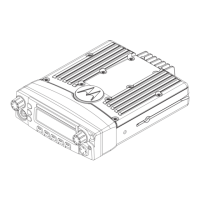
