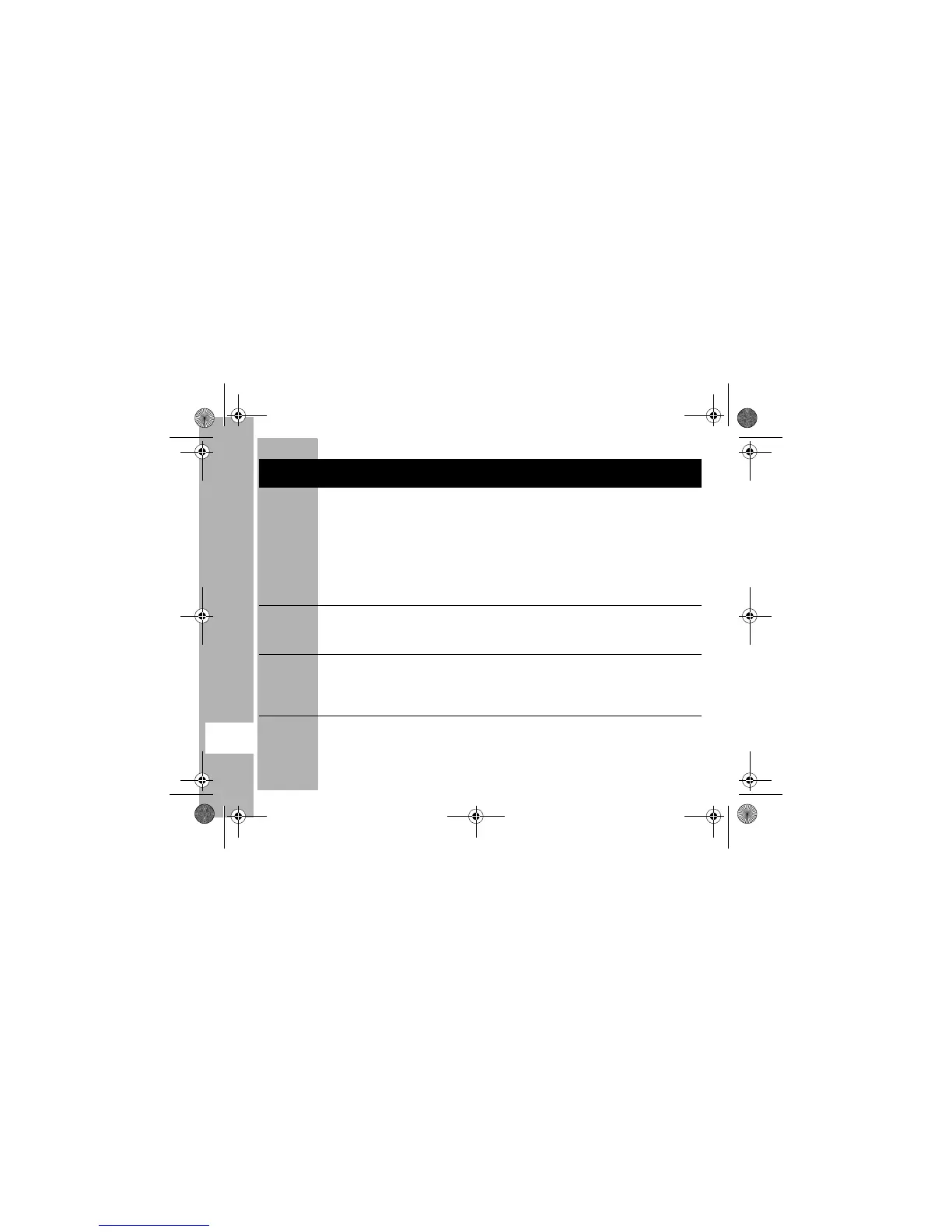Troubleshooting
28
PRELIMINARY
X
Message not
received
Confirm radios have the same channel, frequency, interference
eliminator code and *eavesdrop reducer code settings.
(*XV2600, XU2600)
Make sure M
is NOT being pressed while trying to listen.
Replace, recharge and/or reposition batteries.
Obstructions and operating indoors, or in vehicles, may interfere
-- change location.
Verify that the radio is not in Scan mode.
Heavy static or
interference
Radios are too close, they must be at least five feet apart.
Radios are too far apart or obstacles are interfering with
transmission.
Keypad locked
Make sure menu is unlocked. Unlock by holding \ for three
seconds.
Make sure Manager Lockout is disabled. Please refer to Setting
Manager Lockout on page 12.
Low batteries
Recharge or replace NiMH battery. Replace AA batteries.
Extreme operating temperatures affect battery life.
Symptom Try This:
6881038B80.book Page 28 Thursday, August 30, 2001 5:33 PM
