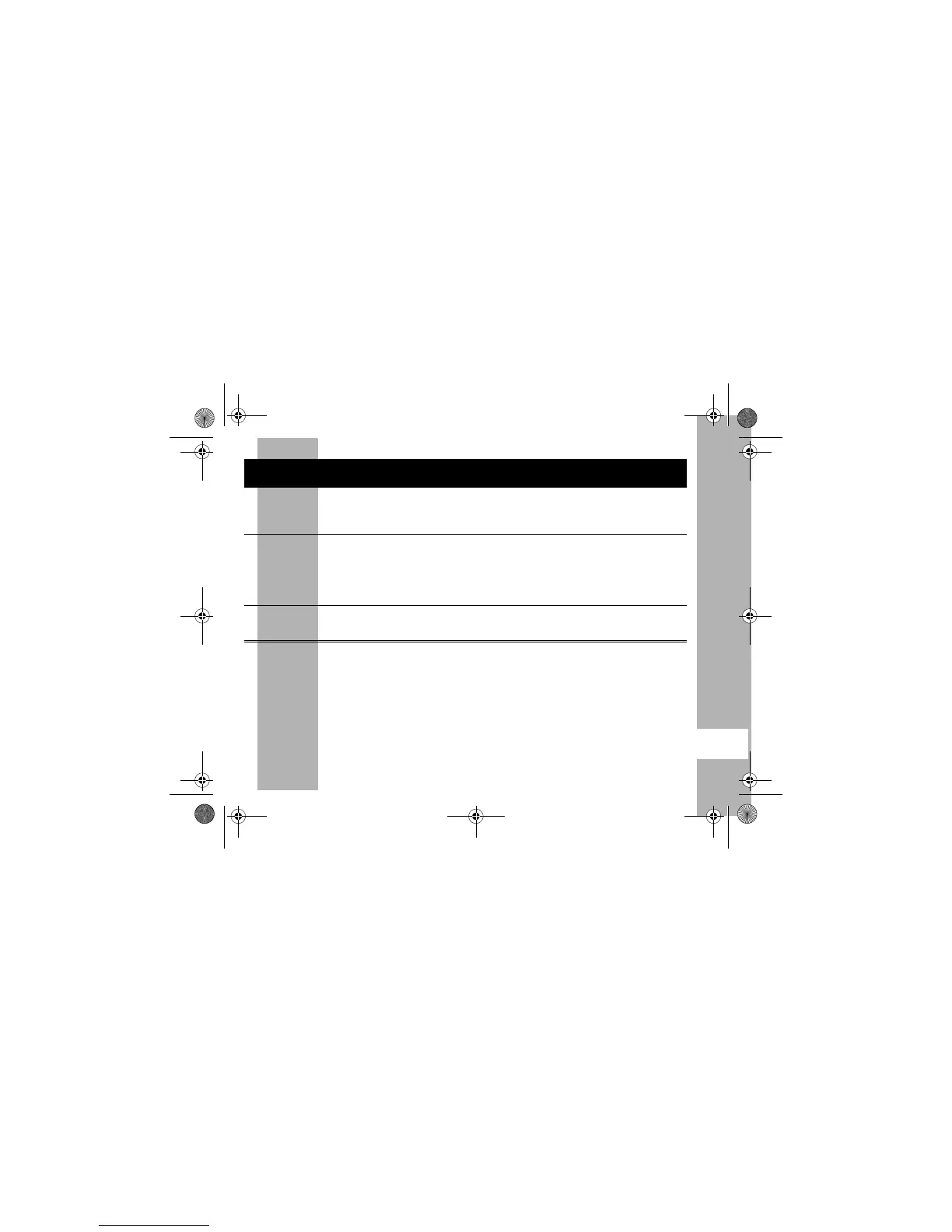29
PRELIMINARY
Troubleshooting
X
Charger light
does not come
on.
Check radio/battery is properly inserted and check battery/
charger contacts to be sure they are clean.
Low battery
meter reading
although new
batteries are
installed
Verify that the radio is set to the correct battery type. (Single cell
bateries only.)
Cannot activate
VOX
Feature not set and on.Sensitivity set to 0.
Please refer to Hands-Free Use/VOX on page 17.
Symptom Try This:
6881038B80.book Page 29 Thursday, August 30, 2001 5:33 PM
