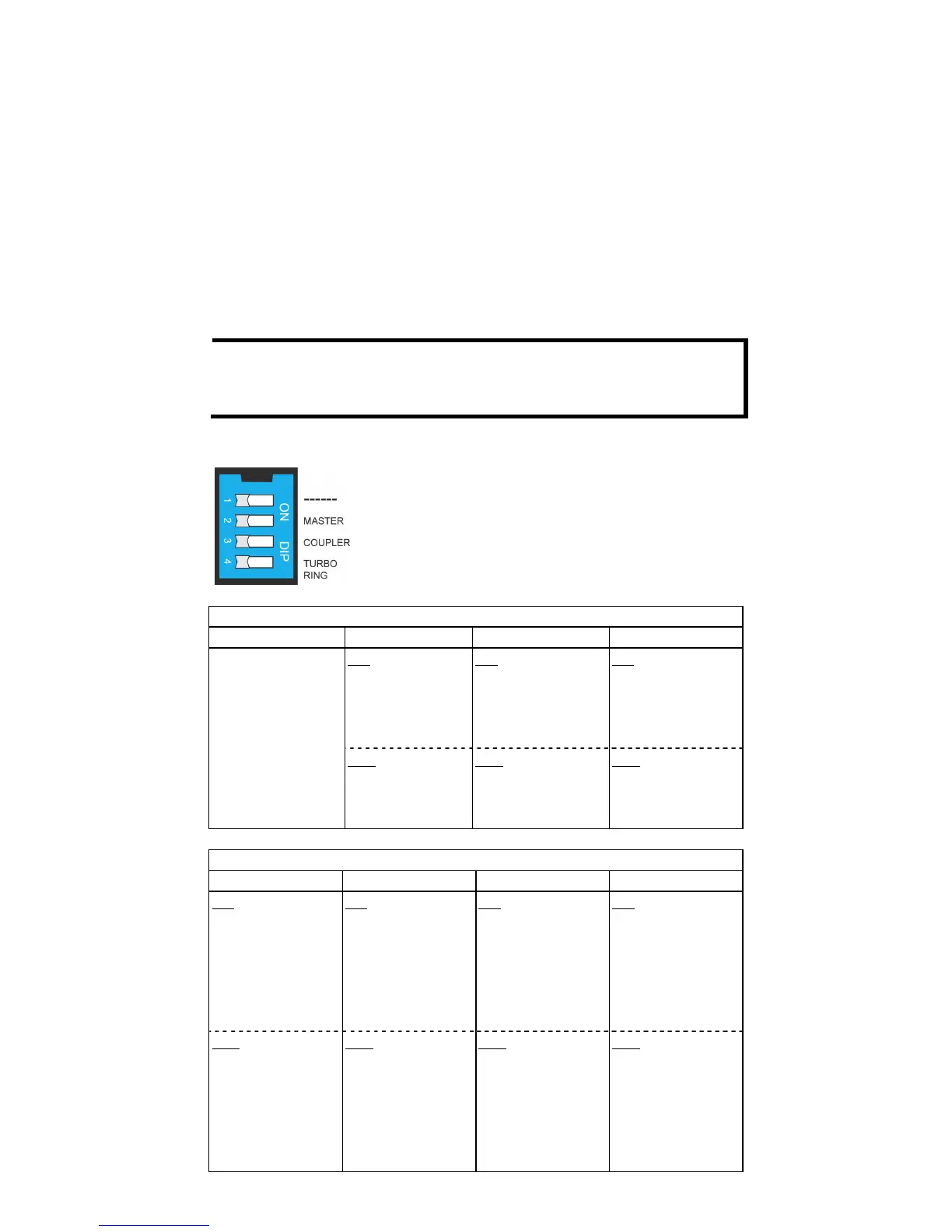- 12 -
Turbo Ring DIP Switch Settings
EDS-510E series are plug-and-play managed redundant Ethernet
switches. The proprietary Turbo Ring protocol was developed by Moxa to
provide better network reliability and faster recovery time. Moxa Turbo
Ring’s recovery time is less than 300 ms (Turbo Ring) or 20 ms (Turbo
Ring V2) —compared to a 3- to 5-minute recovery time for commercial
switches—decreasing the possible loss caused by network failures in an
industrial setting.
There are 4 Hardware DIP Switches for Turbo Ring on the top panel of
EDS-510E that can help setup the Turbo Ring easily within seconds. If you
do not want to use a hardware DIP switch to setup the Turbo Ring, you
can use a web browser, telnet, or console to disable this function.
