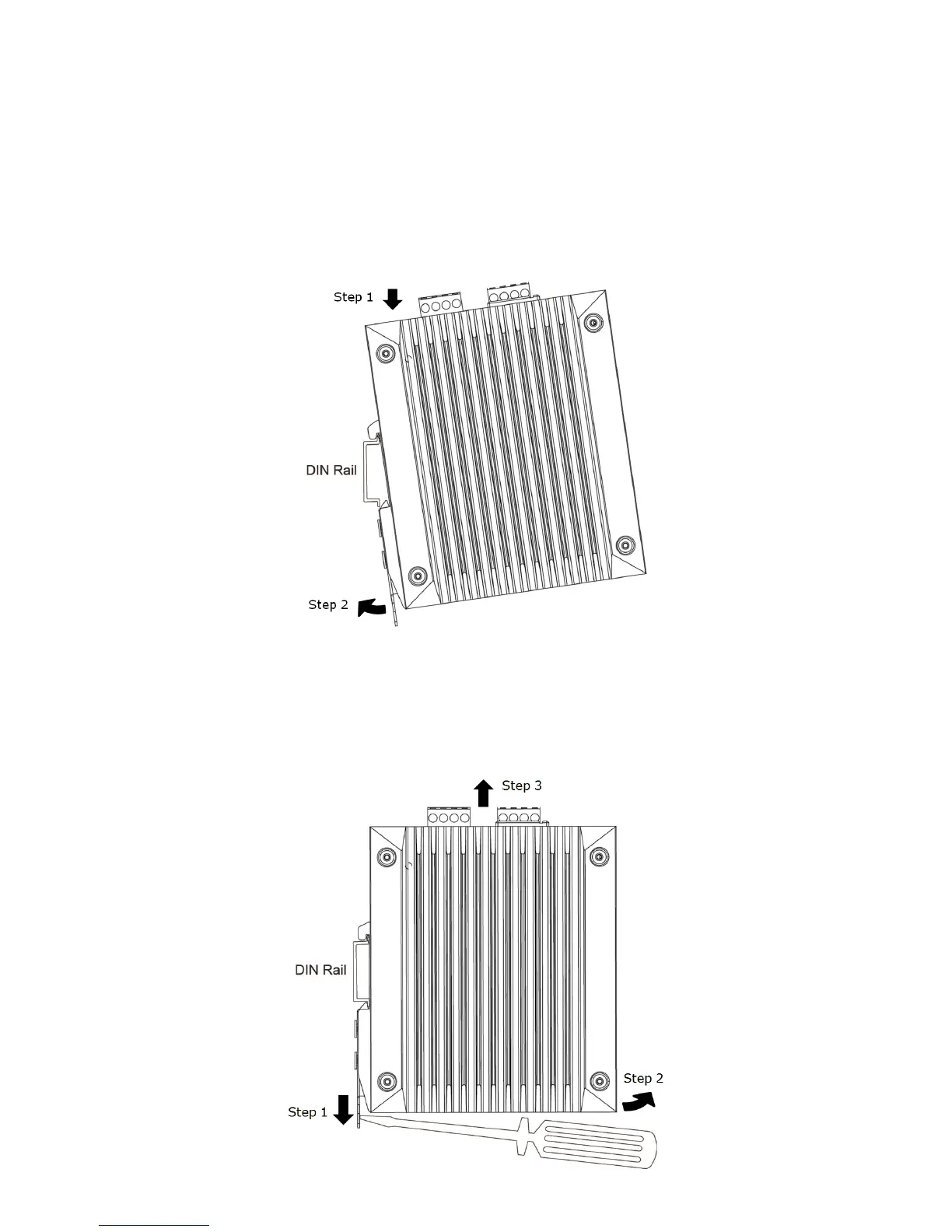- 5 -
DIN-Rail Mounting
The metal DIN-rail kit is fixed to the back panel of the EDS-510E when
you take it out of the box. Mount the EDS-510E on corrosion-free
mounting rails that meet the EN 60715 standard.
Installation
STEP 1—Insert the upper lip of the DIN rail into the DIN-rail mounting kit.
STEP 2—Press the EDS-510E t towards the DIN rail until it snaps into
place.
Removal
STEP 1—Pull down the latch on the mounting kit with a screwdriver.
STEP 2 & 3—Slightly pull the EDS-510E forward and lift up to remove it
from the DIN rail.
