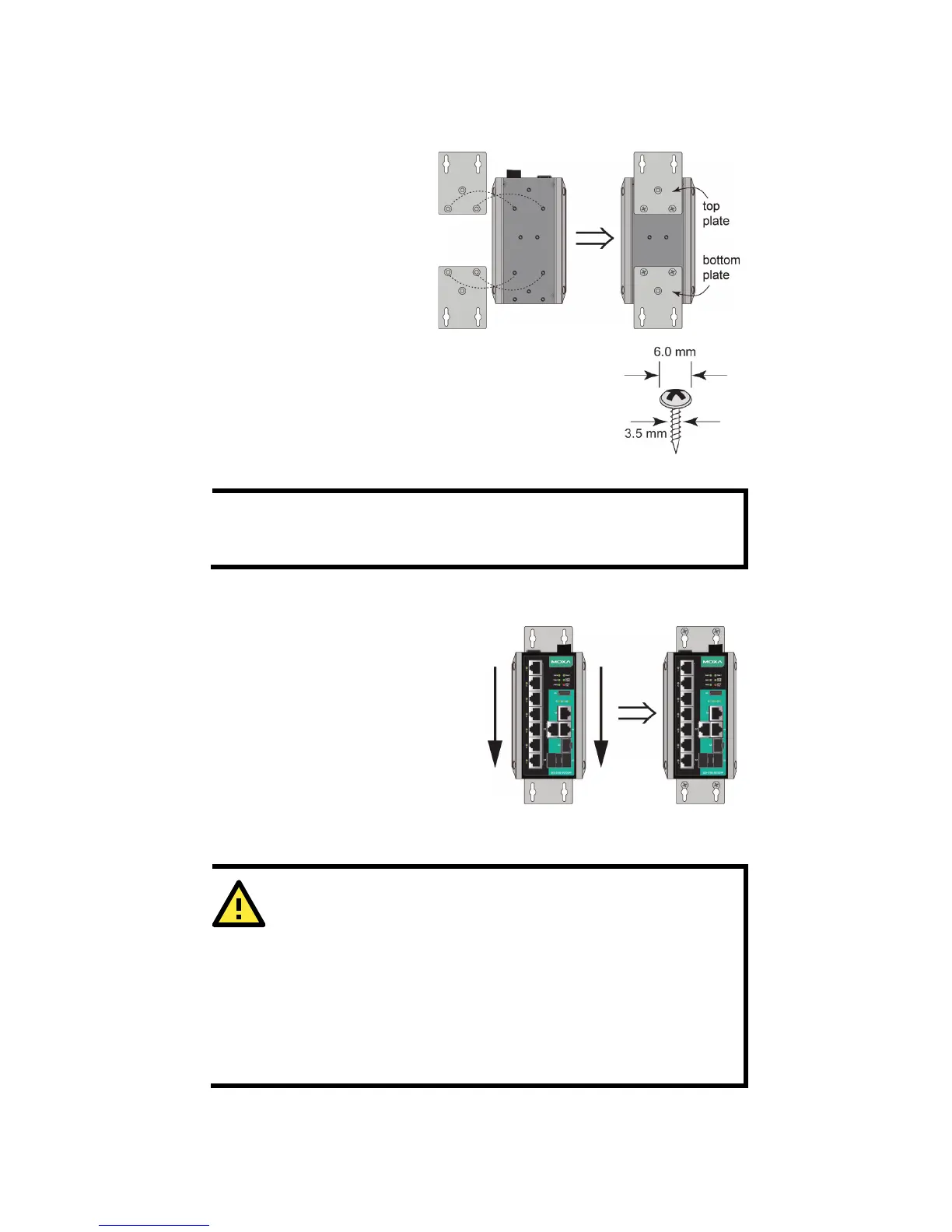- 6 -
Wall Mounting (Optional)
For some applications, you will find it convenient to mount Moxa
EDS-510E on the wall, as shown in the following illustrations:
STEP 1—Remove the
aluminum DIN rail attachment
plate from the rear panel
attach the wall mount plates
on the wall requires
4 screws. Use the
EDS-510E, with wall mount plates
attached, as a guide to mark the correct locations of
the 4 screws. The heads of the screws should be less
than 6.0 mm in diameter, and the shafts should be less
than 3.5
mm in diameter, as shown in the figure on a
Before tightening the screws into the wall, make sure the screw
head and shank size are suitable by inserting the screw through
one of the keyhole-shaped apertures of the Wall Mounting Plates.
Do not screw the screws in all the way—leave about 2 mm to allow room
for sliding the wall mount panel between the wall and the screws.
Once the screws are fixed
the wall, insert the four screw
heads through the wide parts of the
keyhole
shaped apertures, and then
slide
the EDS-510E downwards, as
icated in the figure at the right.
Tighten the four screws for
Do not disconnect modules or wires unless power has been
switched off or the area is known to be non
devices may only be connected to the supply voltage shown on
the type plate. The devices are designed for operation with a
S
oltage. Thus, they may only be connected to
the supply voltage connections and to the signal contact with the
S
afety Extra-Low Voltages (SELV) in compliance with IEC950/
