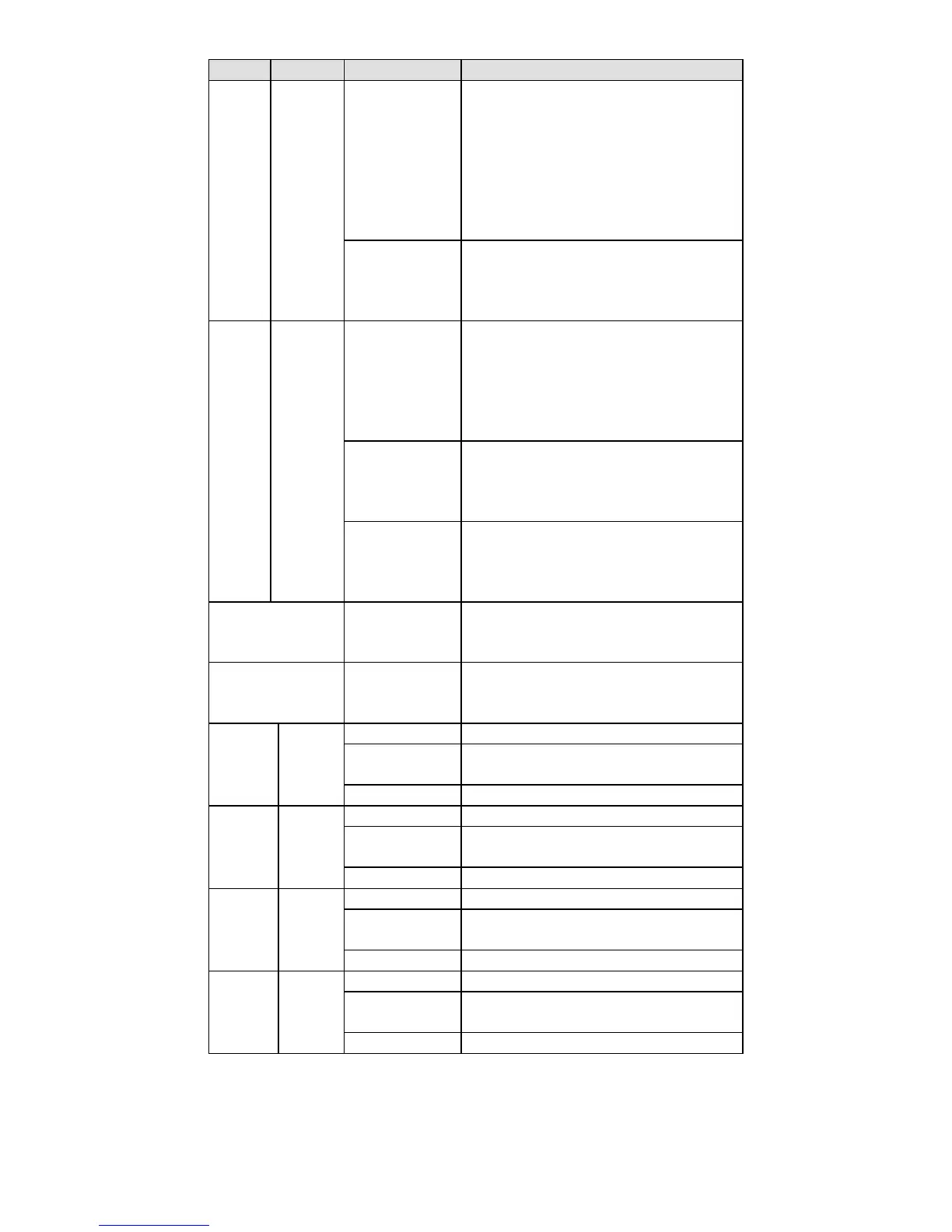The switch has become the Ring
Master of the Turbo Ring.
2.
The Head of the Turbo Chain, after
the Turbo Ring or the Turbo Chain
The switch is set as Turbo Chain’s
Member and the corresponding
The switch is not the Master of this
This switch is set as a Member of
the Turbo Chain.
TAIL
Green
On
1. The switch’s coupling function is
enabled to form a back-up path.
2. When it’s set as the Tail of the
Turbo Chain.
3. POST S.W. Fail (+Stat on and
Blinking
1. Turbo Chain is down.
2.
The switch is set as Turbo Chain’s
Member and the corresponding
Off
1. This switch has disabled the
coupling function.
2.
This switch is set as a Member of
the Turbo Chain.
Sequentially
ABC-02-USB is importing/exporting
files.
Blinking
Switch is being discovered/located by
MXview (2 times/s).
10M/
100M
(TP)
Amber
TP port’s 10 or 100 Mbps link is active.
Data is being transmitted at 10 or 100
Mbps.
TP port’s 10/100 Mbps link is inactive.
TP port’s 1000 Mbps link is active.
Data is being transmitted at 1000
Mbps.
TP port’s 1000 Mbps link is inactive.
SFP port’s 100 Mbps link is active.
Data is being transmitted at 100
Mbps.
SFP port’s 100 Mbps link is inactive.
SFP port’s 1000 Mbps link is active.
Data is being transmitted at 1000
Mbps.
SFP port’s 1000 Mbps link is inactive.
