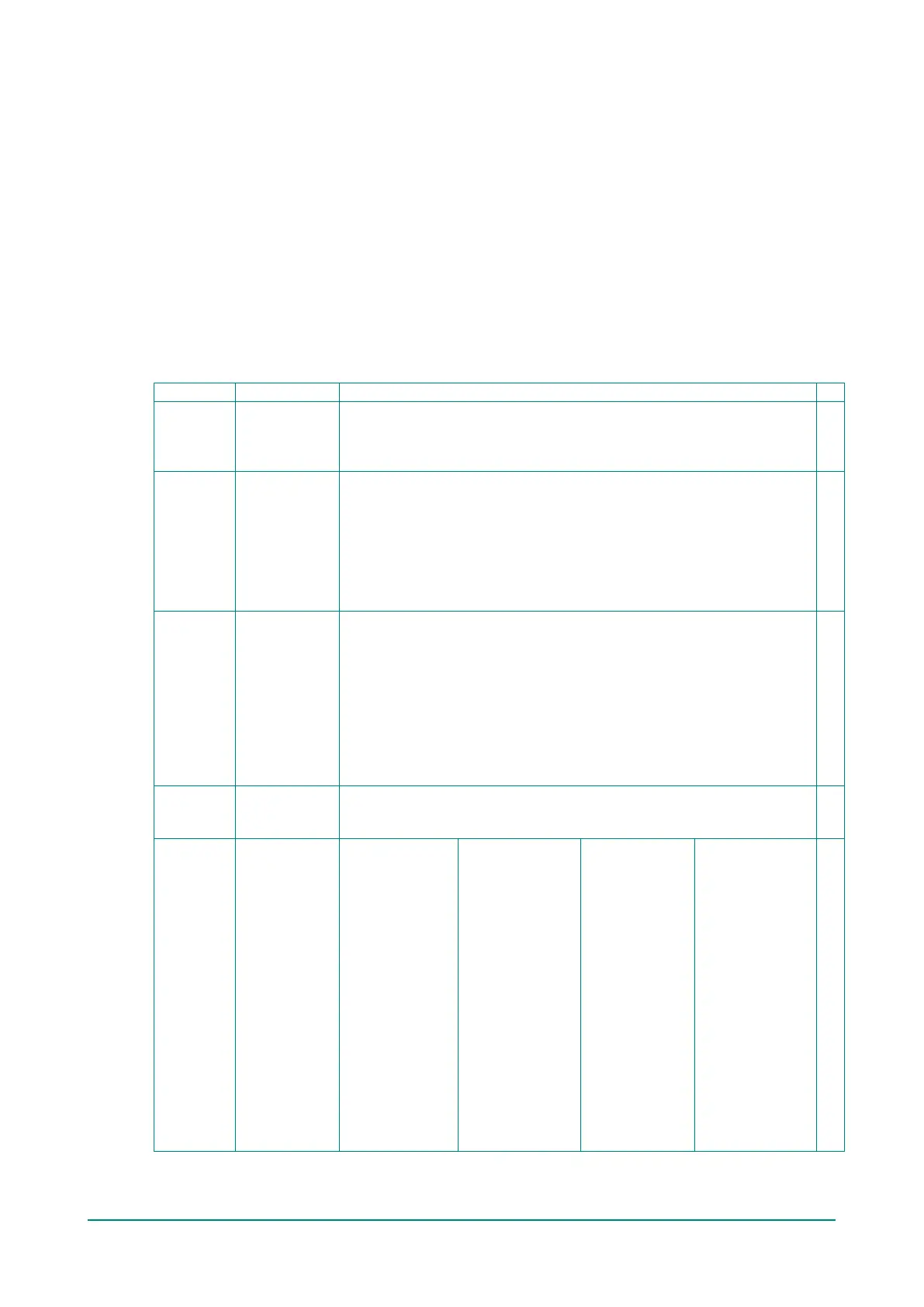NPort 5000 Series User Manual
In addition, you only need to remember to:
• Use the SEL button to move up one level (i.e., left to right on the tree graph)
• Use the MENU button to move down one level (i.e., right to left on the tree graph)
• Use the cursor keys, r and s, to scroll between the various options within a level (i.e., up and down on
the tree graph).
As you use the buttons to operate the LCM display, you will notice that with very few exceptions, moving up
one level causes the bottom line of the display to move to the top line of the display. You will also notice
that the bottom three options in level 2, and all of the options in level 3 have either a C or D attached. The
meaning is as follows:
• C = configurable
I.e., you are allowed to change the setting of this option
• D = display only
I.e., the setting for this option is displayed, but it cannot be changed (This does NOT necessarily mean
that the number does not change; only that you cannot change it)
Server name
Firmware ver
Model name
C
D
D
MAC address
IP config
IP address
Netmask
Gateway
DNS server 1
DNS server 2
D
C
C
C
C
C
C
Baudrate
Data bit
Stop bit
Parity
Flow control
Tx/Rx fifo
Interface
Tx/Rx bytes
Line status
C
C
C
C
C
C
C
D
D
Select mode
C
Alive timeout
Max connection
Delimiter 1
Delimiter 2
Force Tx
Alive timeout
Inact. time
Max connection
Delimiter 1
Delimiter 2
Force Tx
Local TCP port
Command port
Alive timeout
Inact. time
Delimiter 1
Delimiter 2
Force Tx
Dest IP-1
TCP port-1
Dest IP-2
TCP port-2
Dest IP-3
TCP port-3
Dest IP-4
TCP port-4
TCP connect
Delimiter 1
Delimiter 2
Force Tx
Dest IP start-1
Dest IP end-1
Dest port-1
Dest IP start-2
Dest IP end-2
Dest port-2
Dest IP start-3
Dest IP end-3
Dest port-3
Dest IP start-4
Dest IP end-4
Dest port-4
Local port
C
C
C
C
C
C
C
C
C
C
C
C
C
C
C
C
