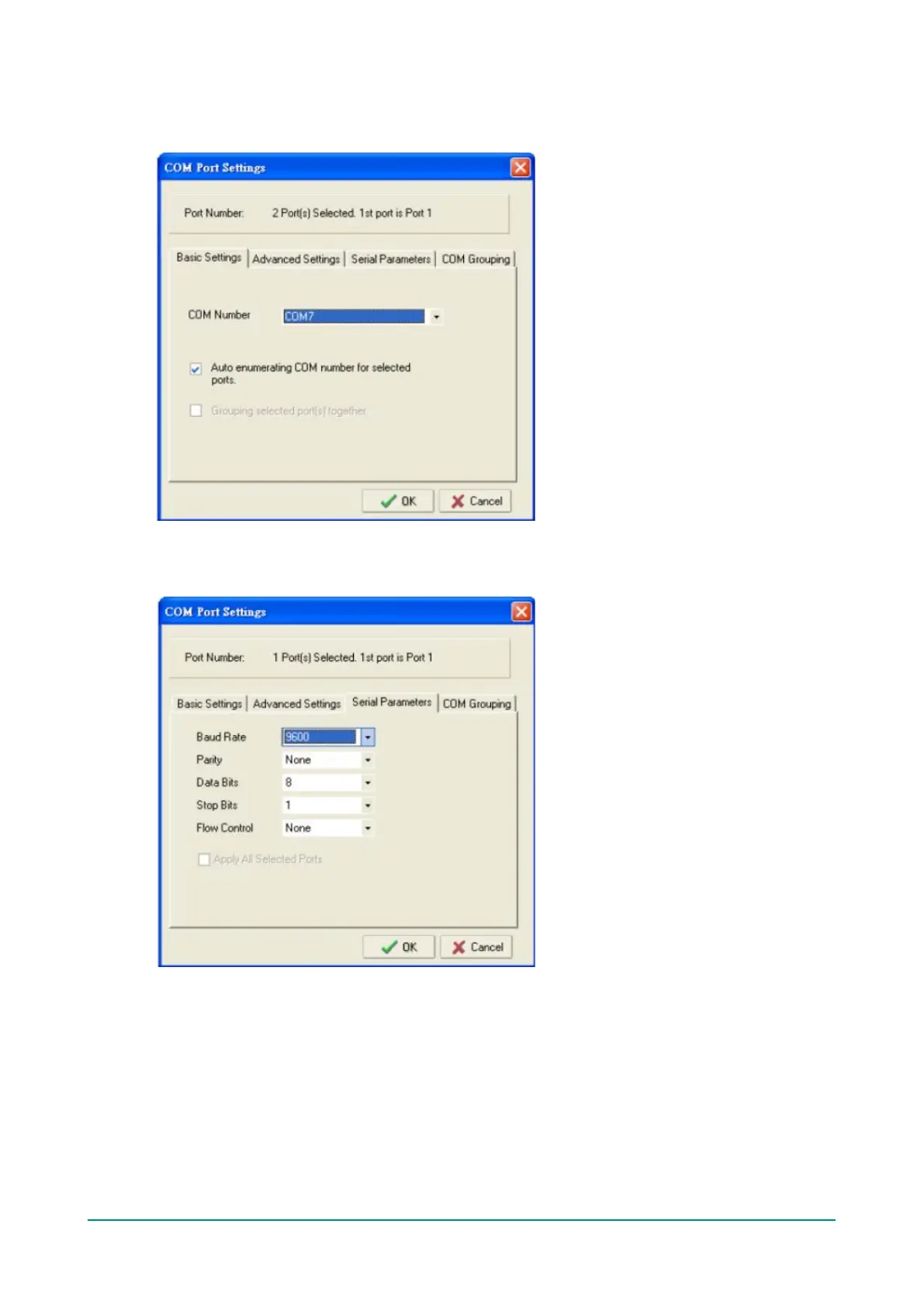NPort 5000 Series User Manual
On the Basic Settings screen, select the COM port number that will be mapped to the device port. You can
map multiple COM ports at the same time by selecting the Auto Enumerating check box to number the
COM ports automatically.
On the Serial Parameters screen, adjust the settings to match your device. These settings, which are only
used for serial printers, must also match the settings on the device port. Click OK when you are satisfied
with your changes.