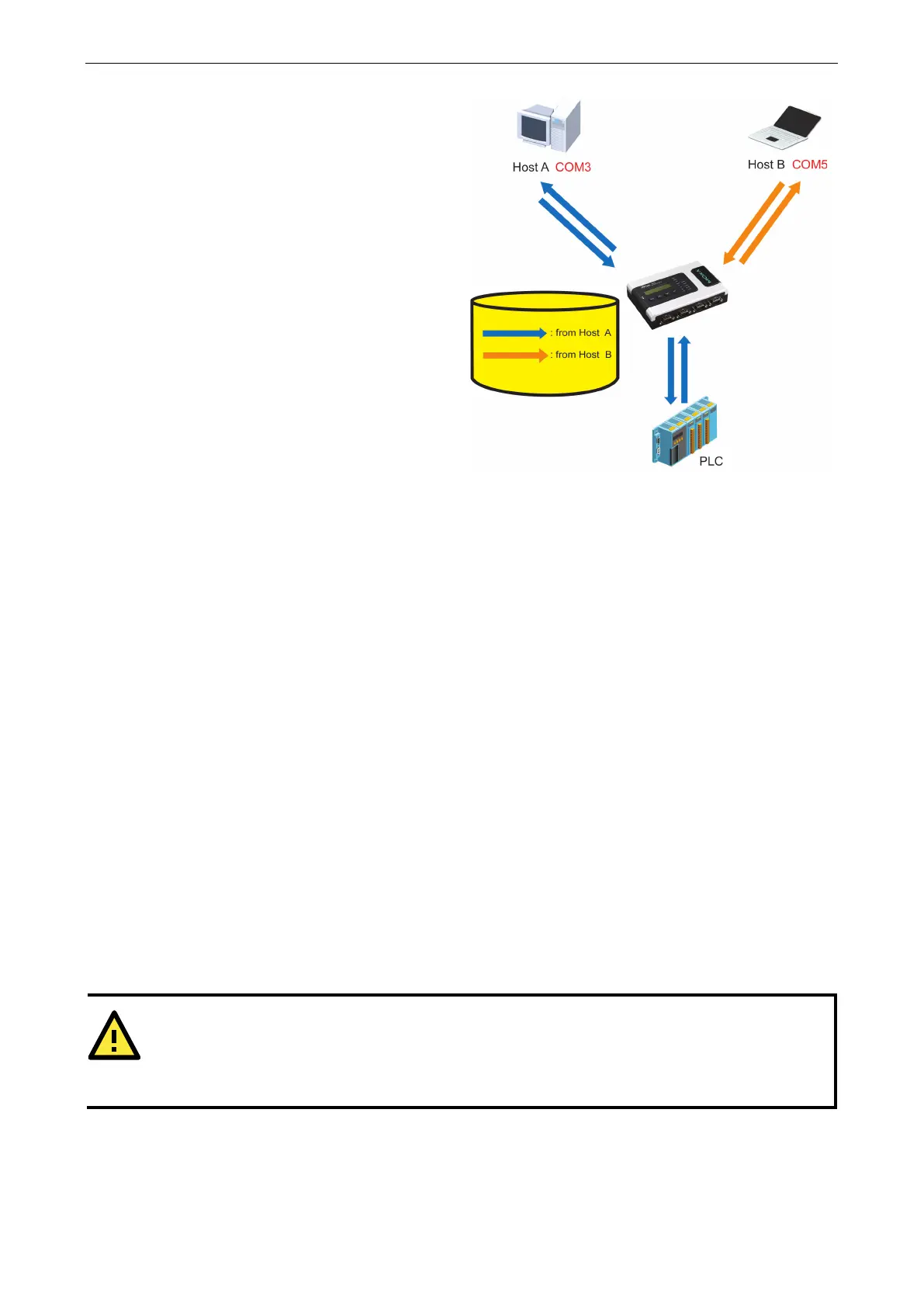NPort 6000 Series Configuring Serial Port Operation Modes
Command by command operation
(default=Disable
): Command by command
mode can only support one request and one
response from each of the different hosts. When
the NPort 6000 receives a command from any
host on the Ethernet, the NPort 6000 will store all
the commands in the buffer and then send them
to serial ports in FIFO (
first-in, first-out) order.
Once the PLC responds, the NPort 6000 will store the response in its buffer, decide that the response has been
received, and then send back the command. The NPort 6000 will then be free to process the next command.
Response timeout (default=0 ms): This field specifies how long the NPort 6000 will wait for response data
through the serial port before sending the next command. The NPort 6000 sends the next command if there is
no response through the serial port for the time specified by the Response timeout. If this field is set to 0, the
Response timeout is essentially infinite, and the NPort 6000 will wait until the pre-command request is received
to send the next command.
Non-requested serial data (default=discard): Specifies how the NPort will handle data that is received
from a serial device that is not in response to a command. The NPort can either discard such data, forward the
data to the network host that sent the most recent request, or forward the data to all open host connections.
• Discard: Discard the data
• Forward to last requester: Forward non-requested serial data to last requester connection
• Forward to all open connections: Forward non-requested serial data to all open connections
Packet length (default=0): The packet length setting refers to the maximum amount of data that is allowed
to accumulate in the serial port buffer before sending. At the default of 0 for packet length, no maximum
amount is specified and data in the buffer will be sent as specified by the delimiter settings or when the buffer
is full. When a packet length between 1 and 1024 bytes is specified, data in the buffer will be sent as soon it
reaches the specified length.
Delimiter 1 and Delimiter 2 (default=None): When Delimiter 1 is enabled, the serial port will clear the
buffer and send the data to the Ethernet port when a specific character, entered in hex format, is received. A
second delimiter character may be enabled and specified in the Delimiter 2 field, so that both characters act as
the delimiter to indicate when data should be sent.
ATTENTION
In order to enable a delimiter, packet length must be set to 0. Delimiter 2
should only be enabled in
conjunction with Delimiter 1 and never on its own; otherwise
, data errors may occur
. Even when a delimiter
is enabled, the NPort 6000 will still pack and send the data when the amount of data exceeds 1 KB.
Delimiter process (default=Do Nothing): The Delimiter process field determines how the data is handled
when a delimiter is received. Delimiter 1 must be enabled for this field to have an effect. If Delimiters 1 and 2
are both enabled, both characters must be received for the delimiter process to take place.
• Do Nothing: Data in the buffer will be transmitted when the delimiter is received.
