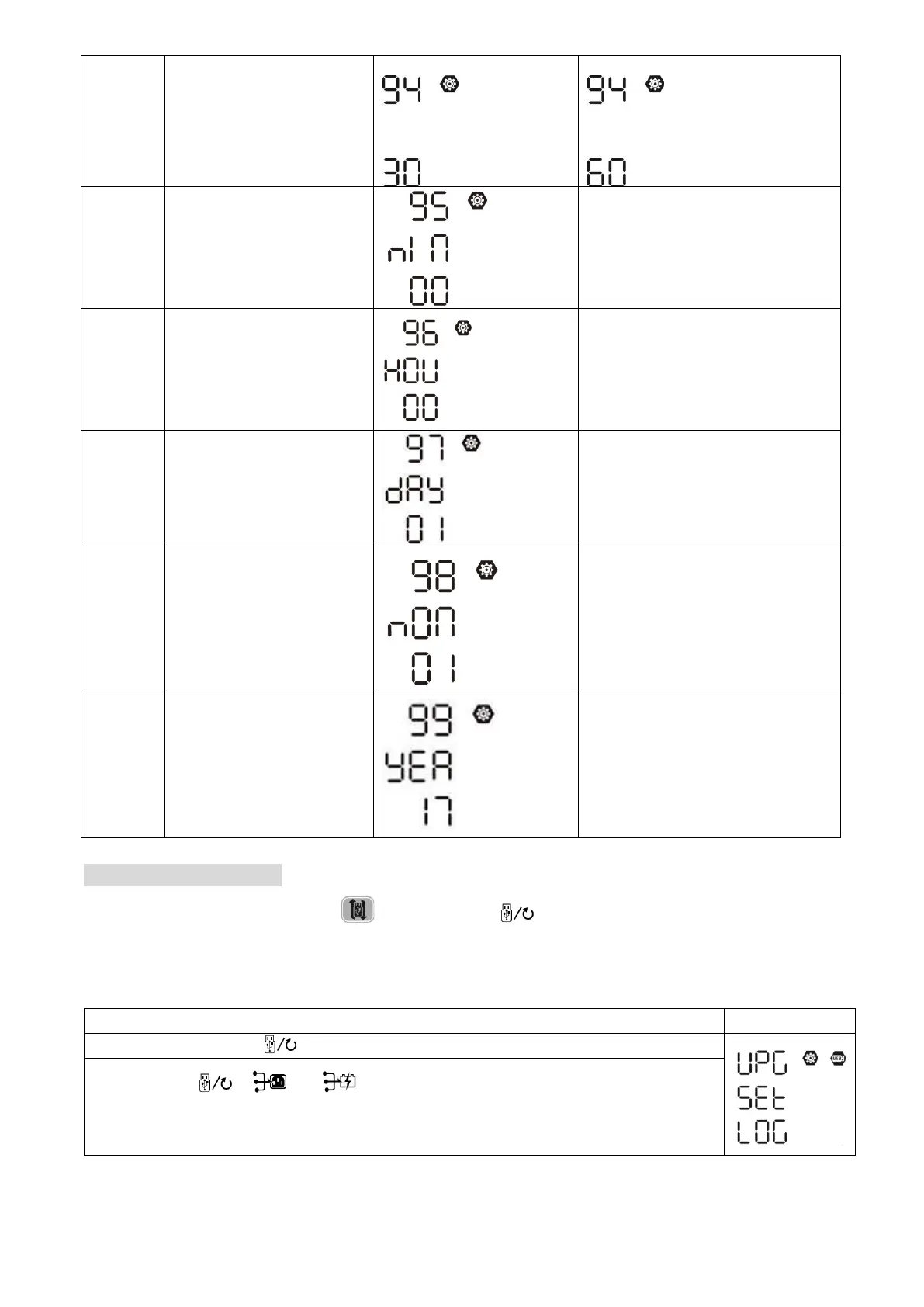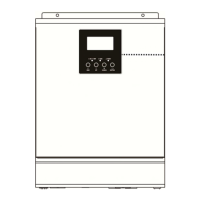For minute setting, the range is from
00 to 59.
For hour setting, the range is from
00 to 23.
For day setting, the range is from 00
to 31.
For month setting, the range is from
01 to 12.
For year setting, the range is from
17 to 99.
USB Function Setting
Please insert USB disk into USB port ( ). Press and hold “ ” button for 3 seconds to enter USB function
setting mode. These functions include to upgrade inverter firmware, export data log and re-write internal
parameters from USB disk.
Step 1: Press and hold “ ” button for 3 seconds to enter USB function setting mode.
Step 2: Press “ ”, “ ” or “ ” button to enter the selectable setting programs.
