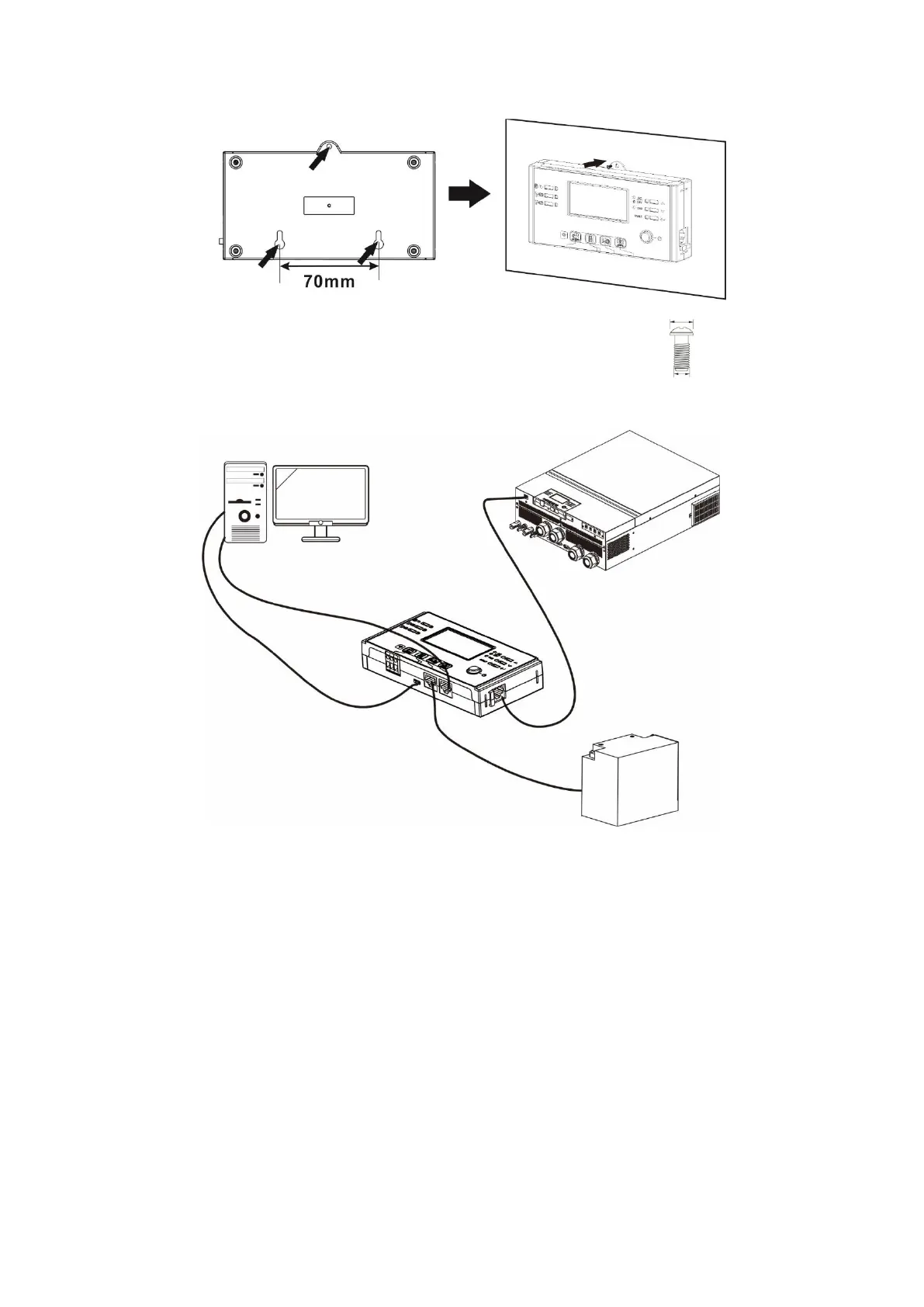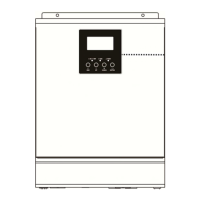11
Step 2. Prepare your mounting holes in the marked locations as shown in the illustration below. The LCD
module then can be securely mounted to your desired location.
Note: Wall installation should be implemented with the proper screws to the right.
Step 3. After LCD module is installed, connect LCD module to the inverter with an optional RJ45
communication cable as shown below.
DC Output Connectors (Optional)
These DC output connectors are used to provide emergency power backup to all kinds of DC-powered
equipment such as routers, modems, set-top box, VOIP phone systems, surveillance system, alarm system,
access control system and many critical telecom equipment. There are 4 channels (current limit at 3A for
each channel), which could be activated/disabled manually either through LCD operation or power switch
beside the DC jacks.
Supplied dimension of DC jack (male) is OD 5.5mm, ID 2.5mm.
