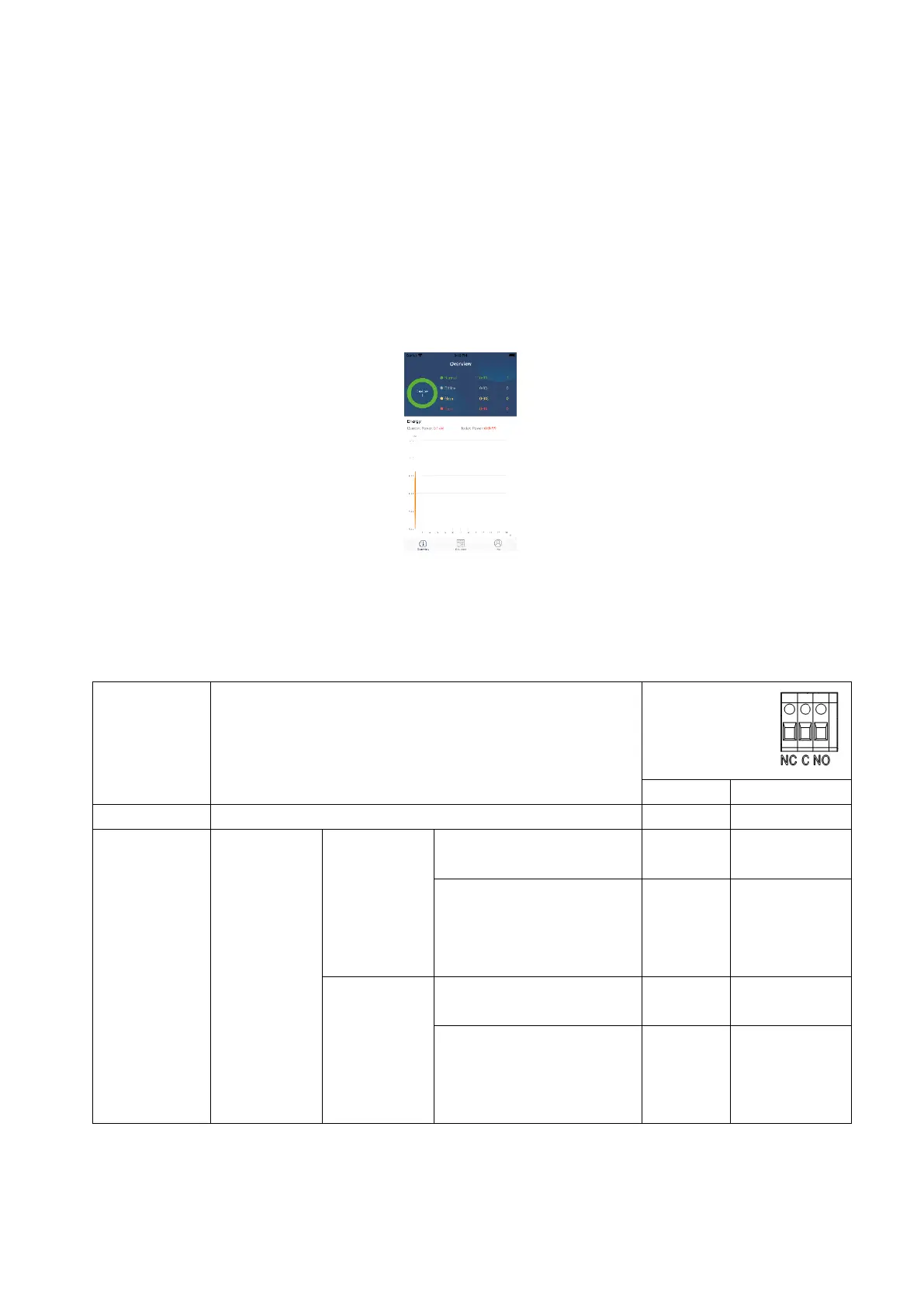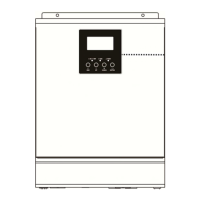12
Communication Connection
Serial Connection
Please use the supplied serial cable to connect between the inverter and your PC. Install the monitoring
software from the bundled CD and follow the on-screen instructions to complete your installation. For detailed
software operation, refer to the software user manual on the bundled CD.
Wi-Fi Connection
This unit is equipped with a Wi-Fi transmitter. Wi-Fi transmitter can enable wireless communication between
off-grid inverters and monitoring platform. Users can access and control the monitored inverter with
downloaded APP. You may find “WatchPower” app from the Apple
®
Store or “WatchPower Wi-Fi” in Google
®
Play Store. All data loggers and parameters are saved in iCloud. For quick installation and operation, please
check Appendix III.
Dry Contact Signal
There is one dry contact (3A/250VAC) available on the rear panel. It could be used to deliver signal to external
device when battery voltage reaches warning level.
BMS Communication
It is recommended to purchase a special communication cable if you are connecting to Lithium-Ion battery
banks. Please refer to
Appendix II- BMS Communication Installation
for details.
