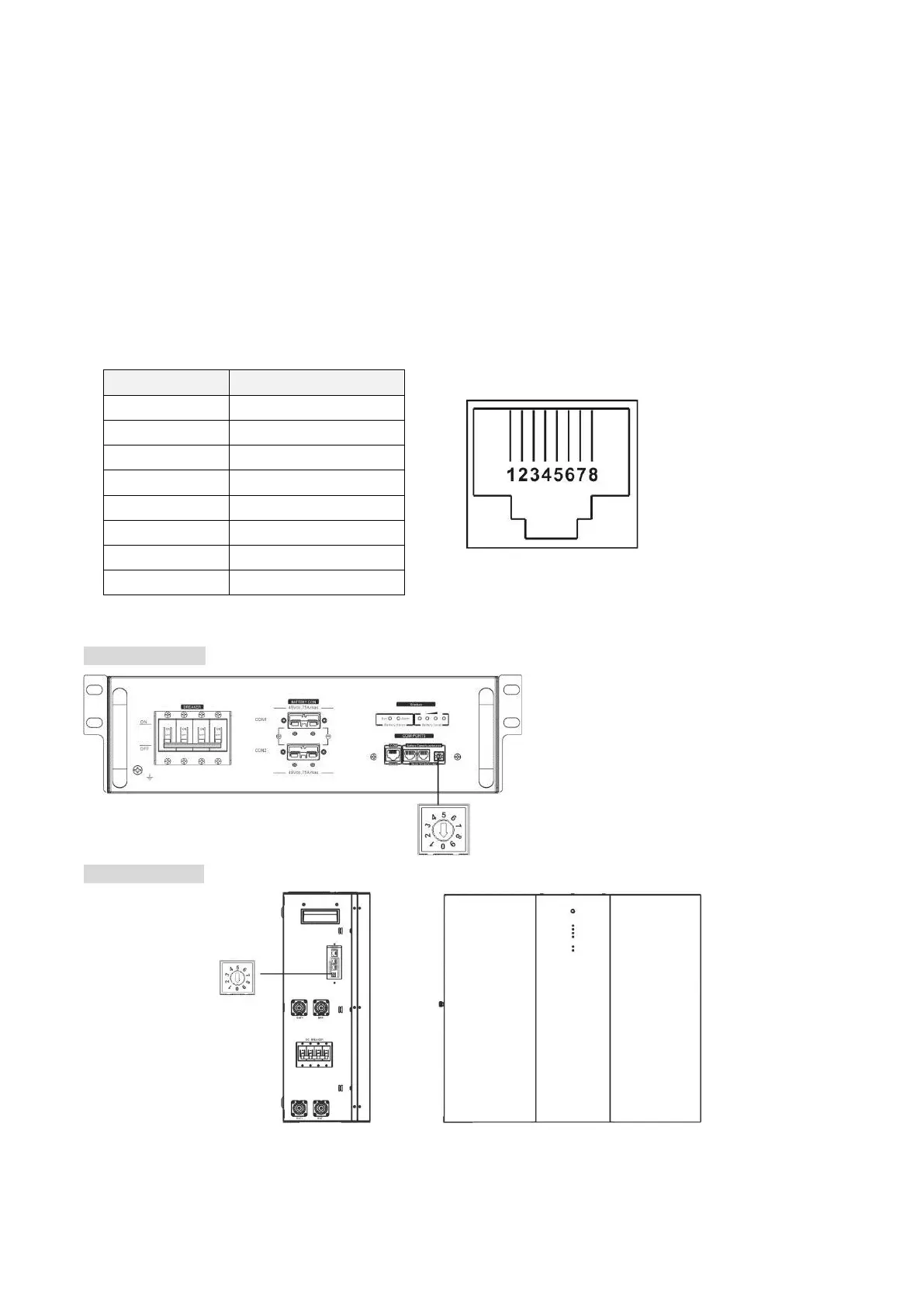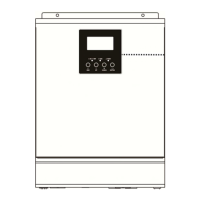56
Appendix II: BMS Communication Installation
1. Introduction
If connecting to lithium battery, it is recommended to purchase a custom-made RJ45 communication cable.
Please check with your dealer or integrator for details.
This custom-made RJ45 communication cable delivers information and signal between lithium battery and the
inverter. These information are listed below:
Re-configure charging voltage, charging current and battery discharge cut-off voltage according to the
lithium battery parameters.
Have the inverter start or stop charging according to the status of lithium battery.
2. Pin Assignment for BMS Communication Port
3. Lithium Battery Communication Configuration
LIO-4810-150A
ESS LIO-I 4810
ID Switch indicates the unique ID code for each battery module. It's required to assign a unique ID to each
battery module for normal operation. We can set up the ID code for each battery module by rotating the PIN
number on the ID switch. From number 0 to 9, the number can be random; no particular order. Maximum 10
battery modules can be operated in parallel.
