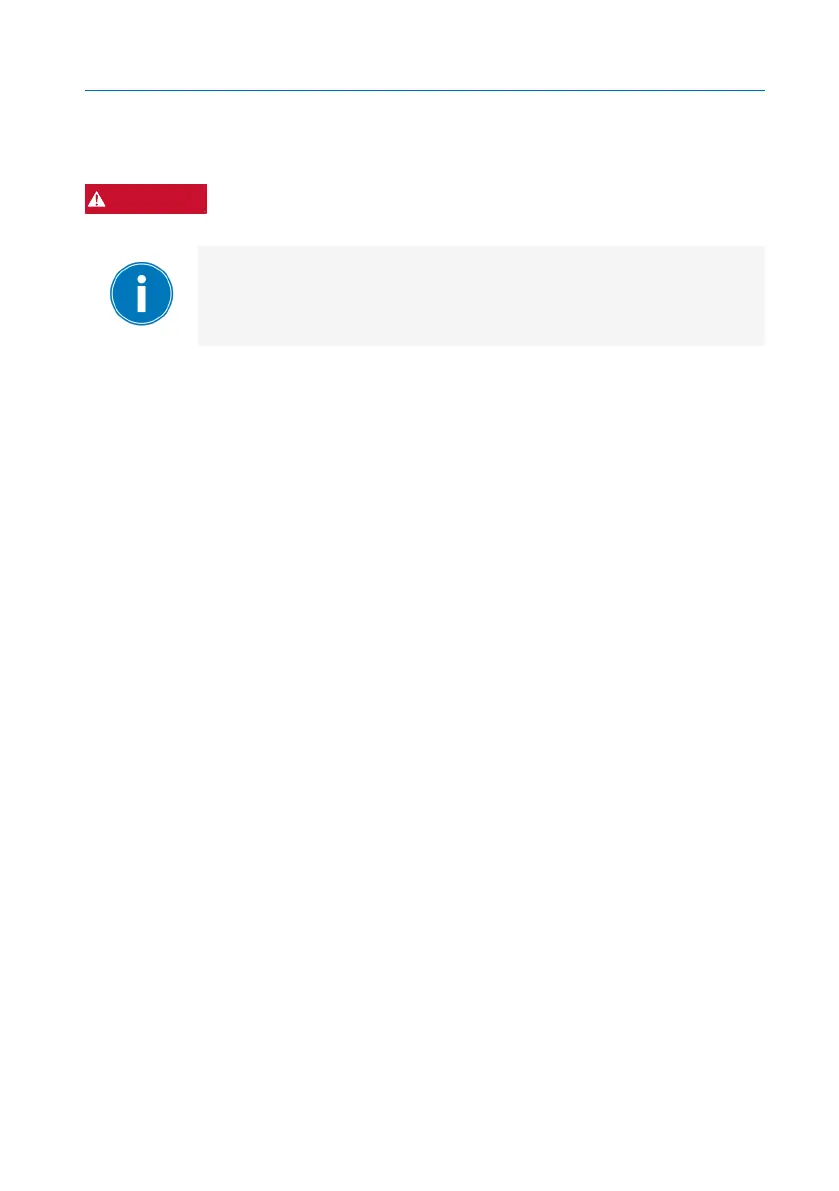6 Commissioning
3710014218/00 EN
6.3 Testing the reed type switches
This test simulates operation and the electrical signals of the device.
DANGER! Electric shock! Prior to the test, ensure the device is de-ener-
gized.
During the test you can watch through the inspection window
to see whether the float sinks and whether the main valve
closes. As soon as you release the test button, the float rises
automatically and the main valve opens.
ü The device is filled completely with insulating fluid.
ü The cover of the terminal box has been removed.
ü The cover of the test button has been removed.
ü The reset screw has been fully screwed out.
ü The main valve is open and the float can move.
ü Normal operating conditions have been checked and are in accordance
with the wiring diagram [►Section 7.1, Page 38].
1. Connect a multimeter to the terminals of the switches in the open state.
2. Pull the test button all the way down.
ð The main valve closes and the switches issue a signal.
ð The multimeter receives a signal.
3. Press the test button up to the stop to open the device completely and to
restore normal operating conditions.
4. Position the cover on the test button and tighten the screws (hex-wrench
4mm).
ð The test is complete.