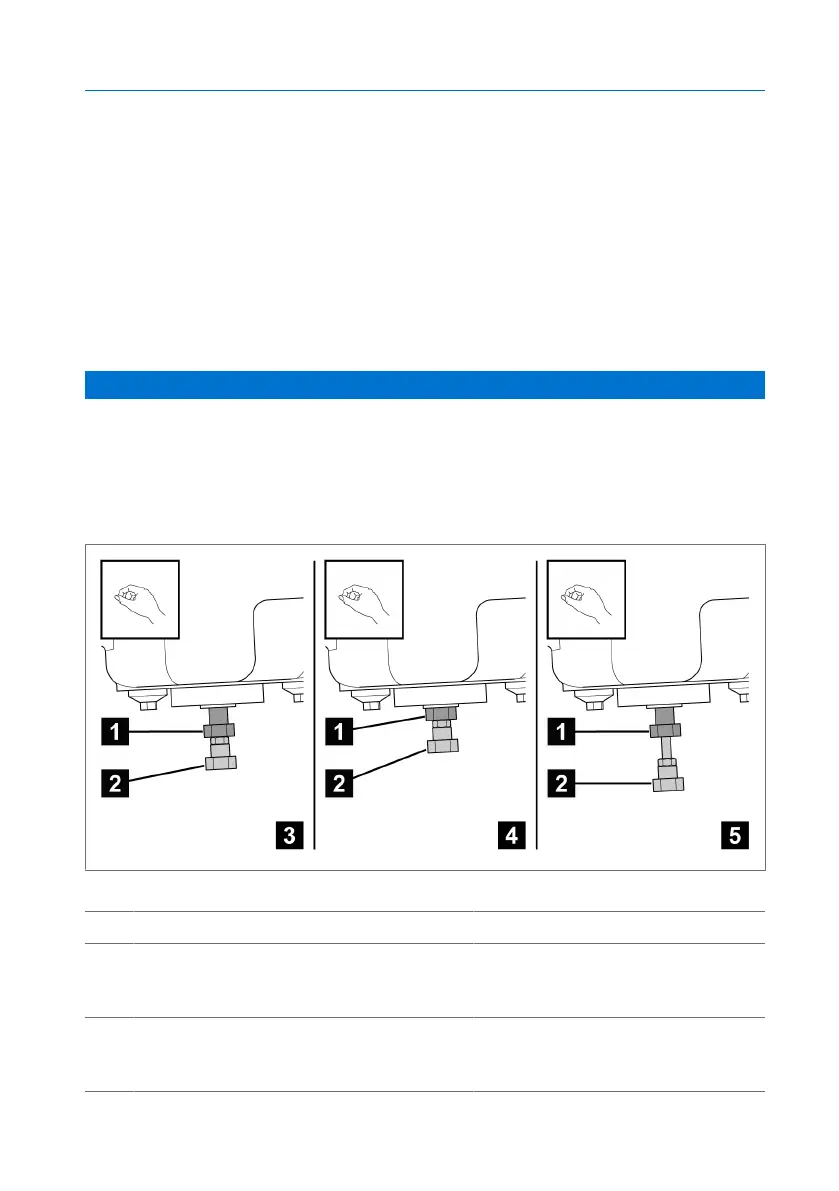7 Operation
3910014218/00 EN
Once the device has tripped and the error has been corrected, you can reset
the device to the normal operating conditions in the following ways:
▪ Manually directly on the device via the reset screw
▪ From the ground via the reset bypass (optional; available with the BPR
and PBC versions)
▪ On the device via the reset bypass (optional; available with the BPM ver-
sion)
7.2.1 Resetting manually
NOTICE
Device malfunction!
The positions of the reset screw and test button must be monitored to en-
sure the correct functioning of the device.
Figure16: Reset screw and test button positions
1 Reset screw 2 Test button
3 Normal operating conditions: reset
screw screwed out, test button
pushed in
4 Main valve open: reset screw
screwed in
5 Checking the reed-type switches:
reset screw screwed out, test but-
ton pulled down